Email marketing is an essential part of growing an online presence. When looking for email marketing software, ActiveCampaign and Mailchimp are sure to be among the choices of most people.
Mailchimp is definitely the more popular marketing platform between the two. It had a bit of a head start being founded in 2001 while ActiveCampaign has been around since 2003.
Many companies, both big and small, are more familiar with Mailchimp which is why it seems to be the more popular choice. However, ActiveCampaign shouldn’t be ruled out just because it’s not as popular. While both are good options for any email marketer, there are key difference between the two marketing platforms.
One key difference between the two is that ActiveCampaign is not just an email marketing software, but can be used as a CRM tool as well.
Compared to Mailchimp, it offers better marketing automations and list management tools. Mailchimp, which you’ll see as soon as you start using it, clearly puts more emphasis on email design and ease of use.
If you are looking for a more data-centric and CRM-type tool, ActiveCampaign might be more up your alley. On the other hand, if you want an easy to use interface and send out beautifully-designed campaigns, Mailchimp can be the right choice for you. Let’s take a closer look at both ActiveCampaign vs. Mailchimp.
Comparison

Let’s start by taking a general look at the two email marketing tools.
From the get go, ActiveCampaign’s user experience is clear and straight to the point. When you go to the website, you’ll learn that it offers a free plan for new users.
Once you sign up, you’re lead to a page that helps you get started and offers a step-by-step guide to help you create your first marketing campaign. It basically presents a to-do checklist for new users featuring the following:
- Create a list
- Import your contacts
- Build an automation
- Create a form
- Create a campaign
- Set up a pipeline
- Track activity on your website
- Integrate apps
The landing page is very straightforward and even ends with, “Mark all items complete and dismiss the checklist”, almost spoon feeding the user and telling them what to do next. This is definitely a great guide especially for beginners who are just getting started on their email marketing journey.
Let’s also take a closer look at Mailchimp. From the get-go, the platform presents a fun and casual personality. This is evident from the initial pages you visit when you make an account. The entire site emphasizes design, from the colors it uses, to the email template designs. You can tell that this is a major factor of Mailchimp.
Another noticeable difference between Activecampaign vs Mailchimp is that Mailchimp shows the user different pricing plans even before you enter the actual platform. With Activecampaign, you can already start on your email marketing without even knowing how much pricing is.
When you continue with Mailchimp after choosing your plan (free plan included) , you need to set up your account with your name, business name, address, url (optional), and telephone number (optional). Activecampaign doesn’t require this information during sign up.
Once you’ve completed the information section, Mailchimp will ask you if you have existing contacts and you can answer with a yes, no, or I don’t know. If you have existing contacts, you can import an existing contact list.
Visually, another difference between Activecampaign and Mailchimp is that the former presents everything you need to get started in one landing page and takes you through it one page at a time.
Both platforms are generally easy to use and understand. Mailchimp adds a playful graphic in each page as well, adding to its fun brand personality.
During sign up, Mailchimp also asks you what products you plan to offer – physical goods, original content (blog, photos, etc.), services, or technology. After gaining more information about you, then you’re ready to go and create your first email campaign.
Mailchimp requires more steps to get to the main platform compared to ActiveCampaign.
ActiveCampaign Vs Mailchimp Landing Pages
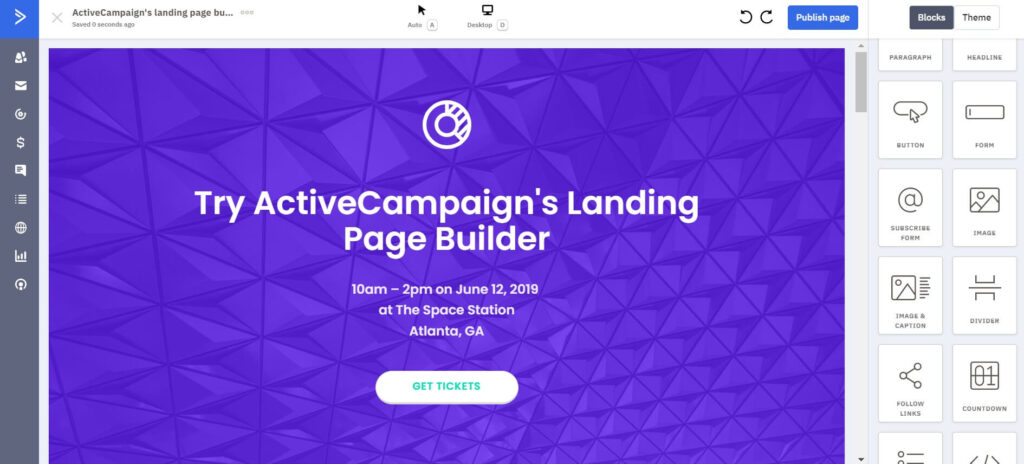
Once you’re ready to start and are all signed-up, you can start creating landing pages.
ActiveCampaign offers both forms and landing pages. When you choose this option, a box open that offers you 4 styles of forms – an inline form, floating bar, floating box, and modal.
It also tells you to name the form and and presents the following actions you can take – add a tag, add a deal, subscribe to a list. Click Create and your first form (or landing page) is done.
When you click on Integrate, it will offer you different ways to get the form where you need it. You can choose to embed code into your website, copy a generated link and share it wherever you want, add the form to your WordPress, or put the form on your Facebook page.
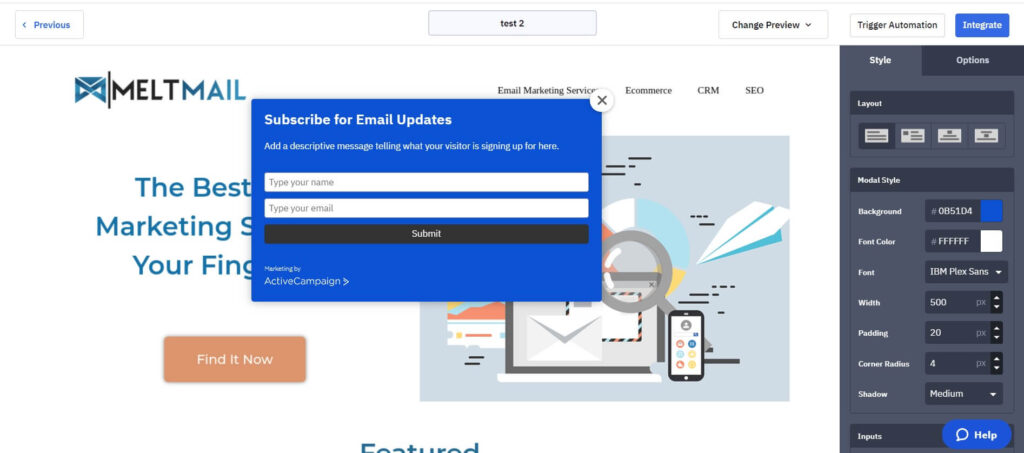
Like the rest of the site, the process of making a form is very straightforward. In terms of ease of use, it is quite simple to make the form as well. There are not a lot of steps or modifications need to do to create your first one.
When you start on Mailchimp, it will ask if you want to create an email or a landing page, again in a very colorful and visual manner. If you click on Landing page, it brings you to a drag and drop landing page template that you can edit and modify to your liking.
One great thing about Mailchimp’s version is that each section includes a short paragraph explaining the importance of each part. For example, when filling up the About part, this short explanation is included – “Introduce people to your website and your purpose.
Let your visitors know about your mission or the people, products, or services that make your brand special.” Mailchimp basically spoon feeds (in a good way) the user, giving them all the tools they need to make a solid and effective landing page.
Each part of the landing page allows you customize colors, fonts, and images. One thing to note is the Mailchimp only offers 1 style for its landing page. However, you can move around and delete the sections on the page to make it fit your brand’s style.
The default sections included are About, Contact, Products, and Contact. In terms of ease of use, Mailchimp definitely makes it easy to make your first landing page.
So to compare ActiveCampaign and Mailchimp’s landing pages and landing page creators, Mailchimp wins by a few points because of the easy drag and drop feature and the helpful explanations in each section. Although they only offer one landing page template, it has all the features needed to create an effective landing page.
ActiveCampaign Vs Mailchimp Email Templates
Both ActiveCampaign and Mailchimp offer their own free sets of email templates.
Mailchimp has a vast library of templates to choose from in its email editor. You can start from choosing a layout based on what the objective of your email is – for example, sell products, tell a story, educate, or make an announcement. You can also choose a layout template based on how you want your email to look – 1 column, 2 columns, and more.
A user can also choose from a themed template. There are dozens of themes to choose from – from a sale announcement, member welcome, invitation, or event. Once you decide on what theme you want to use, you can click on it and start modifying it to your liking – changing images, fonts, and layout in an easy and logical manner.
Like the rest of the Mailchimp experience, choosing and modifying a template focuses on ease of use and being very visual. The sample templates are pre-loaded with images to show you how exactly the email will look like, as well as to give you ideas on what type of images to use. The Mailchimp templates are very appealing and eye-catching, keeping with the Mailchimp brand.
ActiveCampaign also offers its own set of templates, although they have noticeably less options that Mailchimp.
They also offer pre-made layouts based on the goal of your email and how you want to use it. For example, you can create an email to “Say Hello to A New Customer”, “Share a Product”, or “Sign Up for An Event”.
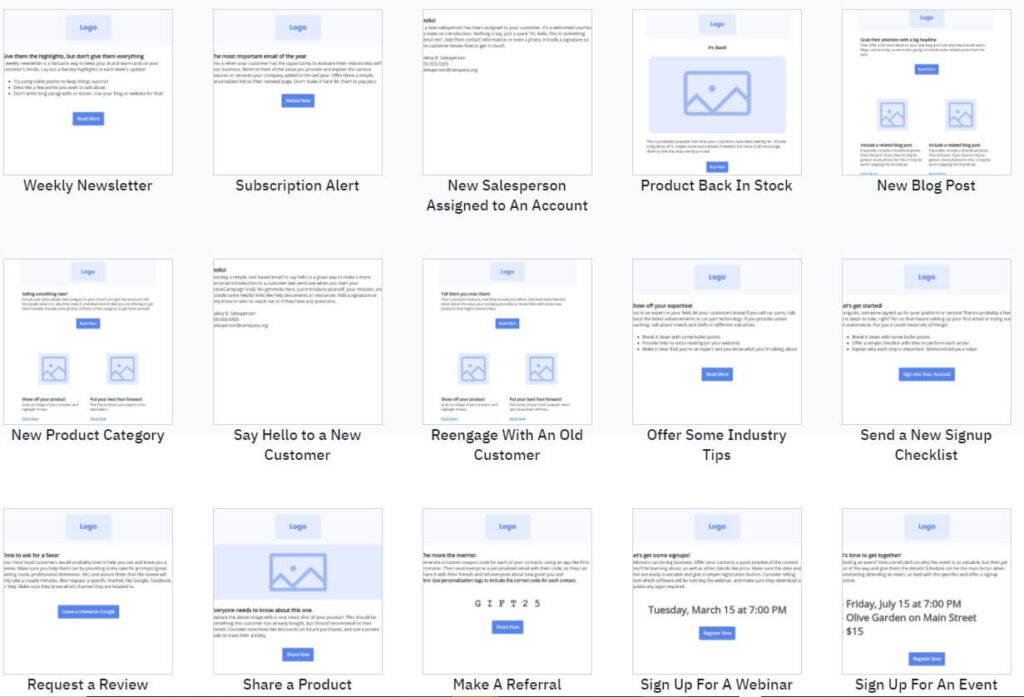
The templates offered are also simpler and more straight to the point vs Mailchimp’s templates and don’t use as many images. One nice touch that ActiveCampaign has is that it gives quick tips on email marketing with each template.
For example, if you choose the template “New Product Category”, the template includes the text “Did you just add a whole new category to your store? Let’s get the word out!” which you can then edit and change to your own copy.
Once you choose your email template, you can edit the text and include your own images to make it your own.
Overall, both ActiveCampaign and Mailchimp offer more than enough templates to choose from. Whatever you need to do, you’ll find a suitable option in either. They’re also both easy to customize using a drag and drop email editor.
Mailchimp’s slight edge is that you can immediately see how your finished email will look like, which Activecampaign does not offer.
ActiveCampaign Vs Mailchimp Marketing Automation
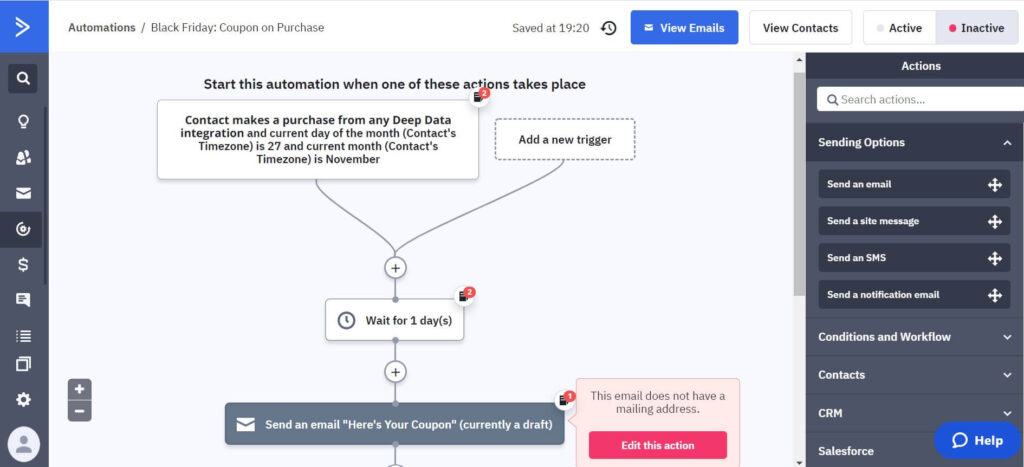
ActiveCampaign is more known for marketing automations compared to Mailchimp. One great thing about ActiveCampaign is that it offers a simple yet very informative demo before you set your own automations.
When you click on “demo” it presents a flow chart of if/then situations that you can set up for your own campaigns. It gives users a clear picture of how automation works.
This is extremely helpful, especially for beginners who might have a hard time coming up with their own automation rules. After you go through the demo at your own pace, then you can start creating your own.
When you click on ready to start your own automations, ActiveCampaign offers you the option to start from scratch or use one of their existing recipes.
You can choose what Industry you fall under as well – from Consulting, to Fitness, to Ecommerce, to Real Estate and many more, ActiveCampaign has got you covered.
For example, if you choose Ecommerce, you can use the “Accessory Upsell After Purchase” recipe, which will send your customer a series of emails if he purchases a product from you, but without the accompanying accessory.
The automated emails can be made to include a special discount or other type of incentive for that specific customer.
Once you click on the recipe you choose, you’ll also be given the option to use the Automation Setup Wizard which guides you step-by-step through the automation process, making sure that everything is correctly in place and the information needed is complete.
Once you’re done fixing your automations, you’ll see an easy-to -understand flowchart with the automations you just set up. The dozens of recipes from a good number of industries, plus the concise explanations for each recipe, is definitely a plus point for Activecampaign.
Mailchimp also offers marketing automations in 4 categories – customer journey, transactional email, retargeting ads, and postcards. If you choose retargeting ads, you can choose between Facebook/IG ads or Google remarketing ads. As usual, this section of Mailchimp is easy to use.
If you choose Google, Mailchimp will already do most of the work for you and all you have to do is edit the proposed budget and upload the content you want to use.
There’s no need to upload specific sizes of the images, Mailchimp will even re-size them for you. When you’re done, you can save and preview it to see how it will look. This section remains true to Mailchimp’s brand promise of being very visual and easy to use.
In terms of marketing automations, although both offer sufficient automations for small to medium sized organizations or companies, ActiveCampaigns are more sophisticated than Mailchimp.
ActiveCampaign Vs Mailchimp Lead Scoring
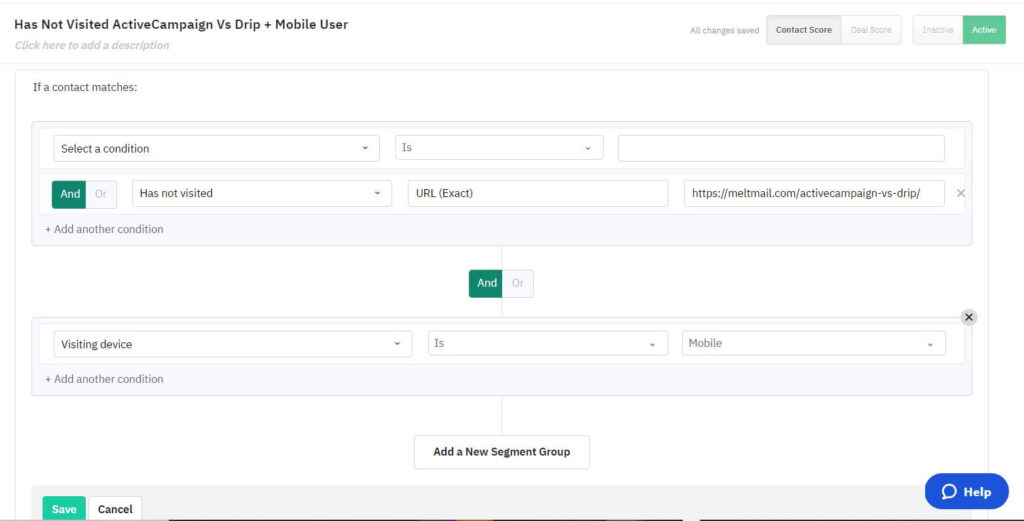
As mentioned above, ActiveCampaign is also a CRM tool and offers lead scoring. A lead score is a number that is assigned to a user depending on how contacts interact with your business. ActiveCampaign offers the option to manage scoring and make lead score rules.
You can add a contact score or a lead score. Once you choose, then you can start assigning points to conditions. For example, you can choose the condition “date subscribed is on” (for example, you ran a big sale that day) and if a contact matches that condition, you can assign your own number of points to that condition.
This is useful for optimizing your sales process so you can easily see who your high quality leads are based on the number of points they have, and focus on converting these high quality leads to loyal customers.
Mailchimp also offers its own version of lead scoring through contact ratings for email marketing contacts, and you can rate each from one to five. All new subscribers are given two stars to start with then Mailchimp assigns stars depending on how engaged they are based on open and click activity versus your send frequency.
These contact ratings can help reward engage subscribers – for example, you can give a special discount for contacts who are 5 star rated. If you try to re-engage certain subscribers to no avail, you can decide remove these inactive subscribers to cut down subscriber count and prevent paying unnecessary higher fees monthly.
A/B Testing
Both email marketing platforms offer A/B testing, which is an important tool in helping you create the right campaign that can help maximize the number of opens and clicks.
With Mailchimp, you can test subject lines, content, send times, and more. Take note that A/B Test is not available in the free plan.
Before you send an email, you’ll need to choose A/B Test then proceed to create the newsletter you want to test. If you decide that you want to test subject lines, it will ask you to input the 2 subject lines you want to test. Then you can choose how many percent of your total audience you want to run the test on.
For example, you can choose 30% of your total list to test on, and then send the winning subject line to the rest of the list 2 or more hours after. Mailchimp always recommends that you send the winning newsletter at least 4 hours after you start testing.
ActiveCampaign also offers A/B testing for emails, like testing 2 subject lines against each other. However, it also offers workflow A/B testing for marketing automations, available on the Plus, Professional, and Enterprise plans.
This allows you to check which automation is more effective in winning the most customers. You can test wait times, number of emails, message content, text message, and more. Mailchimp does not offer this.
As with marketing automations in general, ActiveCampaign has an edge over Mailchimp when it comes to A/B Testing options.
Value For Money
Let’s take a look at pricing. Mailchimp offers 4 plans – Free, Essentials, Standard and Premium. The price per month is as follows:
Free – $0 per month
Essentials – Starts at $9.99 per month
Standard – Starts at $14.99 per month
Premium – Starts at $299 per month
Each plan offers different features from each other. The free plan is for up to 2,000 contacts and one audience, the Essentials plan is for 50,000 contacts and three audiences, the Standard includes up to 100,000 contacts and five audiences, while the Premium is for up to 200,000+ contacts and unlimited audiences. Mailchimp recommends getting the Standard plan.
ActiveCampaign also offers 4 different plans with differing features. As the number of subscribers increase, the price of each plan increases as well. Below is the pricing for 500 contacts, if paid yearly:
Lite – $9 per month
Plus – $49 per month
Professional – $129 per month
Enterprise – $229 per month
The difference in features between each plan ranges from number of users, SMS marketing availability, and split automations. If your list goes up to 2,500 contacts for example, pricing for the Lite plan becomes $49 and the Standard plan becomes $99.
Overall, Mailchimp is slightly more affordable than Activecampaign when it comes to monthly fees.
When deciding between Mailchimp vs Activecampaign, you’ll end up with an easy to use and robust platform, whichever you choose.
Your choice will ultimately depend on what your priority is in an email marketing software. Both offer platforms that are designed for ease of use that any beginner can start using almost immediately.
Both Activecampaign and Mailchimp also offer more than enough help sections, guides, and classes to help you get the most out of your campaigns. In terms of look and feel, Mailchimp definitely puts more of a premium on design, brand personality, and visual appeal.
Activecampaign is more straightforward and focuses more on its features compared to offering eye candy to the user.
If you’re looking for a solid platform that can get you started with email marketing campaigns, then you won’t go wrong with either choice.
However, if you’re looking for a slightly more advanced (yet not as visually appealing) email marketing software then we’ll have to say that Activecampaign has an edge over Mailchimp.
Activecampaign’s more advanced CRM and automation tools can help win more leads, and ultimately, more customers and conversions for your company.
