Writing marketing copies can take up so much of your time, effort, and creativity. To boost productivity and lessen your worries, AI copywriting services such as Anyword have been developed. These AI copywriting tools are modelled after how real copywriters create marketing content, allowing you to generate high-quality copies in just a few clicks.
So, how does Anyword compare to the others?
What is Anyword?
Anyword makes use of artificial intelligence for effective marketing language that is trained on $250M worth of ad spend using data from some of the world’s leading brands. The platform makes use of multiple language models that are capable of analyzing text and understanding its intent and ideal audience, allowing you to create marketing-worthy copies after just a few seconds.
Aside from content creation, Anyword offers services fit for Publishers and Developers. For Publishers, a subscription with Anyword guarantees you reader loyalty and an increase on ad revenue. With Anyword, you can get high volume of traffic without compromising user quality and generate leads with zero additional effort. For Developers, Anyword provides services to make your product accessible and help you become better marketers. Anyword can help you deliver value and make your product addictive.
Who is Anyword for?
Marketing Agencies
With the help of Anyword, agencies can optimize more campaigns in less time. Anyword’s AI can help you generate highly effective copy which can be personalized to different audience segments at scale.
B2C Marketing Teams
Anyword offers various tools and services to help you create multiple creative variations seamlessly. The platform allows you to test different messages for every channel and other social media platforms, as well as predict performance.
Organic Social Media Teams
Aside from being able to craft highly engaging marketing copies, Anyword can also help you generate ideas and outlines for your writing projects. Anyword also has a unique feature allowing you to predict impact and get immediate feedback before posting your content.
Aside from marketing teams, Anyword offers special demos and services to cater publishers and developers.
Functionalities
Anyword’s main goal is to help its customers get higher conversion rates and more sales with the use of a powerful AI that drives results.
With only three clicks, you can generate marketing copy at scale. Anyword helps you accelerate your workflow and boost productivity by generating multiple marketing copy variations seamlessly. Anyword offers a collection copywriting tools tailored to specific platforms to reach your target audience. Anyword can also lend a hand with regards to brainstorming text variations and messages, perfect for when you’re having those days when your brain is drawing a blank.
One feature that sets Anyword apart from other well-known AI copywriting services is the ability to validate the impact of your content with a Predictive Performance Score. This shows you what type of content is most likely to have an impact on your audience, saving you time and resources.
Features
Anyword’s features are as follows:
- Original Text Suggestions
- Text Personalization
- Preset Keyword Library
- Predictive Performance Score
- Custom Keywords
- Ad Account Integration
Anyword offers three plan types: Starter, Pro, and Enterprise. The features of a Starter Plan include access to Anyword’s basic content creation tools, as well as the Predictive Performance Score trained on 2B data points. For this plan, you can generate up to 15,000 words per month. The Pro and Enterprise plans both include the same features that are available for a Starter Plan, only with multiple seats and unlimited words. On top of the basic features, the Pro and Enterprise plans include more in-depth generation of copies and advanced tools much optimized for Publishers and Developers, which sets Anyword apart from most other AI copywriting services.
The Pro Plan allows you to customize Anyword to write much more like you do. You can connect ad accounts and websites so that Anyword can learn your tone and style from previously created ads and copies. The Enterprise Plan allows you to bring in data to customize generation of ads and improve your ROI prediction score.
Ease of Use
Because of the different features that are offered by Anyword, the use of the platform may sound a bit overwhelming. However, once you sign up and get to your dashboard, you will be welcomed with an informative tour and tutorial on how to use Anyword. Compared to other AI copywriting services, I would say that Anyword’s interface isn’t as straight-forward but after the short tutorial, you will quickly realize that it isn’t really that confusing at all. Everything is easily accessible and understandable. It’s just that you will have to explore the platform on your own to fully understand how to start generating or improving copies with Anyword. Anyword has much more tools than others, so make sure that you read up to make the most of the platform.
Pricing
The following are the different plans offered by Anyword:
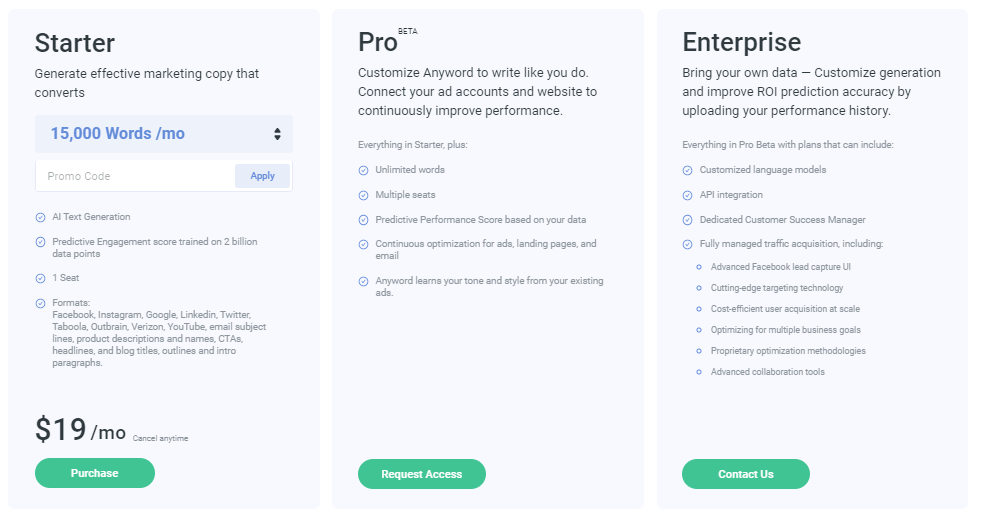
The Starter Plan is a one-seat access to Anyword’s basic features: AI Text Generation for different types of copies and a Predictive Engagement Score. The price for a Starter Plan will depend on the number of words per month you avail. The number of words you can get per month range from 15,000 to 240,000. The prices for the different ranges are the following:
15,000 words per month $19
35,000 words per month $39
100,000 words per month $99
165,000 words per month $149
240,000 words per month $199
For a Pro Plan, you get multiple seats for unlimited words, Predictive Performance score based on your data, continuous optimization for ads, landing pages, and email, and much personalized results when you generate copies as the AI learns your tone and style from existing ads. On top of the features included in a Pro Plan, the Enterprise Plan includes customized language models, API integration, dedicated customer success manager, and fully managed traffic acquisition. For both Pro and Enterprise plans, you will have to contact Anyword regarding pricing. However, if you’re only after the basic capabilities of Anyword, the Starter Plan already includes what other AI copywriting services can do.
Considering that Anyword offers a Predictive Engagement Score, the $19 Starter Plan is a good deal and is one of the cheapest options among other services. Take note, though, that this plan will only allow you to generate up to 15,000 words per month. However, Anyword focuses mainly on ads for social media platforms, product descriptions, headlines, outlines, and blog intros, which are all shorter forms of content that will probably need only a few words for every copy. So, if you will only need Anyword to generate a few ads and descriptions every month, you can go for its $19 Starter Plan. If you think the 15,000-word limit wouldn’t be enough, you could opt to avail of larger plans, but it would be more expensive. For 35,000 words per month, you will have to pay $39. Considering that Anyword only offers limited types of short forms of content, you may want to check other platforms offering more services for a lesser price. Anyword does have a Predictive Engagement Score which will greatly help with the impact of your copies, so remember to take that into consideration.
Review In Detail
Signing Up
When you get to its page, Anyword simply introduces the platform in a fast and concise manner. As you scroll through the page, you can see a simple demo of what Anyword can do, some logos and quotes from their successful customers, and links to their latest blogs. At the end of the main page, you can also see links to where you can read and book their special services designed for publishers and developers.
Anyword offers a free 7-day trial and signing up takes no time at all. All you need is to enter your email address and a password, or sign up using your Google account, to avail of the trial. The trial includes access to the features of a Starter and Pro plan, with a limit of 5,000 words.
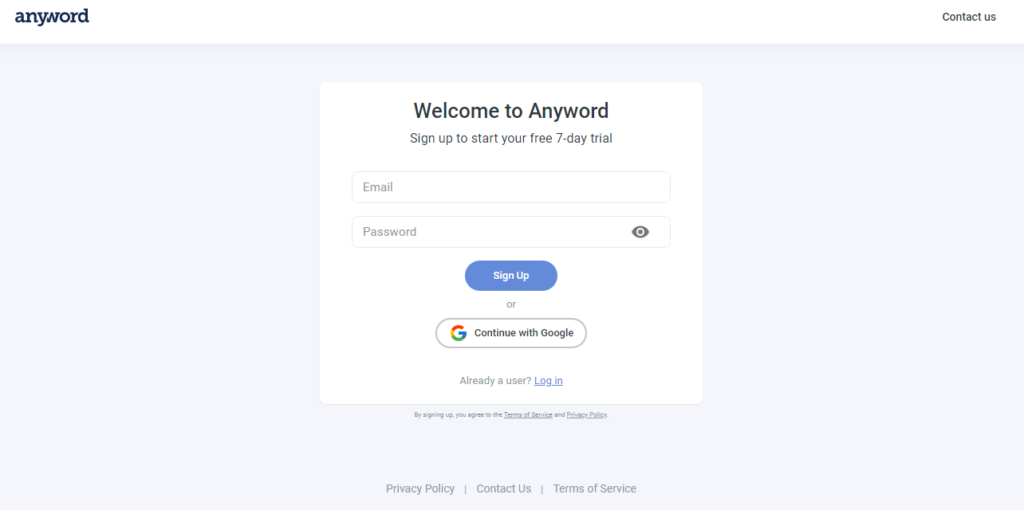
After signing up, Anyword will ask you a set of questions to get started. You will be asked to select your role, or roles, the number of people in your company, and the topic or industry you will write about. Your answers to these questions will help Anyword optimize the platform in accordance with your needs.
Start Writing
To start generating copies, you will first have to create a New Project. After you sign up and finish answering questions, you will be led to this page. On this page is where you will be able to see all your previous projects. Being able to organize your copies in folders or projects is a plus as it keeps the platform from looking cluttered and allows easier access of your copies.
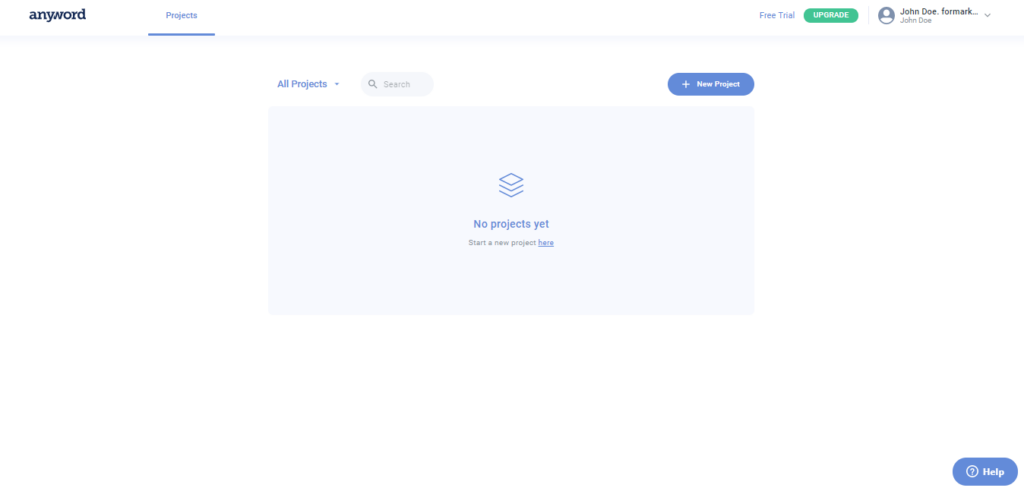
Once you click on the New Project, you will be asked to select what type of copy you want to generate. With Anyword, you can choose to create marketing ads, landing pages, email subject lines, blog titles and intros, promotional text messages, and editorial promotion content. After selecting from the available tools, Anyword will bring you to a workspace catered to creating the type of copies you selected, unlike other platforms where the process of generating copies is pretty much a one-window interface.
To further understand how we can use Anyword, let’s try to create ad copies. For this trial, we will be using the sample inputs given by the platform.
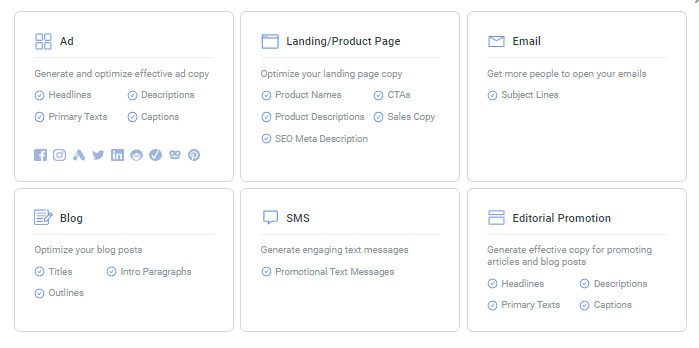
If you choose to create ad copies, you will be asked to enter your project name, your industry or topic, and your product description. Once you’ve finished, click on the Create Project to proceed to your workspace.
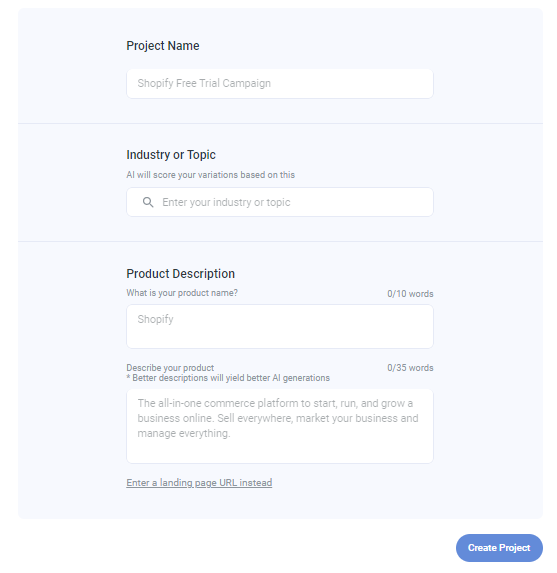
For your first project, you will be given a short tour or tutorial on how to create copies with Anyword. On the left side of your workspace is a list of the type of ad copies you can create with Anyword, from Headlines and captions for Facebook and Instagram, to Titles and Descriptions on Pinterest. Beside this list is where you can configure the AI. With Anyword, you can either generate copies or improve copies you have already made. For every type of ad copy, there will be certain text inputs, selections, and modes that you can configure.
For example, we are to generate content for Facebook. What you can configure is the mode of your copy: creative, list, PAS, or AIDA. You can also input specific keywords you want to include in your text, as well as promotions and discounts for special events. When you’re ready, click on generate and wait for your results.
In just a few seconds, Anyword will come up with different variations of copies for you. Here are some of the results generated for our Facebook caption:
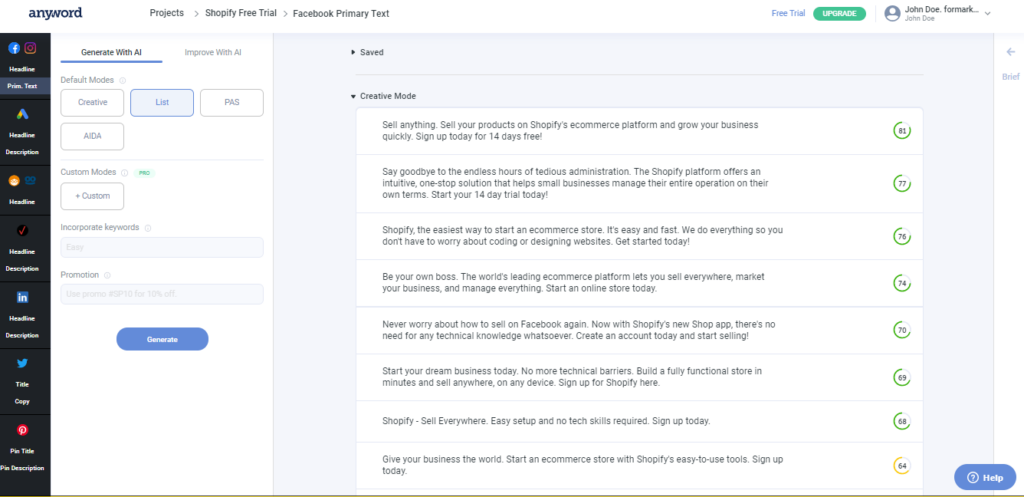
Compared to most AI copywriting services, Anyword generates the most results in a single click. With others, you get at most 5 results at a time. If you aren’t satisfied, you can go ahead and click again. No problems like that with Anyword as you are given a lot of options to choose from right away.
The copy variation with the highest Predicted Engagement Score appears at the top of your list. The engagement score is the number found at the rightmost side of the copy. When you hover your mouse on top of this number, you will be able to see graphs of the Predicted Engagement by Age and Gender, which is an interesting and advantageous feature of Anyword for businesses as you can use this information to optimize your copies and target your desired audience.
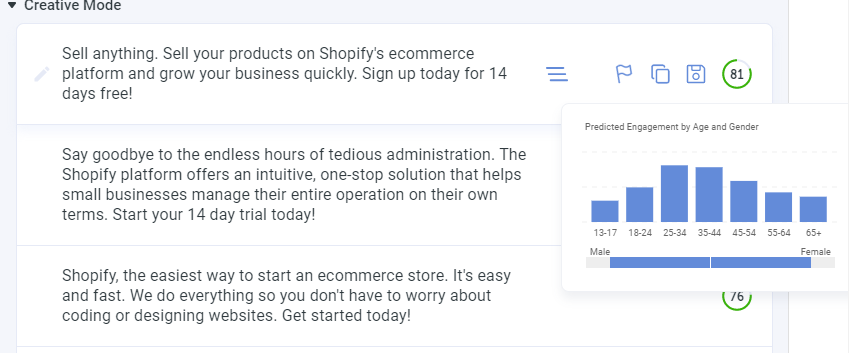
Editing is also made easier with Anyword. Simply click on the copy variation and start adding or removing words and sentences or changing a few things until you are satisfied. Once you’ve finalized your copy, simply click on the Save icon and your copies will automatically be stored in your project.
One of the interesting things I’ve noticed while playing around with the platform is that the copies you have generated previously remain in the workspace even after you have saved your favorites, until you generate new configurations for the particular type of ad. After closing the session, I went back and opened my project and noticed that the copies that Anyword generated for the Facebook captions were still there, as well as the other types of ad copies that I’ve created with Anyword. I find this very useful as you could easily come back for more ideas should you need to.
You will also notice that you can easily change from one ad type to another, with your progress and the results remaining as they are, making it that much easier to work on different types of copies. I like this feature of Anyword as I can easily compare my copies for different social media platforms and edit them in a way that they have the same tones, ideas, and style.
To further show you what Anyword can do, let’s try creating another project. This time, let’s generate a blog title, outline, and introduction using the following:
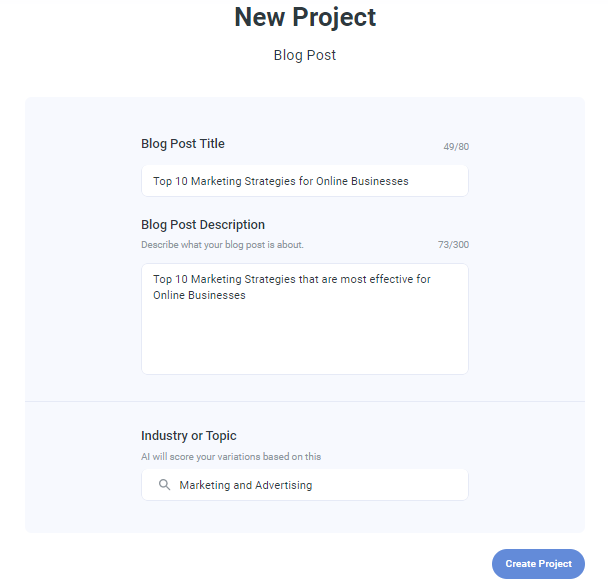
Since we have a title for our blog, let’s see what Anyword’s suggestions are to improve it. On the left we see that Anyword has scored our initial title. Ideally, we are to take into consideration Anyword’s suggested titles which have a much higher score than our current title as this indicates possibly higher engagements.
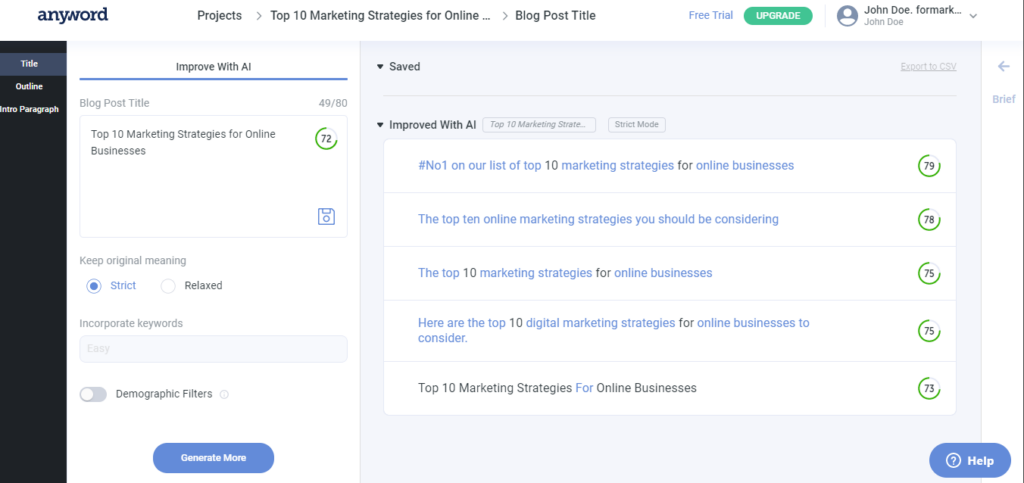
Here are Anyword’s suggestions for our blog outline just from the blog title and short description we’ve entered.
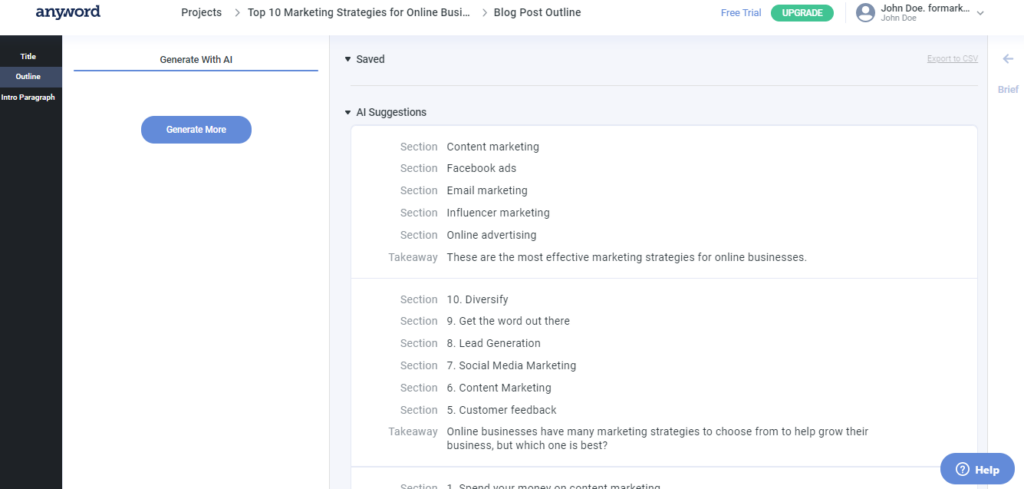
Lastly, here are the blog intros generated by Anyword:
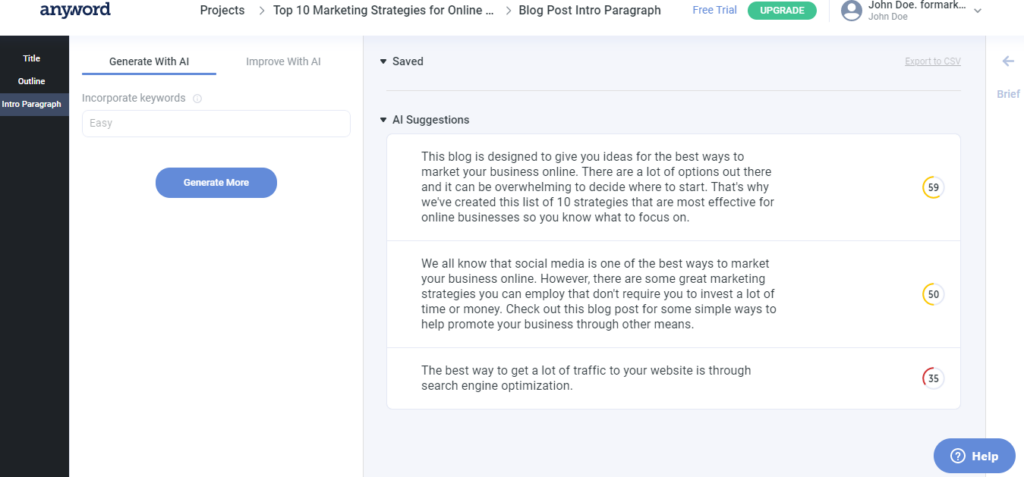
Overall, I think Anyword offers some of the best extra features for developing businesses. The inclusion of a Predictive Engagement Score for every generated copy allows us to determine the impact of our copy and identify a possible target audience. By knowing these data, we are able to adjust and improve our copies to our liking. I also like the overall interface of the workspace as I like the fact that my progress isn’t lost and that I can come back to it when I need to. When it comes to quality, Anyword is able to produce good enough content but I do think that the copies will need some work before you can call it finished. Anyword’s quality isn’t the best, at least for me, but it does the job and gives you a start for when you are struggling for ideas and has powerful features beneficial for marketing businesses.
Pros
-Offers a 7-day free trial without asking for credit card details
-Calculates Predictive Engagement Score to help you optimize and improve your copies
-Allows editing of content right away
-Saves your progress for all projects
Cons
-Fewer types of copy available compared to other AI copywriting assistants
-Only focuses on shorter forms of content
Anyword Alternatives & Competitors
Anyword vs. Copysmith
One of the main features of Copysmith is a built-in plagiarism checker to make sure that your copies are original, giving it an edge over its competitors.
When it comes to the different types of copies offered by the two platforms, Copysmith and Anyword don’t really have that much of a difference. Considering the quality of the copies they generate, Copysmith is able to produce much genuine and unique content whereas Anyword’s copies are a bit more generic and may need a little more work.
Copysmith and Anyword’s starting plans are some of the most affordable options in the market costing $16 and and $19, respectively. Looking closer at the inclusions that come with these plans, Copysmith seems to have the better value for money. Anyword’s $19 dollar plan will only give you 15,000 words per month, while Copysmith gives you 50 credits monthly (1 credit produces 5-20 outputs). Anyword does come with unique features that help you optimize your copies and develop your business, but it you are focused on getting content, Copysmith is better option.
Anyword vs. CopyAI
CopyAI is an AI copywriting service with a big collection of tools to choose from. With CopyAI, you can even generate content for personal purposes such as greeting cards, birthday cards, and love letters, offering a much wider variety of tools compared to Anyword. Although Anyword offers promising features for a much targeted and specific set of copies, the basic feature of generating more types of quality content is a much bigger factor for most copyrighters and marketers.
Considering the quality of the copies they generate, CopyAI’s copies are of much higher quality compared to Anyword’s, which happen to a bit generic.
As for the prices, Anyword ($19) is much more affordable compared to CopyAI ($35). However, the $19 Starter Plan from Anyword will only give you 15,000 words per month whereas CopyAI offers unlimited access. Consider whether you think 15,000 words are enough to cover all your copyrighting work. Should you ever need to, you can always upgrade your Starter Plan to 35,000 for $39, which would now be more expensive than CopyAI’s. So, if you are to use the AI assistant extensively, CopyAI is the better option. But, if you would like to have the unique features that Anyword offers, it’s not that much of a difference in terms of price anyway.
Anyword vs. Writesonic
Writesonic offers a bigger collection of tools and templates compared to other services, including Copysmith. Its other features include other writing essentials such as Content Rephraser, Grammar Checker, and Readability Checker.
Both platforms come with plans with limited accesss. Writesonic’s $25 Starter Plan comes with only 75 credits, while Anyword’s $19 Plan comes with 15,000 words per month. Anyword allows for much more flexibility when it comes to payment plans as you can avail a Starter Plan packaged with more words for a higher price (35,000 words will cost you $39). If you wish to have unlimited access with Writesonic, it will cost you $89.
The main difference between the two is that Anyword focuses mainly on shorter forms of content. With Writesonic, you can generate all sorts of copies. If you wish to create more types of content, Writesonic will be a good choice for you. However, Anyword isn’t that far behind from Writesonic when it comes to content, so choosing Anyword is a good choice as well. Plus, with Anyword, you get to enjoy a lot of unique features to optimize your content.
Anyword vs. Conversion.AI
Conversion.AI makes use of a true AI copywriting assistant called Jarvis with a vast array of templates from SEO meta tags to Youtube video outlines, blog post intros, and Amazon product descriptions. Aside from basic content creation, Conversion.AI can help you improve your content by expanding sentences or rewriting paragraphs.
Anyword and Conversion.AI share a few of the same tools and features. Comparing the quality of the copies the AI assistants are able to produce, Conversion.AI takes the win. As for the ease of use and user interface, the point goes to Conversion.AI as the whole platform has a very pleasing look. However, generating copies with Conversion.AI, takes a bit longer because of the number of requirements you need to set up.
Anyword and Conversion.AI both offer starting plans with a maximum number of words per month. Anyword gives you 15,000 words for $19 while Conversion.AI gives you 20,000 for $29, making Anyword a better option when pricing is considered.
Anyword vs. ContentBot
With Contentbot, you get over 25 highly tuned AI tools at your fingertips.
When it comes to tools and services, ContentBot and Anyword are not that far off from each other. The only difference is that Anyword focuses mainly on shorter forms of content. ContentBot and Anyword also are on the same level when it comes to the quality of content produced.
The biggest difference between these two is that ContentBot offers unlimited access to all its tools and services once you avail a plan whereas Anyword has word limits per month. A Premium Plan with ContentBot will cost you $29. For a Starter Plan with 15,000 words per month, Anyword will charge you $19. Considering these plans, Anyword is more affordable but if you wish to exceed the 15,000-word limit, you will then have to pay $39 (for 35,000 words), making ContentBot the more stable plan. However, Anyword does include promising features so you may also want to consider that.
Anyword vs. Rytr
Rytr has one of the simplest and easiest to understand user interfaces among the other AI copywriting services. It features a much larger variety of tones to choose from, but what really sets it apart from other services is that it offers a free plan with 5,000 characters per month.
Both Rytr and Anyword focus on generating shorter forms of content such as social media ads and product descriptions. You can create longer forms of content with Anyword, but you will have to avail of the larger plans. Rytr offers a much-limited selection of tools but because of this, using Rytr is much simpler and easier. Anyword offers more features, but it doesn’t necessarily mean that the platform is cluttered and difficult to understand. It’s just that you will have to take a bit more exploring the platform to fully appreciate what you can do with it.
Anyword’s Starter Plan is much cheaper at $19. However, you will be limited to only 15,000 words per month. You can generate a lot of content with 15,000 words, but Anyword offers more plans for much higher prices. For a 35,000-word limit, from $19, the price goes up to $39. For $29, you can already get unlimited access to all that Rytr can do.
Anyword vs. Closers Copy
Closers Copy is an AI copywriting software that is jam-packed with features to help you improve copyrighting skills, templates to help you get started, as well as all the copywriting tools you need to be a great copywriter.
Closers Copy is much like Anyword in terms of the extra features on top of the basic AI copywriting services it offers. However, I have to say that Closers Copy does quite a better job incorporating these features into the creation, generation, and optimization of your copies. As for the quality produced by these programs, Closers Copy is my winner.
Another similarity of the two is that both have word and character limits for their starting plans. Anyword starts from $19 with 15,000 words monthly. Closers Copy starts from $29.99 for 50,000 characters every month, making Closers Copy a much more expensive package. If not for the price, I would have picked Closers Copy right away.
Anyword vs. Nichesss
Nichesss is a relatively new AI copywriting assistant, but it can already do powerful content creation and idea generation. One of the most unique features of Nichesss are the quizzes you can take to help you get ideas in starting or developing your business.
Both Anyword and Nichesss offer unique features which can boost your productivity, and the performance of your business and your marketing copies. The main difference between the two is that Anywords’s Starter Plans are limited to a certain number of words per month, while Nichesss offers unlimited accesss for only $19. For the same price, what you get with Anyword are 15,000 words per month. Since the two platforms have different useful features, you might want to check out which one works better for what you do.
