In this article, I shall compare Getresponse vs ConvertKit. Essentially, this is a rivalry between two online marketing platforms that have a lot in common, but at the same time feature some distinctive differences.
GetResponse is the better platform for startups, small businesses, and online stores, because of its robust email marketing and funnel building functions.
With GetResponse, you can create opt-in forms, set up comprehensive email lists, and comprehensively manage your leads.
It is also a much more comprehensive and cost-effective system and you can save 18% by getting an annual plan, or an incredible 30% by signing up for two years.
On the other hand, ConvertKit is more suitable for creators, artists and bloggers because the platform has some powerful website and landing page building functions.
Convertkit provides these individuals with their personal online place, where they can showcase their work and express their individuality.
To be honest, for me as an email marketer GetResponse is clearly the better platform.
For 1000 subscribers, ConvertKit starts at a hefty $29 a month vs just $15 for GetResponse – and that’s before these discounts that bring GetResponse down to just £10.50 per month on a two-year plan.
If you are an affiliate marketer then GetResponse is also affiliate-friendly alongside Sendlane and Aweber so you don’t risk suspension from emailing links and offers to your audience.
ConvertKit is built for ease of use and a smooth dashboard while GetResponse’s punishment for such a comprehensive system is complexity, but it really isn’t difficult to master.
With a 30-day free trial and the ability to cancel anytime with monthly plans, you’ve got nothing to lose by testing out GetResponse for yourself right now.
Plus it’s compelling sales funnels tools make it a very affordable alternative to premium sales funnel software like Groovefunnels (review) and Clickfunnels.
If you do want to explore the power of sales funnels and receive comprehensive expert coaching, don’t miss the next One Funnel Away Challenge (review) that will help you build a powerful automated marketing machine.
GetResponse vs ConvertKit Comparison
ConvertKit allows artists to spend more time creating and less time doing marketing. The platform’s features and automation patterns fall in the following categories:
- Landing pages editor
- Email sign-up forms
- Email template editor
- Email automation
- Third-party integrations
By contrast, GetResponse is first and foremost an email marketing platform. The key features of GetResponse are:
- Email marketing automation
- Landing Page Building
- Marketing automation flows
- Webinar automation
- Social Media Marketing automation
- Several different funnels builders
- Third-party Integrations
- Numerous e-commerce tools
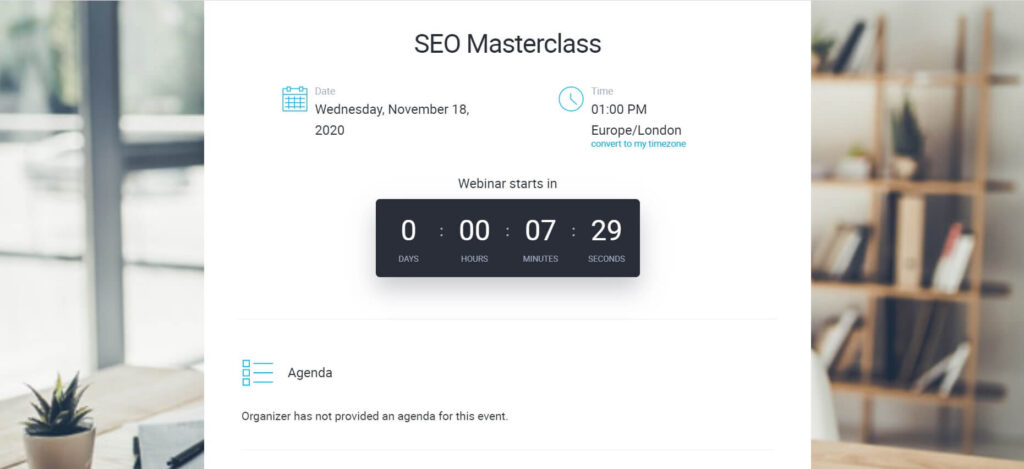
In the GetResponse vs ConvertKit contest, it becomes obvious that GetResponse offers a wider variety of tools and automations than its rival. Let us now look more closely at the most important features of the two platforms.
GetResponse vs ConvertKit: Landing Pages
On ConvertKit, you can build the following types of landing pages: Profile, Webinar, E-book, Event, Product, Video, Newsletter, and a Waitlist. The platform provides a wide selection of professional-looking landing page templates, but we could not find a white canvas, where you could start building your page from scratch.
On the plus side, every page you create on ConvertKit automatically gets optimized for a mobile view.
Even if you have not stocked up business images yet, you needn’t worry – ConvertKit has piled up over 100,000 business, product, and event-related images that you can use for free.
Each page you build has its unique “lead magnet”, something that’ll make your leads enter their email addresses and wait impatiently for your newsletters.
The free landing page builder of ConvertKit provides timely metrics updates so that artists and bloggers could keep an eye on the conversion rates and subscriber counts. They can also set up their unique tracking methods so as to give the landing page they’ve created a flying start on the web.
Armed with all this valuable data, they can track the performance of their page in real-time and make timely edits and adjustments. If you need even more precise tools, you can integrate Google Analytics directly into your ConvertKit account.
Finally, the SEO Optimization Wizard will make your page easily discoverable online by telling you the right words to use in its title and description.
GetResponse also has a rich template library that covers a wide range of online businesses, products, and services. However, their templates are not focused so much on showcasing your stuff as on selling it fast.
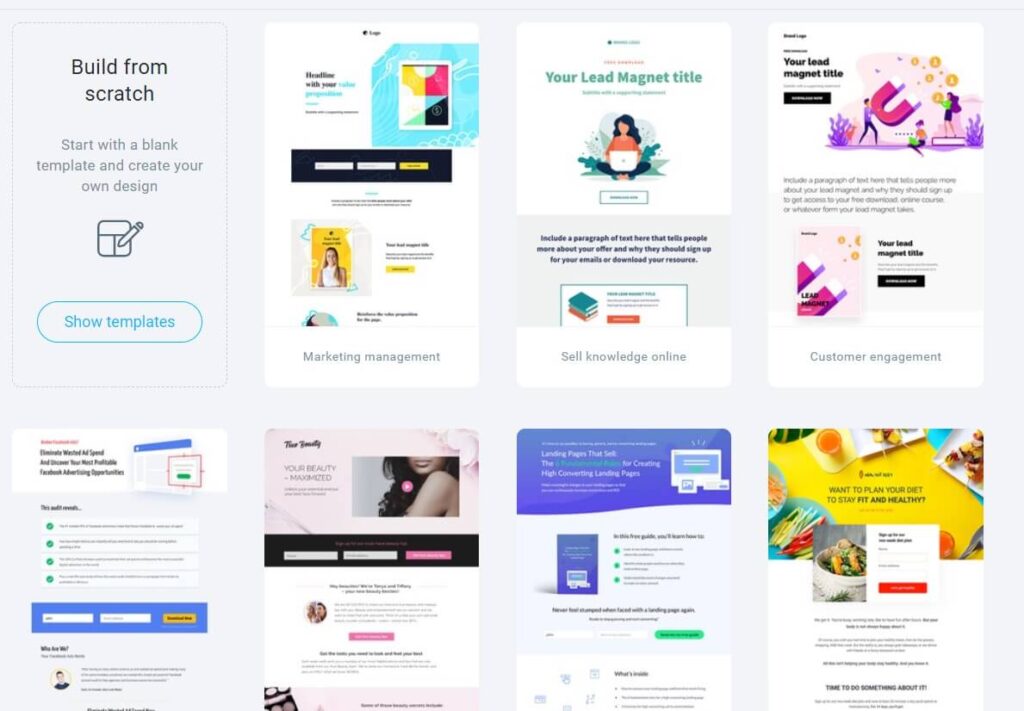
To grab the visitors’ attention, GetResponse relies on stunning photos from Shutterstock and amazing gifs from Giphy. Unlike ConvertKit, it does not provide access to a dedicated photo gallery.
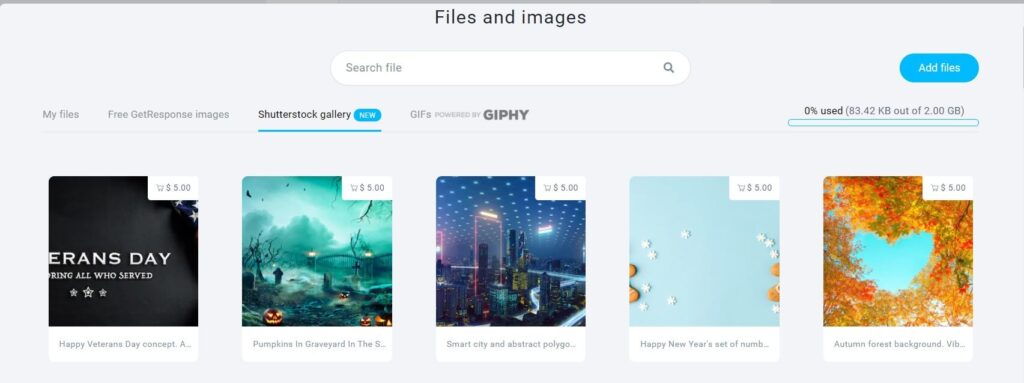
While building a page on ConvertKit, you mostly fill your business info into an already provided template, whereas the drag-and-drop page builder of GetResponse is more interactive and easier to use.
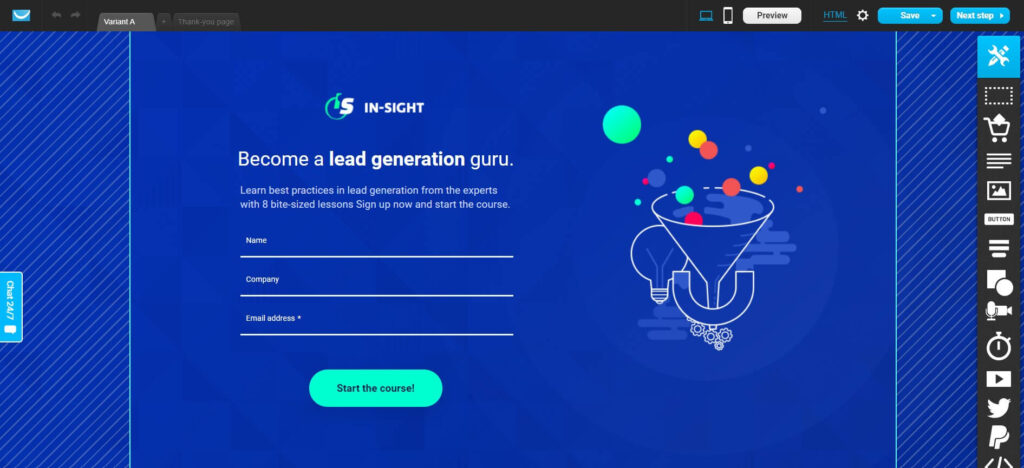
GetResponse allows you to view your page as if it were loaded on a mobile device, but it also provides you with the opportunity to run a/b tests on certain elements of your page, as well as on different pages. We could not discover such a feature on ConvertKit.
GetResponse allows you to track your visitors’ data by using the powerful Google Tag Manager or Facebook Pixel and launch highly-targeted email marketing campaigns.
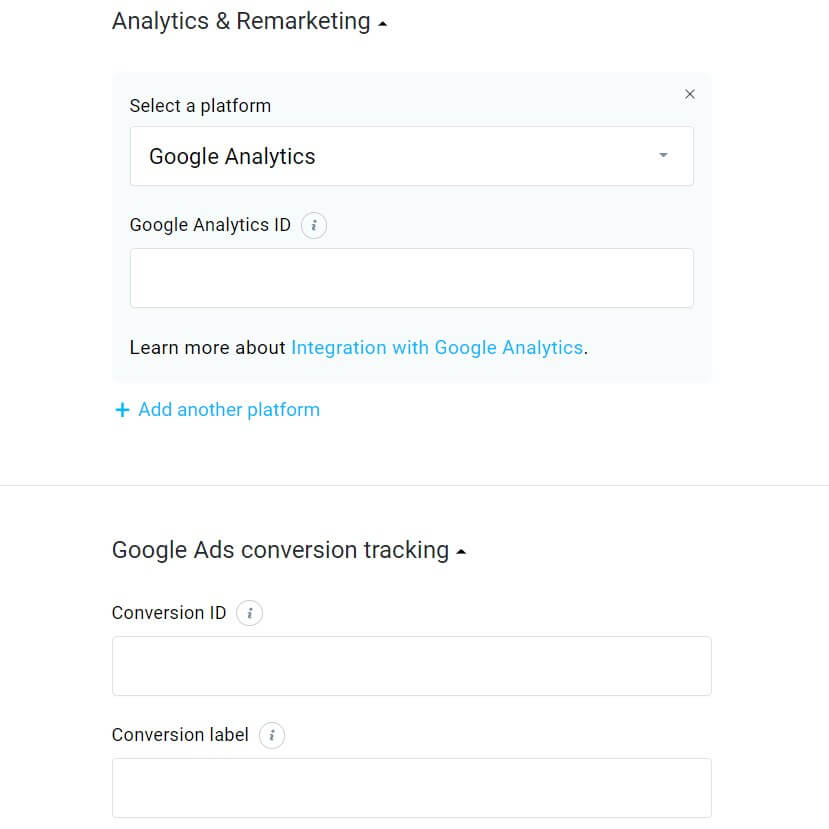
Then, you can set up a conversion funnel to turn your landing page into a money-making online store.
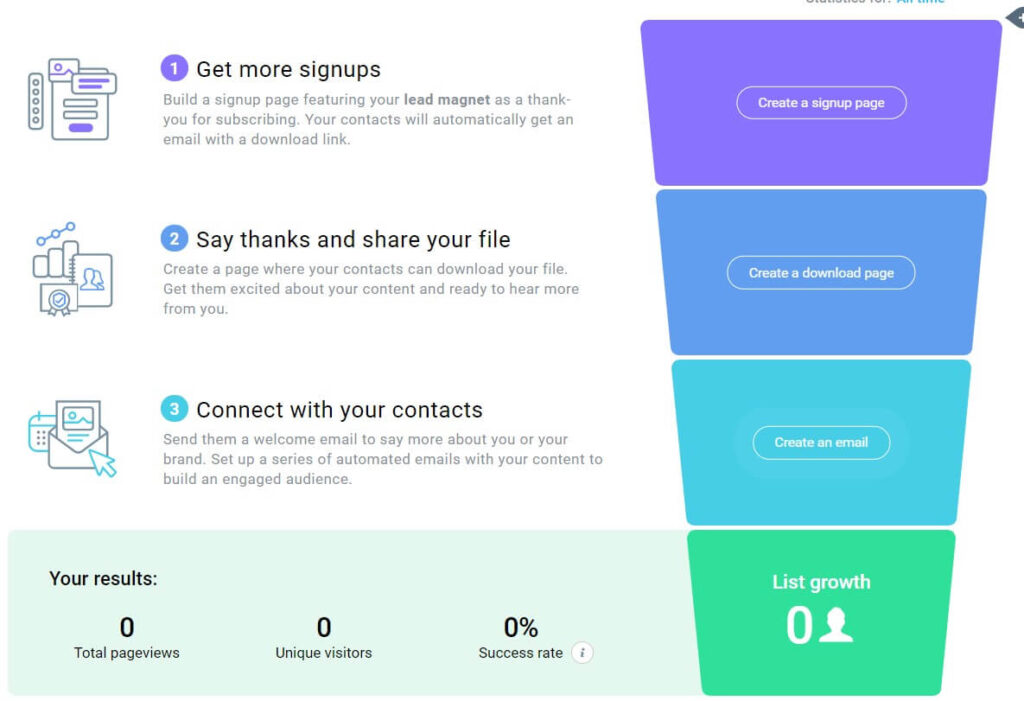
In the ConvertKit vs GetResponse contest, the latter platform takes the lead in the landing page category, because it offers free domains and also lets the subscriber use their custom domain.
In addition to the SEO Optimization tools provided by ConvertKit, Getresponse provides one-click upsells and bumpsells, as well as call-to-action buttons.
Getresponse vs Convertkit: Opt-in Forms
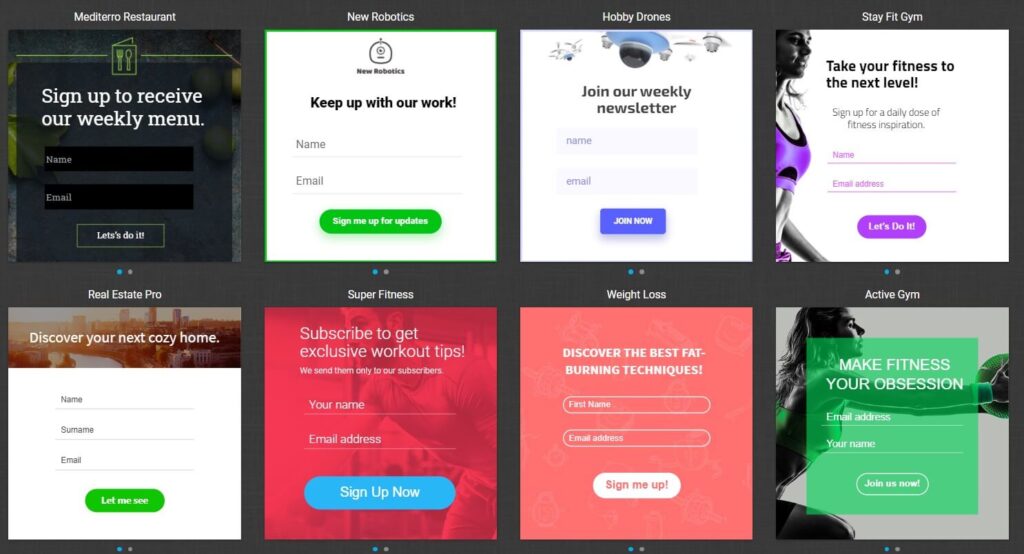
Getresponse offers a whole lot of enticing opt-in forms that will help your email list grow. If you’re looking for a way to use the marketing information you’ve collected from your leads, GetResponse offers the following sign-up templates:
- Forms that keep the user on your page
- Forms that promote a free product or service
- Scroll-down forms
Users with blogs on different platforms may also take advantage of the opt-in forms of GetResponse and embed them wherever they want on their page. The popup forms and scroll forms needn’t always be annoying.
Sometimes, they can trigger a click and even a purchase. Once you’ve set up a sign-up form on your GetResponse page, you can easily share the link on Twitter, Facebook, or Instagram.
All signup form templates that you can get from Getresponse are highly customizable. This allows you to add your business’s logo for more personalized communication with your customers.
The drag-and-drop sign-up form editor of GetResponse is easy to use and communicates well with the platform’s other marketing tools.
You can rest assured that the personal data you’ve collected from the visitors to your GetResponse page is protected by Bureau Veritas’s GDPR compliance.
The email opt-in forms of ConvertKit have been designed to create a strong first impression in your customers and enable you to create and maintain a deeper and more personal level of communication with your leads.
The responsive sign-up templates that ConvertKit provides are fully-customizable so that you can add different fields at any time. ConvertKit also offers freebie forms, pup-up forms, and newsletters, all protected by GDPR compliance.
The sign-up forms of ConvertKit take advantage of hidden lead magnets to get your visitors’ first names, jobs, and even the names of their pets. All this information helps you to better segment your audience and offer them highly-targeted content. ConvertKit provides the following types of opt-in forms:
- Slide-in forms
- Pop-up forms
- Inline forms
They all look fantastic on mobile devices and easily integrate on external websites or platforms. What gives the opt-in forms of ConvertKit a slight edge over that of GetResponse is the so-called Double Opt-in for Deliverability.
Whenever a webpage visitor chooses to download the freebie that you offer, this tool automatically reconfirms their entry into your email list and marks it as “Not Spam”.
GetResponse vs ConvertKit: Automation Features
The email marketing automation features provided by ConvertKit will let your small business build an easy-to-follow path for your leads. The market is now saturated with different automation tools.
However, ConvertKit’s multi-functional automation tool provides an easy-to-navigate dashboard. From there, you can send perfectly-timed email marketing campaigns to your audience.
Different groups of customers can follow different automation paths and funnels on your KonvertKit page, according to their preferences. All you need to do is set up a list of segmentation criteria and let the tool do the rest.
The dashboard visualizes the whole journey of your customers through the different automation funnels so that you’ll know what they are doing on your site at any time.
And if you ever need to edit an automation path, there’s no need to open several tabs. Just click on this section of your workflow and the item will instantly open in the same window. To keep bots away from your KonvertKit page, you can enable reCAPTCHA.
The one automation that bloggers instantly fall in love with is the RSS Feeds. It allows you to automatically create a broadcast and deliver your new posts directly to your followers.
RSS Feeds can automatically send them email notifications every time a new post is published. Alternatively, the tool can send out a weekly digest that rounds up the new content.
To sum up, the automation rules of ConvertKit will help you achieve the following goals:
- Segment your subscribers
- Trigger actions with a link
- Tag your customers
- Exclude customers who’ve completed their purchase
- Automated sales pitches
GetResponse’s marketing automations are based on a simple “if-then” algorithm. You can mix and match whatever conditions and actions you want so as too boost your sales.
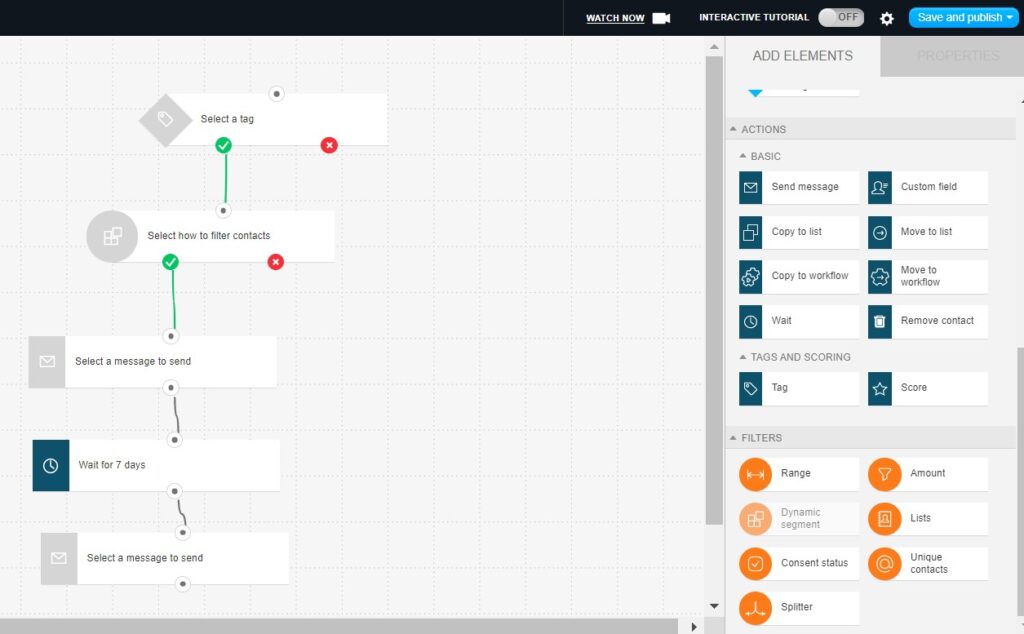
The drag-and-drop automation tool allows you to arrange different elements into simple or more complicated automation flows. It provides detailed segmentation features, a web traffic tracking module, and a shopping cart recovery feature.
All automations that GetResponse provides are sales rather than content-oriented. And because they are scalable, they can grow at the same pace as your e-commerce business.
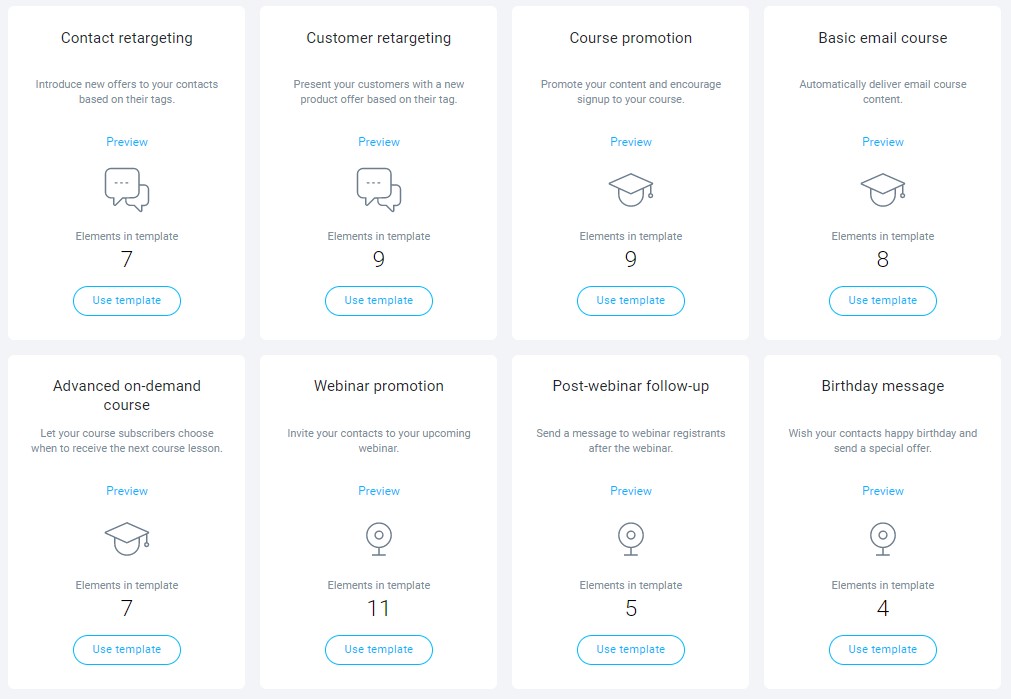
They let you create specific workflows that score and tag your leads based on their responses to your promotions. Over time, every visitor to your website will get their personal consumer profile.
Because GetResponse is mostly and an email marketing service, their automated email campaigns are incredibly effective.
With the help of the Email Editor, you can design attention-gripping promotional templates and send them at the right time to trigger a wave of purchases.
The marketing automations of GetResponse are aimed at bringing enterprise technologies to small businesses.
GetResponse has carefully selected its automation features to provide their users with an array of precise marketing tools that predict customers’ behavior and suggest different optimizations in the different marketing funnels.
In a nutshell, the marketing automation features provided by GetResponse will let you do the following:
- Track visitors on your website
- Send out abandoned shopping cart reminders
- Set up marketing automation templates
Both ConvertKit and GetResponse provide a/b testing of their automations. However, the marketing software suite of GetResponse is more versatile and more focused on sales than the set of automations and features provided by ConvertKit.
ConvertKit vs GetResponse: Sales Funnels
Artists should be able to not only showcase their works but also easily sell them directly from their ConvertKit account. So, let’s check if it’s possible to set up a fully-functional sales funnel on this platform.
There isn’t a dedicated drag-and-drop sales funnel builder on ConvertKit, so you can either use a landing page or a form template to do this job.
The easiest thing to do is to create a blank form where visitors can enter their name, email address, and hit subscribe. this, basically, is the top of your funnel. Next, you should click on Sequences and create a new sequence, which will act you actual sales funnel, once a visitor has subscribed for your services or newsletter.
On ConvertKit, you can only encourage your followers to buy your stuff by sending them automated email templates over a certain period of time with the last email containing a link to a dedicated shopping page.
In the future, you’ll probably be able to create a sales page or add a ‘Buy Now’ button to your ConvertKit landing page, but this function is still in a test period. So, in order to sell your stuff more effectively, you’ll probably need to link some proper sales funnel builder to your account.
Unlike ConvertKit, GetResponse provides a native drag-and-drop sales funnel builder with every account you open. You have a number of readily-available funnel templates, and each new funnel is created with a different email list.
In this way, you can create business coaching funnels, product sales funnels, webinar funnels, etc. So, if you want to be able to sell your stuff fast, GetResponse is your platform.
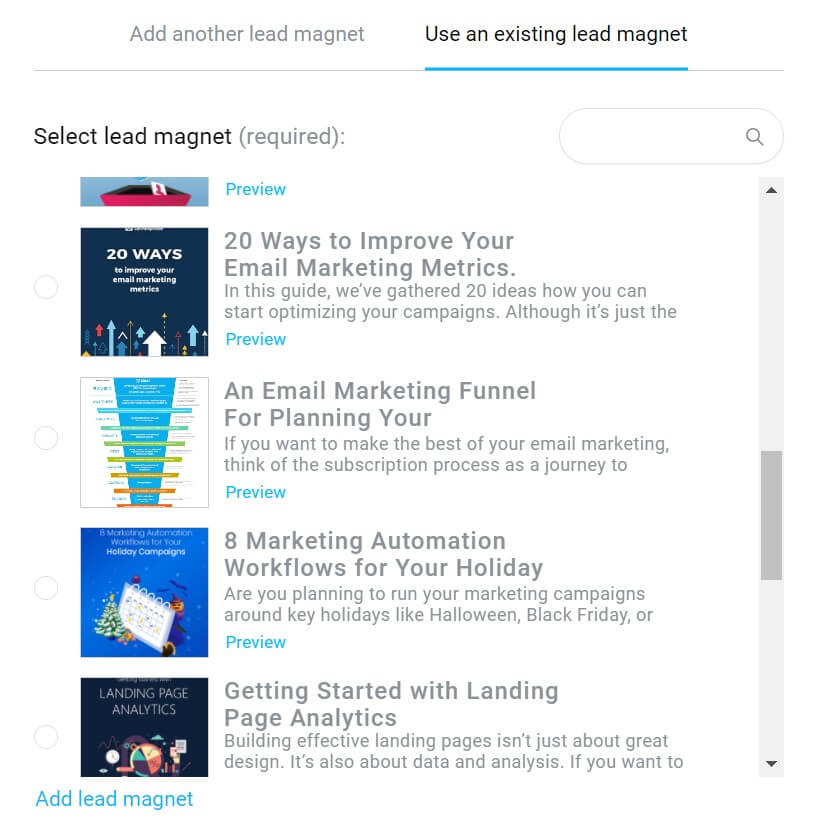
GetResponse vs ConvertKit: Third-party Integrations
What ConvertKit lacks in terms of marketing tools, the platform makes up for with three robust third-party integrations that are also easy to use.
Shopify is one of the most powerful e-commerce solutions out there. It integrates with your ConvertKit account with just one click. Once the authorization process is complete, you’ll be able to easily set up different sales automation buttons for the different products or services that you sell.
If you integrate Crowdcast into your ConvertKit account, you’ll get access to a whole bunch of video hosting features, plus the ability to organize and promote many different webinars and live streaming events.
The downside of this integration is that a little background knowledge of Zapier is required for a successful setup. If you have used Zapier to connect third-party apps before, you shouldn’t have any problems integrating Crowdcast into your ConvertKit page. The Crowdcast automation rules follow the same workflow as Zappier’s.
If you are a life coach, a motivational speaker, or a personal finances advisor with a ConvertKit account, you’ll definitely love Teachable.
This tool lets you set up and promote engaging online courses with just a few clicks. When you link your Teachable course with your ConvertKit account, every new enrollment is automatically added to your ConvertKit contact list.
This automation basically turns your course attendees into future buyers of other products or services that you may offer.
When it comes to third-party integration, GetResponse leads vs ConvertKit by a narrow margin.
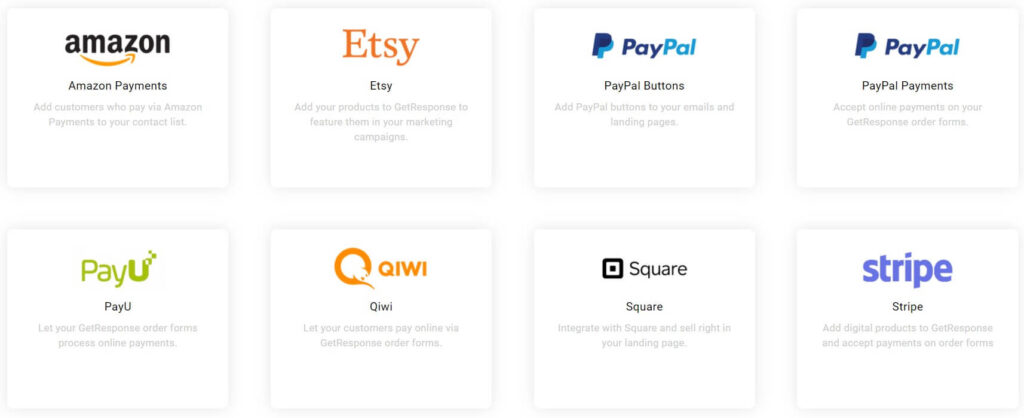
The lists of external applications that ConvertKit and GetResponse offer are several pages long. However, GetResponse’s top candidates outnumber those of ConvertKit:
Obviously, these third-party solutions span from a/b testing through payments and customer relations management, and everything in-between.
Free Trial
“Free trial” appears to be a lucrative phrase, especially when used to describe marketing automation platforms.
Both GetResponse and ConvertKit offer free trials.
The latter platform offers just two pricing plans: one paid and the other – free. The paid plan comes with a two-week free trial.
By contrast, GetResponse offers four different pricing plans, and three of them come with a thirty-day free trial. No matter which plans you’re going to choose, during the free trial you’ll get access to the following features:
- Unlimited email marketing
- Contact list with 1,000 entries
- Landing pages
- Webinars
- Sales, Lead, and Webinar Funnels,
- Opt-in forms and surveys
- Analytics and split testing tools
After the first month, the list of features will grow proportionally to the GetResponse price plan you choose.
Pricing
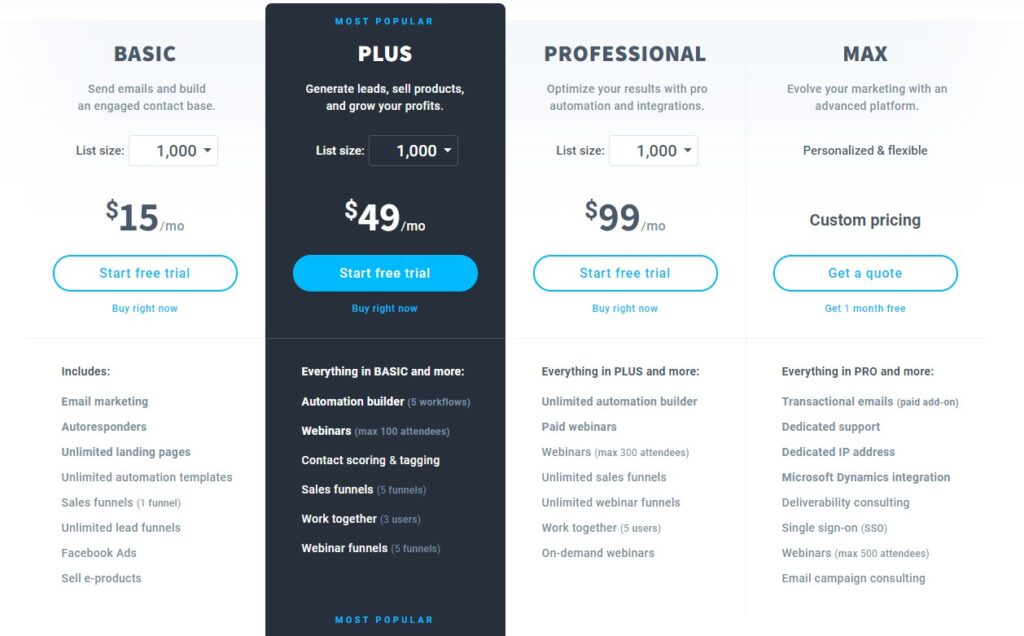
Let’s start with the pricing policy of ConvertKit because it is quite simple. You can set up a free account by providing a valid email address and a password. No credit card is required, and you can cancel it at any time. The Free Plan includes the following basic features.
- Unlimited number of sign-up forms and landing pages
- Unlimited traffic to your landing pages
- One customizable domain
- The ability to send email broadcasts
- Subscriber tagging features
- The ability to manage a list with 1,000 subscribers
The paid plan of ConvertKit is called Complete and costs $29 per month if paid monthly, and $25 per month if paid for the whole year. It offers the following features:
- Marketing automation & email sequences
- Unlimited number of landing pages and forms
- Unlimited traffic to your landing pages
- One customizable domain
- The ability to send email broadcasts and tag your subscribers
- Premium customer support
- Access to third-party integrations
ConvertKit promises to help you migrate from your current online marketing platform and also organizes free courses to help your email marketing business thrive.
The pricing policy of GetResponse is far more comprehensive. They have three fixed-price plans and one custom plan. The Basic Plan is the perfect pricing option for small businesses. It costs just $15/mo and includes the following features:
- E-store
- A sales funnel
- Unlimited number of landing pages
- Basic email marketing tools
- Autoresponders
- Unlimited number of automation templates
- Facebook Ads
- Unlimited number of lead funnels
- A list with 1,000 contacts
The Plus Plan costs $49/mo. It is the preferred choice of email marketing businesses and includes all features of the basic plan, plus:
- An automation builder with five workflows
- Five webinar funnels
- 3 connected user accounts
- The ability to organize webinars for 100 attendees
- Contact scoring and tagging
- A list with 1,000 contacts
The Pro Plan costs $99 per month. It offers all features of the Plus Plan, as well as:
- Unlimited use of the automation builder
- The ability to set up and launch paid and on-demand webinars
- The ability to organize webinars for up to 300 attendees
- An unlimited number of sales and webinar funnels
- 5 connected user accounts
The cost of the Max Plan depends on which of the following premium features you are going to need:
- A paid add-on for transactional emails
- The ability to organize webinars for 500 attendees
- A dedicated IP address
- Dedicated customer support
- Free consultations on deliverability and email marketing campaigns
On every plan, you are free to order more contacts. Let’s take GetResponse’s Basic Plan as an example:
- 2,500 contacts – $25/mo
- 5,000 contacts – $45/mo
- 10,000 contacts – $65/mo
- 25,000 contacts – $145/mo
- 50,000 contacts – $250/mo
- 100,000 contacts – $450/mo
Final Verdict
The time has come to decide which the better platform is: ConvertKit or Getresponse. Both platforms offer strong and reliable marketing software, and both are easy to use.
However, setting up a sales funnel on ConvertKit is a tedious task, as we clarified above.
Second, GetResponse has been around since 1999, while ConvertKit was launched in 2013.
As a result, the former contender offers email marketing solutions that can start making money for you from day one. The marketing tools that you can use on ConvertKit are also reliable, but they aren’t as versatile.
ConvertKit appears to be the cheaper of the two platforms, but it also offers fewer features and integrations that you can use on an everyday basis. So, if you’re looking for an easy to use email marketing platform, the obvious choice is GetResponse!
