Creating content requires a lot of time and effort. Aside from producing content that is of high-quality, you also need to make sure that it is engaging and that it is what your audience wants.
To boost productivity and help you generate content, all sorts of AI writing services have entered the market and LongShot is one of them.
Let’s see how it compares to all the other software out there.
What is LongShot?
LongShot is an AI system for all your long content needs. Not only can it generate content for you; it can also help you determine key questions, trends, insights, and keywords about your niche to make sure that your output will get people talking.
Who is LongShot for?
LongShot is designed to service anyone who needs a bit of help in creating long forms of content. If you find yourself stuck staring at a blank page or researching for hours but getting nowhere, LongShot is there to help you get started.
Functionalities
From researching topics to generating high quality paragraphs, LongShot has got you covered. In just 4 easy steps, you’ll be able to come up with high-quality and engaging output.
Research your niche
LongShot will help you get key questions, trends, insights, keywords about the niche you want to write about to make sure that your content is relevant and stimulating when presented to your target audience.
Generate Headline Ideas
LongShot makes sure to provide you with a headline that will capture your audience’s attention.
Create Content Brief
An awesome content brief is key! Using the headline and a description of what you want to tell your audience, LongShot will create an engaging content brief for you.
SEO friendly longform
Control the AI to write in the way you want it to. LongShot will learn from you and write for you in realtime.
Features
LongShot offers 3 different plan types—Starter, Pro, and Enterprise. What’s really interesting about their plans is that they offer their Starter Plan free of charge. With the LongShot Starter Plan, you get the following:
- 3 days of free access with 100 credits
- 10 free credits per day afterwards
- Unlimited access to topic research
- Long form content generation
Not a lot of services will offer you free plans so just for that, I would say that LongShot is a generous platform. Without spending anything, you can continue to avail of LongShot’s services, much like Rytr’s free plan. While Rytr limits you to only 5,000 characters per month, you get 10 credits per day with LongShot.
So, what are credits? Credits are sort of like the tickets you use to avail of an output from LongShot’s AI. The number of credits you need for an output will depend on the type of content you need help with. A lot of AI writing software make use of credits the number of results or words you can generate will vary but depending on the specific platform.
According to the FAQs, 1 credit in LongShot is typically 50-55 words. Every day, you can generate up to 550 words with the AI. 500 words may not be enough for your typical long form content, but for a free plan, this is definitely something you can work with.
For a Pro Plan, you are given the following features:
- Every feature included in a Starter Plan
- 1000 credits per month
- Access to integrations
- Priority access to new features
- 24/7 email support
With 1000 credits, you can already create a decent novel!
Aside from all the features already mentioned, you get the following with their Enterprise Plan:
- Unlimited monthly credits
- Collaboration features
- Fact-check & Image AI plugins
- Dedicated Customer Success Manager
Ease of Use
LongShot’s platform is very easy to use and will be convenient even for beginners who have not tried using AI copywriting services. Once you sign up, you will be given a short tutorial of how to use the platform, but because using LongShot is very straight-forward, you won’t really need to worry about it. The interface of the platform itself has a plain and simple look to it. Though it may not have the most appealing look, in my opinion, it does have everything you need placed conveniently in one window. This eliminates the need for a lot of clicking and scrolling. In no time, you’ll be able to figure out how to work the online app.
Pricing
You can choose to be billed monthly, quarterly, or annually for a subscription to LongShot. Here is the pricing if you choose to be billed monthly:
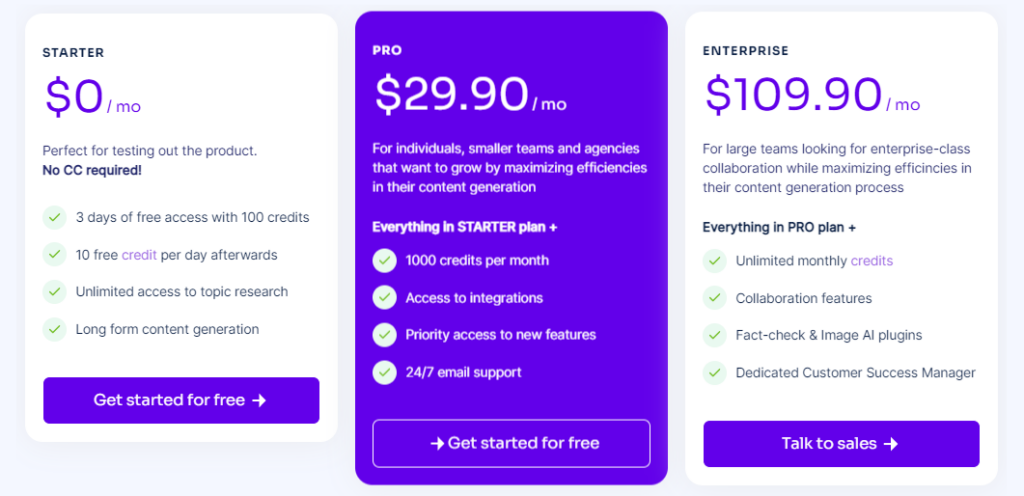
If you’re only after the occasional content ideas and headlines, you can get by with LongShot’s Free Plan. To avail this free plan, you’ll only need to sign up to the platform with a few details. You won’t even need to enter your credit card!
If you do plan to generate a lot of complete content with LongShot, the Starter Plan likely won’t be enough. You will probably need to avail of the Pro Plan, so you’d have more credits to spare. If you choose to pay for their service annually, you’ll be able to save a huge chunk of money as it will be cut down to only $19.90 per month.
Compared to other AI writing software, LongShot offers a pretty affordable deal. However, you have to consider that LongShot only offers generation for long forms of content while most
Review In Detail
Now, let’s test out how we can use LongShot.
Signing Up
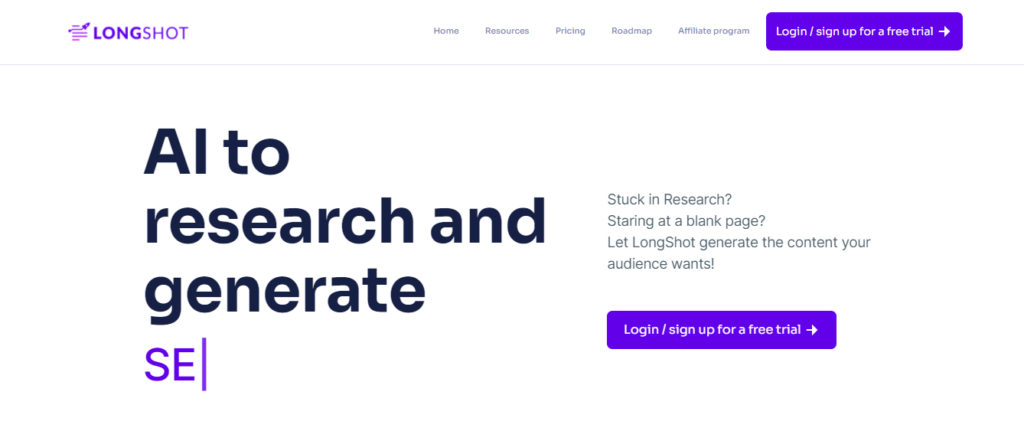
With a quick scroll of their page, you will already get to learn all about LongShot. Their landing page itself is much shorter compared to other AI writing platforms, but you will be able to read about what LongShot can do for you, and how it works. You’ll be able to watch a short video of the content creation with LongShot’s AI and read about a few testimonials and answers to FAQs.
Another nice thing is that you won’t be bombarded with a lot of messages telling you to avail of a subscription right away. As soon as you sign up, you’re automatically entitled to a free plan. Signing up with LongShot will take only a few seconds of your time. You have the option to use your Facebook account, Google account, or with another email address.
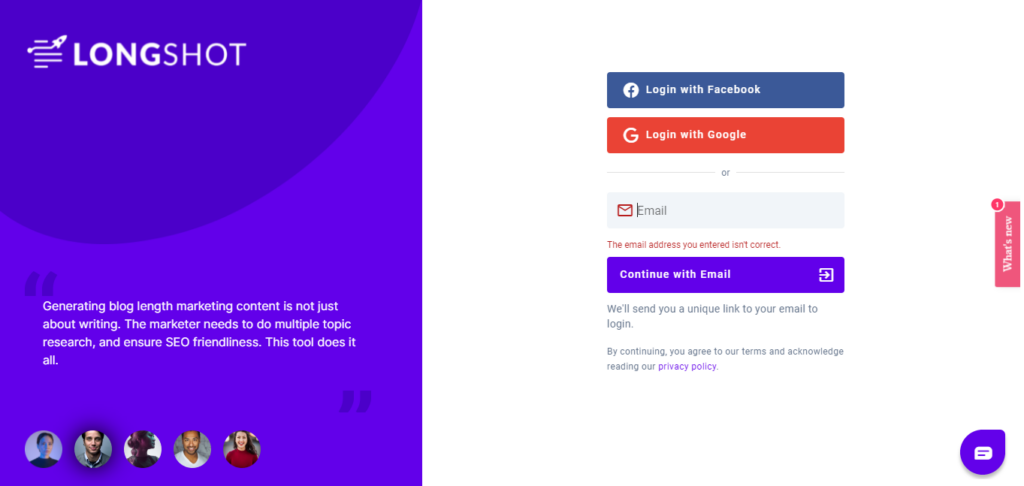
Dashboard
Now, let’s talk about your dashboard. After signing up with LongShot, you’ll immediately be taken to a simple workspace. There’s won’t be much to see in your LongShot dashboard, but it does make it simple to use and explore.
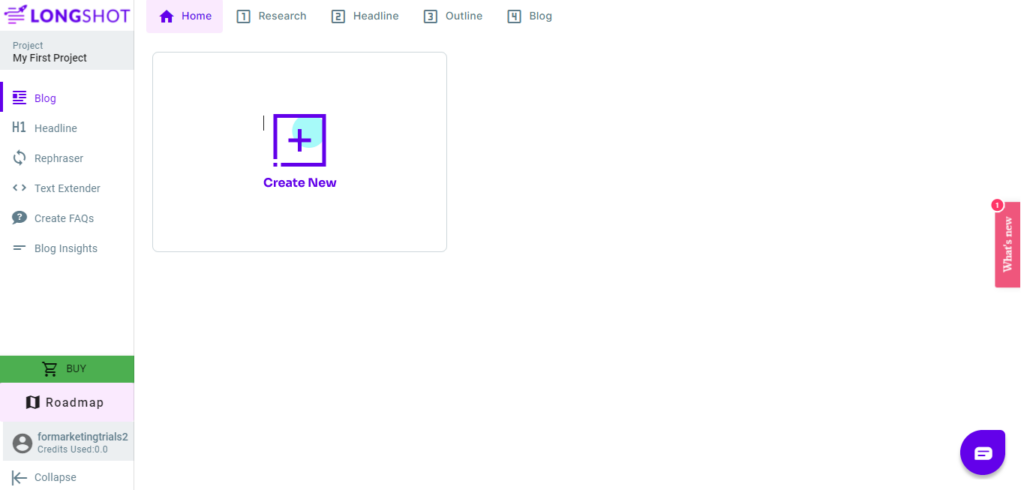
On the left side of your dashboard is a set of the tools you can use. Currently, LongShot offers services for blog content generation, headline generation, paragraph rephraser, text extender, FAQ creation, and blog insights. On the bottom left of your screen is the Roadmap link. Clicking on this will take you to an overview of LongShot’s current and future features.
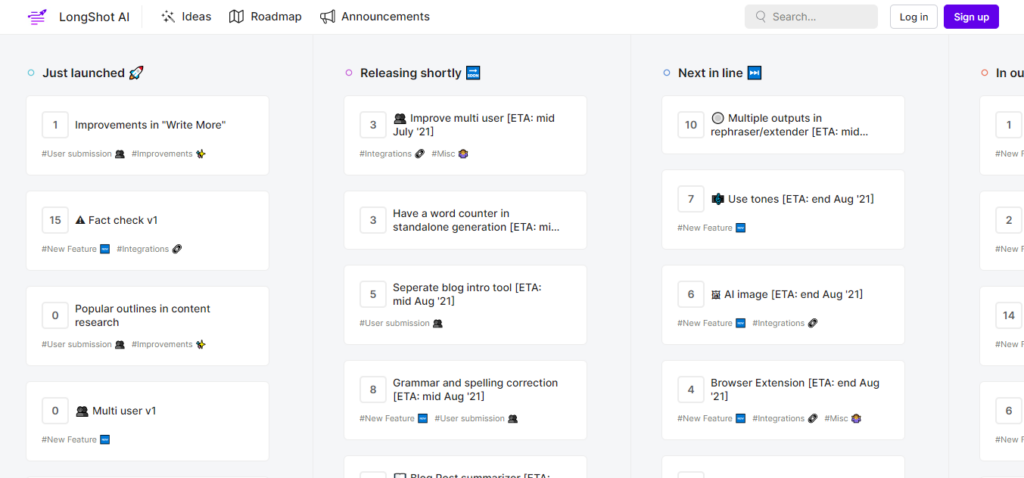
On LongShot’s roadmap, you’ll notice that they list down their upcoming features, as well as the other things they have in store for their users. They also list down some more ideas of what they could work on in the future. LongShot users have a chance to join the discussion and share a few features they want to see in the platform.
Using LongShot’s tools is straight-forward. Simply choose what you want to create, follow the examples that the platform will show you, and you’re good to go.
Start Writing
LongShot focuses on helping you create longer forms of content, particularly blog content. Clicking on the blog option, you’ll notice that LongShot provides you with the steps you need to follow to create high quality and engaging content. Let’s go ahead and start creating a simple blog with the help of the AI.
To create a blog account, simply click on the blog option and click on the Create New button. LongShot will guide you through 4 simple steps— Research, Headline, Outline, and Blog.
Step 1: Enter a topic or keyword about what you want to write about. You will also be given an option to conduct a more advanced search by choosing a country. After a short while, LongShot will provide you with relevant keywords and the top questions that people are asking about your chosen topic.
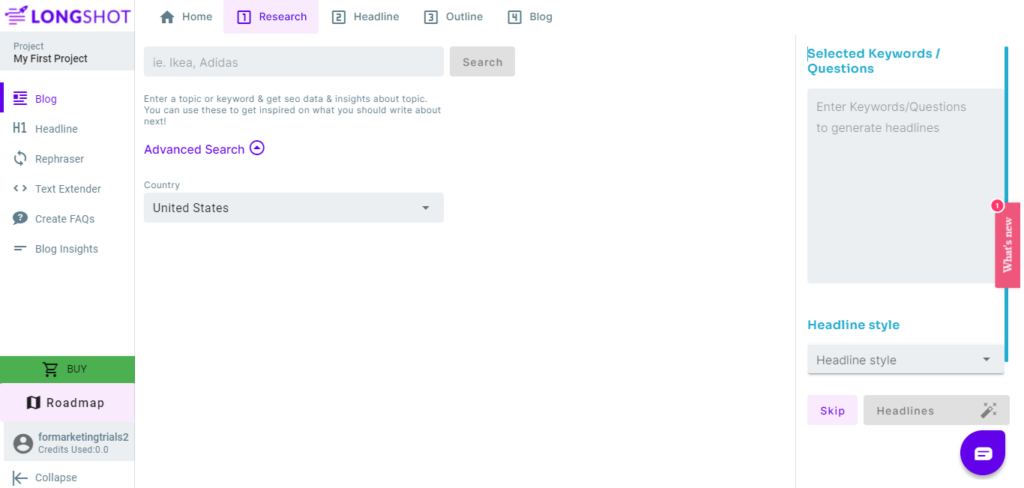
Let’s say that we are to write a simple blog about the best marketing strategies for online businesses.
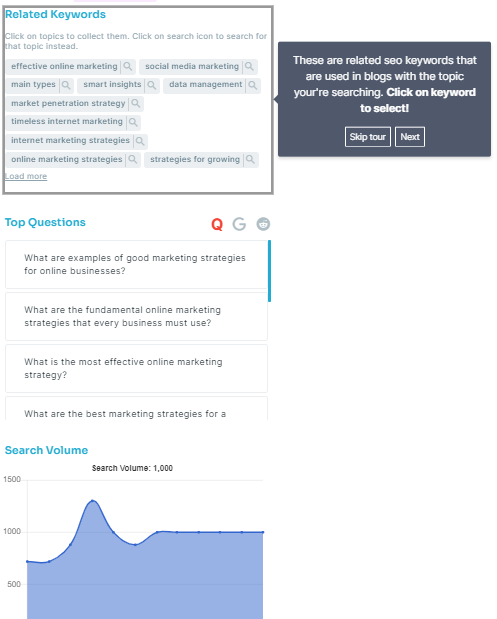
Aside from the other relevant keywords and top questions related to our chosen topic, LongShot also shows us the search volume for our chosen topic, allowing for us to determine how engaging our content will be when it comes to our audience.
After scrolling through the results, select a few keywords or questions that you would want to include in your blog. All things that you have selected will be shown in the right side of your screen and will be used for the next step.
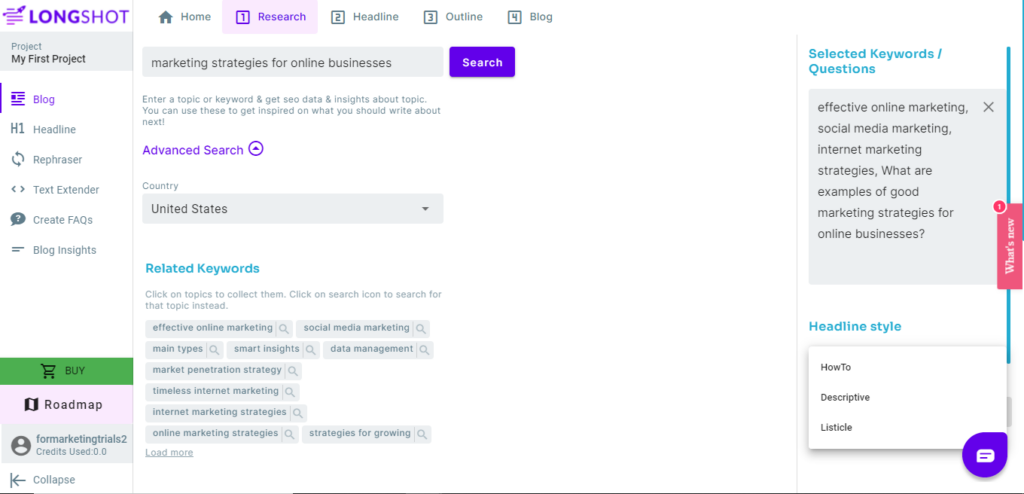
You can already start selecting the style for your headline here. For this trial, let’s say we want to create a listicle of effective marketing strategies for online businesses.
Step 2: After selecting your keywords and headline style, you will immediately be taken to the next step. For this part, LongShot will provide you with a list of possible headlines according to the keywords you have selected. Scroll through the list and select the headline you prefer.
If you can’t find any favorites, you can always click on the Regenerate button, but be mindful of your credits. You also have the option to customize the headline to your liking.
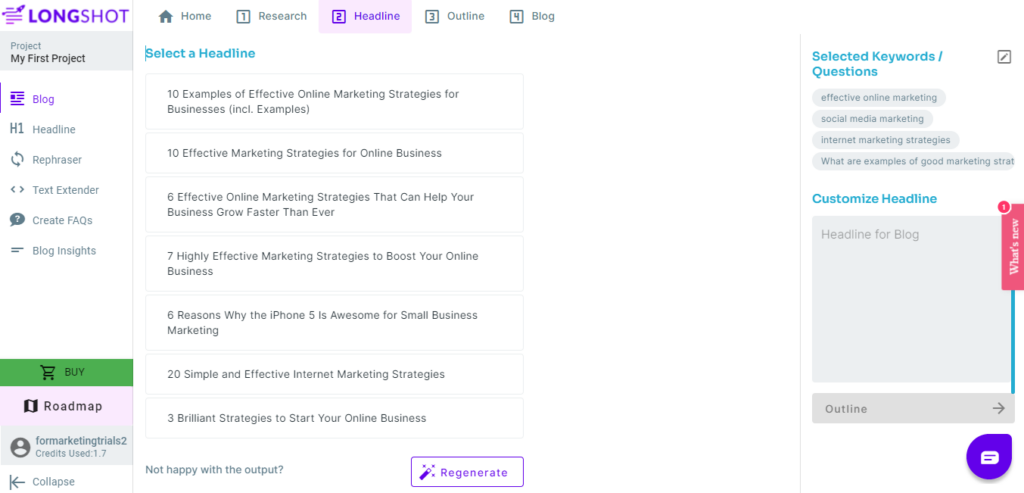
Step 3: This next step is a fast one. Once you’ve selected your headline, you will be asked to choose how many subheadlines you want to include in your blog. For this trial, I’ve gone and selected “6 Effective Online Marketing Strategies That Can Help Your Business Grow Faster Than Ever” as my headline. Let’s say we want to include 6 subheadlines. Click on the Generate button once again and take a look at the resulting subheadlines on the right side of your screen.
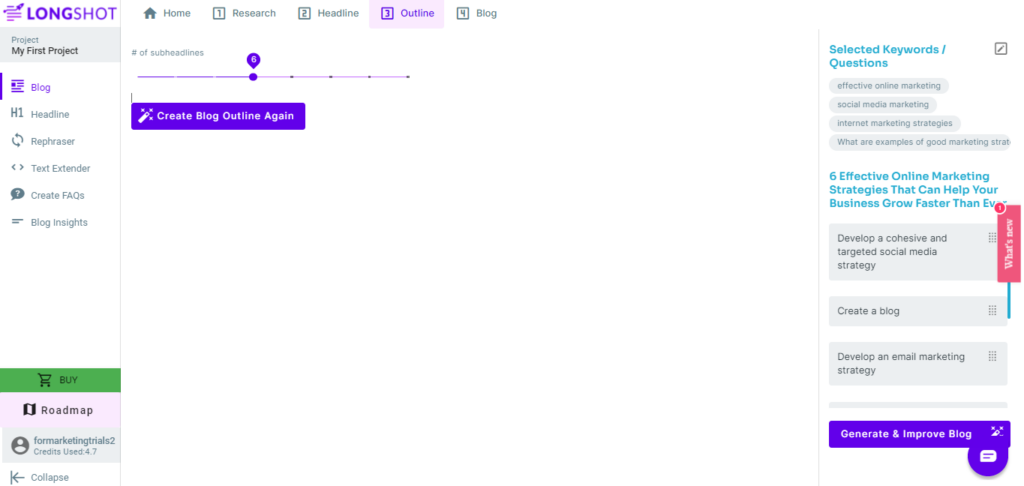
Step 4: The last step for the process will be the generation of the blog itself. Here is the blog content that LongShot was able to generate for us.
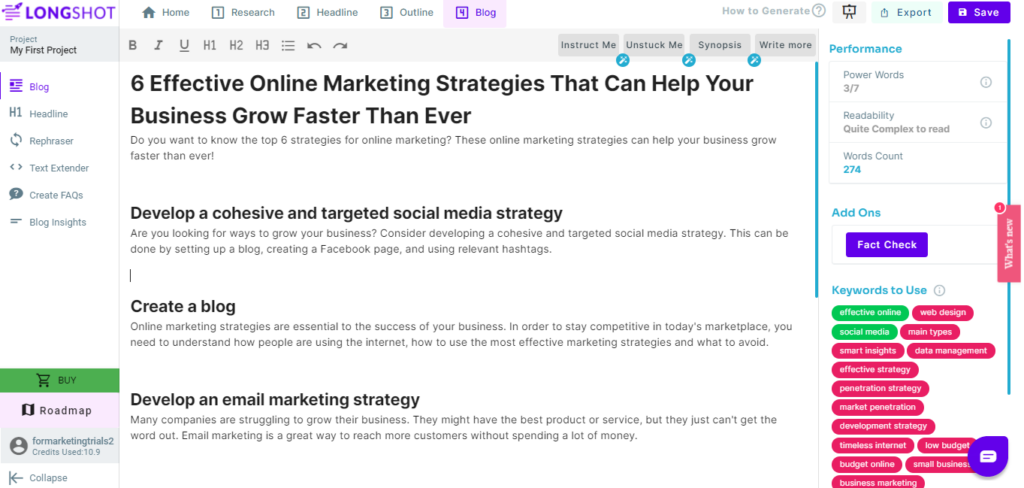
The AI won’t immediately write the whole blog for you, but it does give you a lot of ideas on how you can start writing it. On your workspace, you can conveniently start completing your blog content with the help of the editing tools that LongShot has provided. Of course, you can always ask the AI to write more if you’re still stuck. Simply select on the Write More button found at the top right of your screen, and wait as LongShot provides you with a few more sentences.
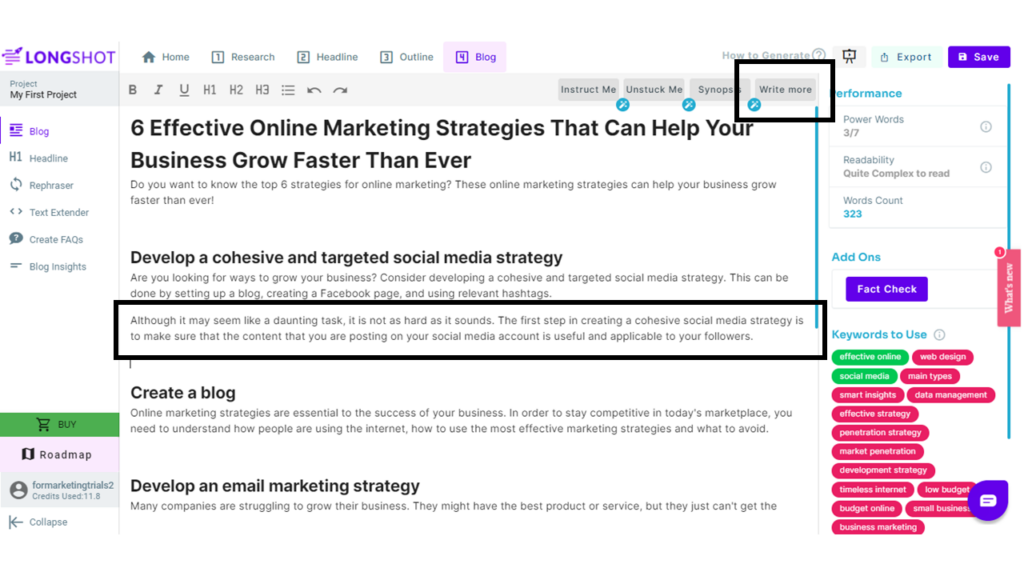
You can also highlight the sentences to see more options. The AI can help you expand or rephrase your content, add more outline, or even fact check vour paragraphs.
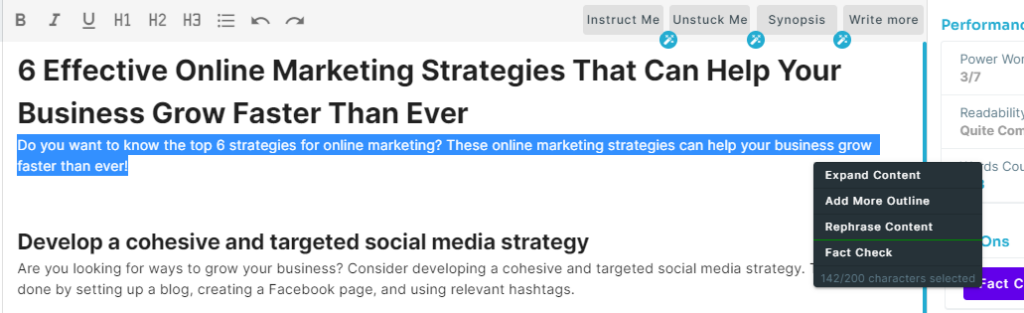
You’ll also notice on the right side of your screen that LongShot provides you with performance statistics such as the number of power words, word count, and a rating of the readability of your content, which would be very helpful to determine how engaging your content would be.
Overall, I would say that LongShot is a very promising online AI writing assistant. Compared to other software, LongShot is limited with regards to its capabilities and services as it focuses mainly on longer forms of content. However, it does provide you with the unique feature of helping you with researching keywords and top questions regarding your niche as opposed to other software that will require you of the specific topic you want to write about.
LongShot gives you a chance to scroll through the most relevant topics and does quite a good job with regards to their output. I would say that some parts of the resulting output are a bit redundant, and you’ll have to make a few adjustments, but LongShot will definitely give you a lot of ideas to start writing.
Pros
- Offers a free trial 100 credits without asking for credit card details.
- Offers affordable subscription plans, as well as a free Starter plan
- Has a straight-forward and easy to follow interface
- Allows immediate editing of output
Cons
- Only caters to long content needs
LongShot Alternatives
LongShot vs. Closers Copy
Closers Copy is an AI copywriting software that is jam-packed with features to help you improve copyrighting skills, templates to help you get started, as well as all the copywriting tools you need to be a great copywriter.
Comparing the two, LongShot is a much more basic AI writing assistant, while Closers Copy includes a lot of extra features that will help grow your business and your copies even further such as Power Words Lookup, Thesaurus Lookup, and analysis of copy’s emotions, sentences, keywords, and voice. You can even make use of Closers Copy to quickly reveal whether your email copy will make an impact on your audience or if it will simply get lost in their spam box.
Both platforms make use of credits. For $29.99, Closers Copy gives you 50,000 characters/month. For the same price, you are given 1,000 credits with LongShot. Compared to other AI services, Closers Copy’s pricing is pretty expensive, but it does make up for it with its powerful and unique tools.
LongShot vs. Jarvis (Conversion.AI)
With a true AI copywriting assistant called Jarvis, you can create any type of copy you need, from SEO meta tags to Youtube video outlines, blog post intros, and Amazon product descriptions. Aside from basic content creation, Jarvis can help you improve your content by expanding sentences and rewriting paragraphs.
The starting plans for both services give you limited credits. For Jarvis, you get a maximum of 20,000 words for $29. For LongShot, you get 10 credits every day for their free Starter Plan, and 1000 credits for their $29.90 Pro Plan. Between the two, Jarvis offers much more features and services, giving you better value for money.
LongShot vs. ShortlyAI
Though it is powered by the same language model as other well-known AI copywriting services, ShortlyAI offers fewer features and capabilities as it focuses mainly on writing, shortening, lengthening, or rephrasing longer forms of content such as blogs, essays, reviews, and stories.
Since LongShot also focuses on longer forms of content, the two services share most of the tools and services that they offer. The main difference is that LongShot’s $29.90 Pro Plan is much more affordable compared to ShortlyAI’s $65 Plan. I find LongShot’s keyword and topic research feature to be an effective tool to boosting productivity. However, ShortlyAI does come up with very high-quality output. In addition to that, ShortlyAI already offers you unlimited access to its platform when you avail of a subscription while LongShot does not. To get unlimited credits with LongShot, you will have to avail of its $109 Enterprise plan. At this point, ShortlyAI would be the more affordable choice.
LongShot vs. Rytr
Rytr has one of the simplest and easiest to understand user interfaces among the other AI copywriting services. It features a much larger variety of tones to choose from, but what really sets it apart from other services is that it offers a free plan with 5,000 characters per month.
Much like Rytr, LongShot also offers a free plan. Between the two, its possible to get more out of LongShot as it offers you 10 credits every day. However, you will be limited to only long forms of content LongShot. Rytr has a much larger collection of tools to choose from, but LongShot does offer you keyword research.
LongShot vs. Anyword
Aside from basic content creation, Anyword offers some of the best extra features for developing businesses. One of these features is the inclusion of a Predictive Engagement Score for every generated copy, allowing you to determine the impact of your copy and optimize the content for your target audience.
LongShot is also capable of helping to determine the possible impact and engagement of your content when it comes to your audience. However, with LongShot, you are limited to only longer forms of content. Anywords’s starting plans are some of the most affordable options in the market costing only $16. LongShot does offer a free plan, but if you’re after a lot of content, it likely won’t be enough so you’ll have to avail of its $29 plan.
LongShot vs. Copysmith
One of the main features of Copysmith is a built-in plagiarism checker to make sure that your copies are original, giving it an edge over its competitors. Compared to LongShot, Copysmith offers a much larger collection of tools to choose from.
Both platforms are easy to work with, but Copysmith gives you the option to organize your copies through folders and projects, keeping your workspace free of clutter. However, LongShot does offer you with keyword and topic research before the generation of content which is a bit more helpful if you find yourself running out of ideas.
Both platforms also make use of credits which can limit your work if you plan on creating a lot of content with the AI. Copysmith’s Starter plan is priced at $16 with 50 credits every month, with each credit being equivalent to one generation of results. Though LongShot offers a free plan, it likely won’t be enough. A Pro Plan for LongShot will cost you $29.90. The better plan between the two will depend on the type of content you need to produce. However, with Copysmith being both affordable and capable of long and short content, it may give you better value for money.
LongShot vs. CopyAI
CopyAI is an AI copywriting service with a big collection of tools to choose from. With CopyAI, you can even generate content for personal purposes such as greeting cards, birthday cards, and love letters, offering a much wider variety of tools compared to LongShot.
Aside from the wider variety of tools, CopyAI is also much faster with regards to generation of results and offers a much higher quality of content. A subscription to CopyAI gives you unlimited access to all its tools and services while LongShot makes use of credits. You can avail of unlimited credits with LongShot, but it will cost you $109.90.
LongShot vs. Writesonic
Writesonic offers a bigger collection of tools and templates compared to other services, including LongShot. Its other features include other writing essentials such as Content Rephraser, Grammar Checker, and Readability Checker.
Both services make use of credits as sort of tickets to generate copies, but Writesonic is a bit more generous with its credits, and you have a ton more options too. In addition to this, Writesonic is one of the platforms able to produce the best quality of content.
LongShot vs. Contentbot
With Contentbot, you get over 25 highly tuned AI tools at your fingertips. Like Copysmith, ContentBot also has a plagiarism checker. The difference between the two is that for Copysmith, you get limited checks per month whereas you get unlimited for each of ContentBot’s plans.
Both LongShot and ContentBot have a much slower generation of results compared to others, and quality of results are same. You will need to hit the generate button a few more times to find what you are looking for. With regards to their pricing, both are also on the same range. The better option will depend on what type of content you need to produce. If you will only need to produce blogs, reviews, and other articles, LongShot would be a good choice. Otherwise, you may want to consider ContentBot.
LongShot vs. Nichesss
Nichesss is a relatively new AI copywriting assistant, but it can already do powerful content creation and idea generation. One of the most unique features of Nichesss are the quizzes you can take to help you get ideas in starting or developing your business.
Both platforms are easy to use, but another thing that makes Nichesss stand out among the rest, is its informal but fun interface which can have positive and negative points for Nichesss. This young and fun look and ideas by Nichesss may be appealing to the younger generation, which comprises most of the current market. However, some people might not like the interface if they prefer a simpler and more professional look. When it comes to quality, both platforms perform quite well.
Although LongShot offers a free plan, it likely won’t be enough for a decent content. You will have to avail of its $29.90 plan. With Nichesss, you get unlimited credits and access to all tools and services available in the platform for only $19.
