If you find yourself struggling to write content and lacking inspiration for blogs and articles, an AI copywriting assistant just might do the trick and push you towards the right direction. ShortlyAI is one of the many AI assistants you can use to help you get your thoughts on paper.
In this review, we will talk about how ShortlyAI differs from the rest.
What is ShortlyAI?
ShortlyAI is a writing partner you can depend on when you’re having a hard putting into words all the thoughts and ideas in your head. With just a click of a button, ShortlyAI can take over and do the writing for you.
You can have the AI continue your work, elaborate on some of your bullet points, shorten your paragraphs to make it concise, rephrase sentences, and you can even ask it to write the introduction for you.
You only need a few keywords and description of what you want to write, and ShortlyAI will generate well-written paragraphs for you.
No need to worry because the output generated by ShortlyAI is all original and passes common plagiarism checkers.
Who is ShortlyAI for?
ShortlyAI is for content writers, bloggers, novel writers, business owners, marketers, and everyone who needs a little help and inspiration in creating longer forms of content.
To keep up to date with offers and other developments in AI copywriting software, as well as learning how EXPERTS are crushing it with these tools, make sure to join the AI copywriting Facebook group!
Functionalities
ShortlyAI uses an advanced AI that has been trained intensively on a lot of text to provide you with high-quality paragraphs. Just by briefing the AI about what you are currently writing about, ShortlyAI can help you finish paragraphs with a single click. ShortlyAI can shorten or lengthen your paragraphs, rephrase sentences, continue what you have already started, or even write the introduction for you. It is pretty much like having someone collaborating with you for a writing project.
ShortlyAI makes use of OpenAI’s GPT-3, one of the world’s biggest neural-network powered language models to write with you. Though it is powered by the same language model as other well-known AI copywriting services, ShortlyAI offers fewer features and capabilities. Unlike most, ShortlyAI is focused mainly on longer forms of content such as blogs, essays, reviews, and stories.
Features
ShortlyAI offers a monthly and annual plan. A monthly subscription to ShortlyAI will cost you $79 while an annual plan cuts down your expense to $65 per month. When you subscribe to ShortlyAI, you get access to the powerful commands you can use to help you write faster, as well as access to future updates and developments. ShortlyAI will “improve your writing and make writer’s block a thing of the past”.
Ease of Use
Despite being different from commonly known AI copywriting tools, ShortlyAI is surprisingly very easy and somewhat kind of relaxing to use. The interface of the web app itself gives you a feeling as though you are writing on a piece of paper. Your workspace is clean and colored in white, much like a paper, and other settings are at a minimum. No main menus, buttons, and other options that clutter your workspace, keeping you free from distraction and allowing you to focus on your creativity and inspiration.
The instructions are all clear, and you mainly need to just write and edit the content on your space as you go, with ShortlyAI ready to continue writing for you at a click of a button. Because there aren’t buttons or drop-down menus to select, ShortlyAI makes use of slash commands for you to instruct the AI on what you want it to do. Instead of the usual “select-select-click” process, with ShortlyAI, it’s more of the AI being there to write with you.
It may seem confusing, but the commands are actually very simple once you get the hang of it. The commands are as follows:
/instruct [instructions] – Gives instructions on what the AI should write next. (e.g. /instruct [write about…])
/rewrite [text] – Rewrites the selected text in a unique way.
/shorten [text] – Shortens the selected text to make it more concise.
/expand [text] – Extends and develops the selected text.
/// – Tells the AI to disregard the text above the slashes and focus on what comes next. This prevents the AI from getting stuck in unwanted patters or repeating ideas.
ShortlyAI provides thorough explanation for these commands, as well other as things regarding the platform found in ShortlyAI’s Help and Guides so you don’t have to worry about getting confused.
Pricing
The monthly and annual plans for subscription to ShortlyAI are as follows:
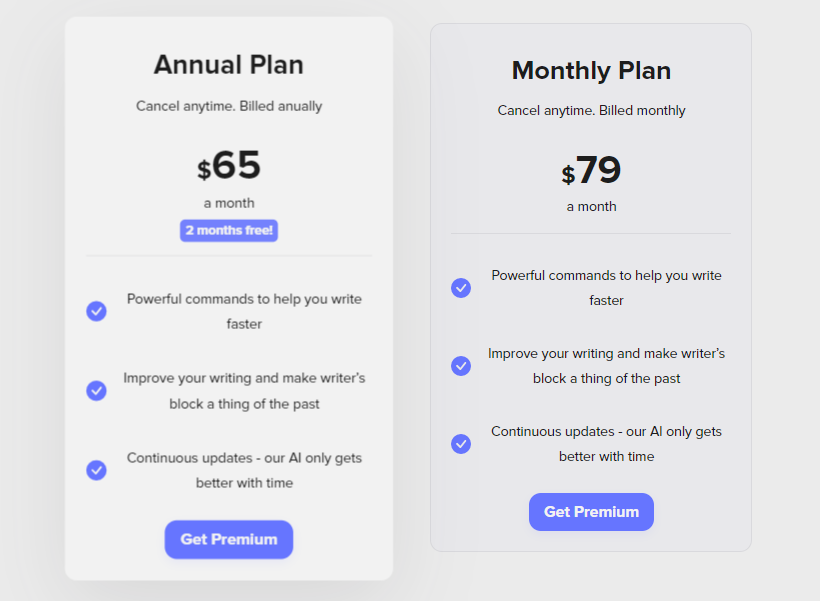
ShortlyAI offers a trial for its new users, but you are only limited to 4 runs. That’s only 4 times that you can click on the Write for Me button, before having to avail of a plan.
Compared to other AI platforms, ShortlyAI’s services are much more expensive. Is it worth it? If you are a blogger, a content writer, or if you are in constant need of longer forms of contents, ShortlyAI’s high-quality outputs will definitely be a life-changer for you. If this is the case, then the price may be worth it as you have unlimited access to a writing assistant whenever you may need it. However, if you are looking for AI copywriting services mainly for marketing ads, SEO meta tags, email templates, and other short forms of content, you may have to look into other AI services.
Review In Detail
To help you determine whether ShortlyAI is right for you, let’s go ahead and test it out.
Signing Up
ShortlyAI’s landing page is clean and simple. There’s not much to look at, but the aesthetic of the platform is very pleasing. One scroll down the page tells you immediately what the platform is for and what you can do with it. There’s not much testimonials to read, as what other services include in their pages, but ShortlyAI does include the logos of media companies that are satisfied with their product.
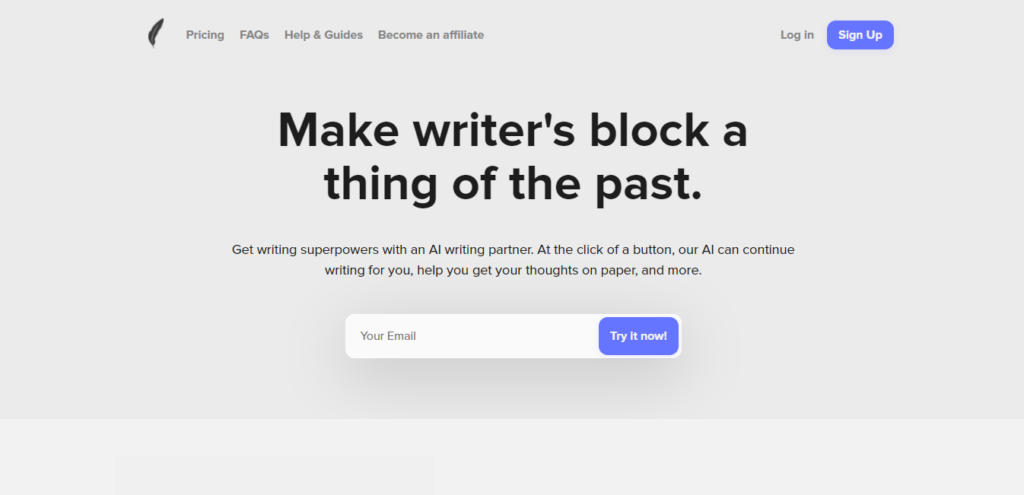
On top of the page, you can see links to ShortlyAI’s FAQs, and Help and Guides. When you hover to Help and Guides, you will be able to read about some instructions on how to use the commands so that the AI would be able to understand them, as well as other basic tips on how to make the most of your experience with ShortlyAI. They also included how-to articles such as how to quickly create long articles, how to generate a lot of ideas fast, and how to create a ton of questions about your article. All of the posts are worth a read and will be a big help to create the best possible content with ShortlyAI.
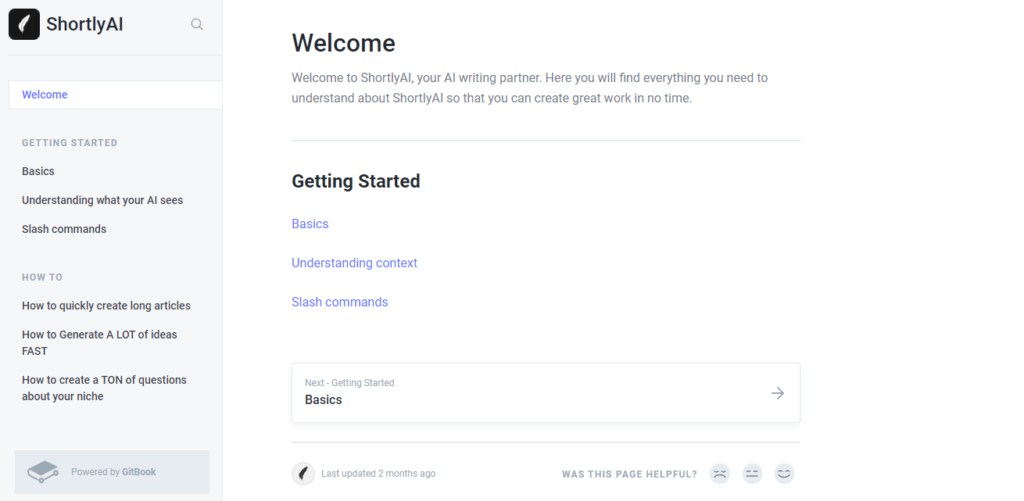
To sign up for ShortlyAI’s trial, you only need your email address, name, and a password. Your Facebook and Apple accounts can also be used for a faster sign up.
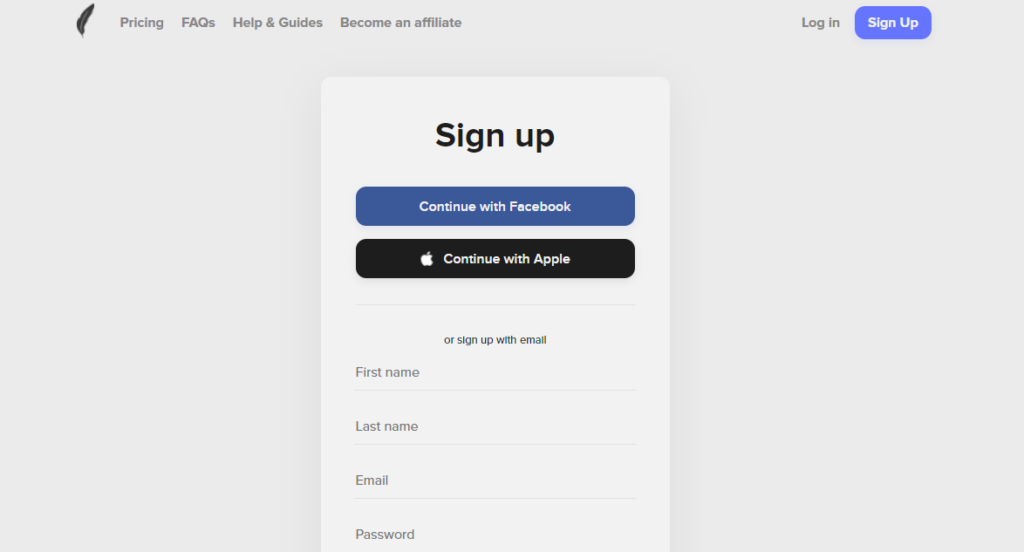
After signing up, you are met with a short welcome to the platform. It tells you of the basic things you should know about ShortlyAI and gives you some tips as well. It’s fairly easy to understand so you’ll be able to start writing in no time.
Dashboard
True to its word, ShortlyAI’s dashboard makes no room for any distraction. The only things we can see here are the two buttons we press to start writing.
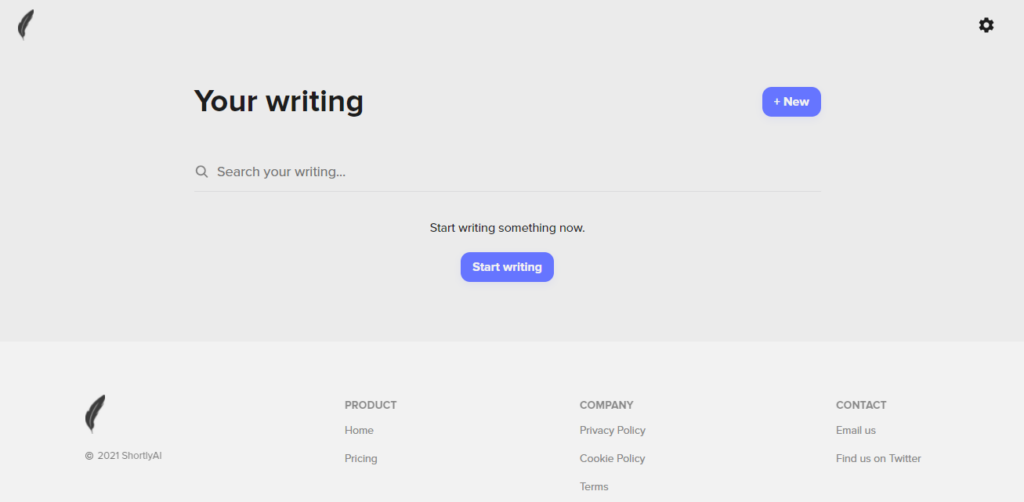
Once you click on the Start Writing button, ShortlyAI will ask you to select what you will be writing. ShortlyAI focuses on long form content, particularly articles, blogs, and stories. ShortlyAI will set up the AI according to the type of content you will be generating.
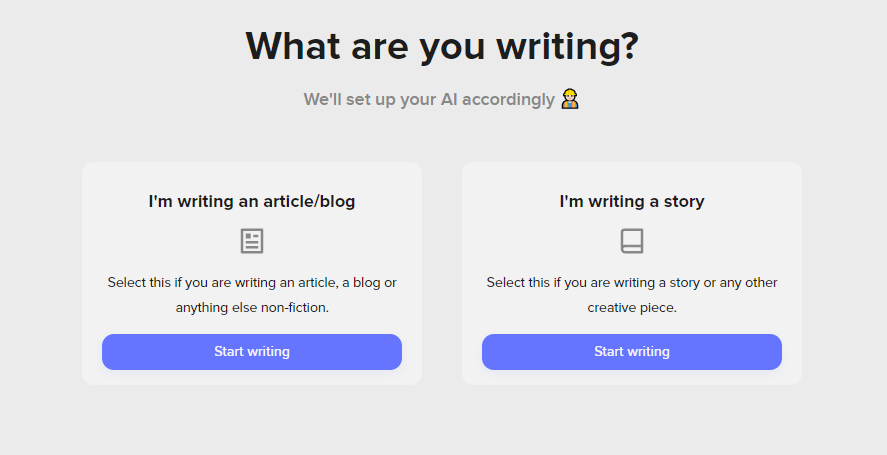
Following the aesthetic of ShortlyAI’s previous pages, we are then taken to our workspace with a minimalistic look. Right off the bat, we can see how simple it is to start writing. The workspace, being all white and empty, looks much like a blank sheet of paper or notebook, waiting for words and ideas to be written on it.
On the left side of the screen, we can keep track of our article’s number of pages, words, and characters. Below the Writing Stats is where we input a brief background of what we want to write about, allowing ShortlyAI to get a feel of what we aim to generate. Below our article brief, we have the output length which we can use to control how much the AI should write at a time. On the upper right side of our screen is where we can see the Save and Share buttons.
Though the platform looks simple, the lack of any other tools, menus, or buttons can make you feel like not knowing where or how to start. Luckily for us, ShortlyAI provides a quick tutorial, making sure we understand how to use the commands for the platform. The steps are easy to follow, and you will eventually get used to the commands the more you try out the platform.
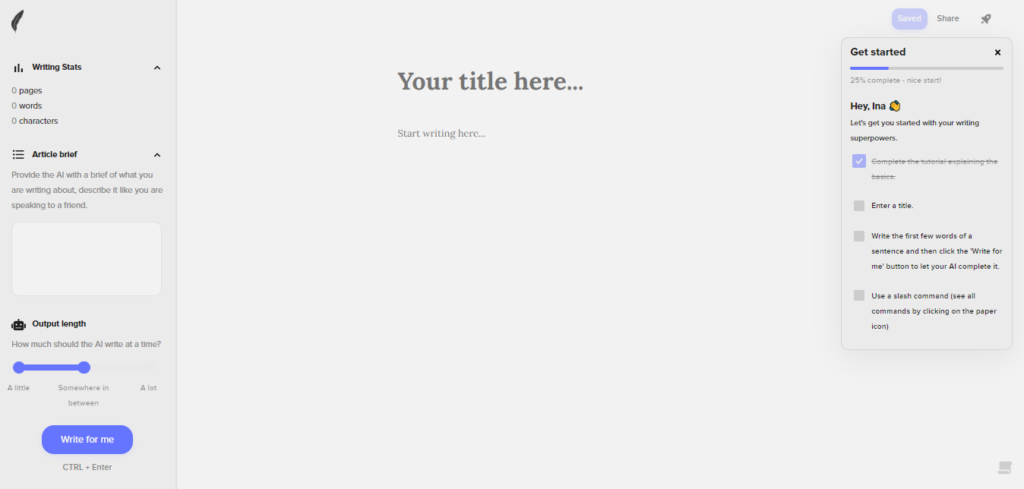
Start Writing
Let’s test out ShortlyAI by trying to create a simple blog intro.
Step 1: Click on the Start Writing button on your dashboard and select the option for writing a blog.
Step 2: Write down a brief description of the topic of your blog and determine the output length.
Step 3: Click on the Write for me button and wait for what ShortlyAI will come up with.
ShortlyAI will not necessarily give you a full article right away. The AI really is more of a collaborator for your content, so you’d have to put in a few sentences of your own, which is a good thing. As writers and bloggers, you don’t really want your full-length articles to be written solely by the AI assistant. Since you don’t have the option to set a tone, being able to write side by side with the AI allows for a much faster production of content, all while preserving your personal tone and writing style.
To further show you the quality of the content generated by ShortlyAI, here is a trial for a blog post. From the very short description I wrote, ShortlyAI was able to come up with a high-quality intro that I would be willing to use. Compared to other AI copywriting services, the content produced by ShortlyAI is of much higher quality and much more relevant. Most of the other services struggle with long form content in terms of putting ideas together. Transitions to different topics were much more seamless with ShortlyAI.

Overall, ShortlyAI’s ability to create content is impressive. With regards to long form content, it is definitely one of the best, if not the best. If you’re a writer or a blogger, having ShortlyAI by your side will significantly increase your productivity, and help boost your creativity as you can constantly generate ideas and brainstorm with the AI. Writing alongside the AI is seamless and being able to just type the commands is a convenient way to get in control. It might not be for everyone as some may prefer seeing buttons and editing tools, but I quite like the simplicity of the platform itself as it helps me keep my focus.
With regards to the price, I’m not so sure about paying almost double of the usual price range for a service focusing only on long forms of content, but I guess the question of whether it is worth it or not will depend on your need or situation. I do think that the quality of the content produced gives justice to the price of the plan, but for marketing copies, considering that there are a lot more services offering more tools and options for a much lower price, perhaps the other options would be better.
Pros
-Offers a free trial of up to 4 runs
-Simple and minimalist interface creates an environment which allows you to focus
-Very easy to use; shortcuts make your work even faster
-Beats most of the other AI copywriting services when it comes to generating longer forms of content
Cons
-Offers fewer features compared to other AI copywriting services
ShortlyAI Alternatives & Competitors
ShortlyAI vs. Copysmith
One of the main features of Copysmith is a built-in plagiarism checker to make sure that your copies are original, giving it an edge over its competitors. ShortlyAI makes sure that all contents generated are unique and that they pass all common plagiarism checkers.
Copysmith makes use of a credit system while ShortlyAI offers unlimited access to all its tool. A big difference is that Copysmith offers a much wider range of tools to choose from whereas ShortlyAI focuses mainly on longer forms of content such as blogs and stories. Copysmith’s professional plan will allow generation of long content forms. However, it doesn’t quite compare to the quality of ShortlyAI’s results.
Comparing prices, considering that we focus on long forms of content, Copysmith’s $50 plan is much more affordable compared to ShortlyAI’s $65 plan. Plus, the Copysmith plan includes much more tools and services, giving you better value for money.
ShortlyAI vs. CopyAI
CopyAI is another AI copywriting service with a big collection of tools to choose from. With CopyAI, you can even generate content for personal purposes such as greeting cards, birthday cards, and love letters.
CopyAI and ShortlyAI are both capable of producing high-quality content but with ShortlyAI, you will only get to create blogs, essays, stories, and other longer forms of content. If you are looking to generate social media ads, product descriptions, headlines, and brand missions, ShortlyAI won’t be of much help.
With CopyAI, you will be able to create long, short, and even more personal types of content, all being of high quality, making it the better choice between the two. On top of that, CopyAI is the more affordable of the two at $35. A subscription with ShortlyAI will cost you to to $65 per month.
ShortlyAI vs. Writesonic
Writesonic offers a bigger collection of tools and templates compared to other services. Its other features include other writing essentials such as Content Rephraser, Grammar Checker, and Readability Checker. It is clear that when it comes to the types of content you can generate, Writesonic is the winner.
With ShortlyAI, an expensive $65 plan will only give you access to creating long articles and stories. If you wish to create social media ads, product descriptions, and other shorter forms of copies, ShortlyAI wouldn’t be of much help. For $25 a month, you will already have access to both short and long forms of content with Writesonic. You will be limited to 75 credits for this plan, but you at least have the option of creating copies which are much more relevant to your business.
ShortlyAI vs. Conversion.AI
Conversion.AI makes use of a true AI copywriting assistant called Jarvis with a vast array of templates from SEO meta tags to Youtube video outlines, blog post intros, and Amazon product descriptions. Aside from basic content creation, Conversion.AI can help you improve your content by expanding sentences or rewriting paragraphs.
Conversion.AI shares tools and services with ShortlyAI such as the ability to write, shorten, lengthen, or rephrade longer forms of content such as blogs, essays, reviews, and stories. The difference is that Conversion.AI can also work with shorter forms of content while ShortlyAI cannot.
Both are considered to be one of the most expensive AI copywriting services in the market with ShortlyAI and Conversion.AI priced at $65 and $109, respectively. Conversion.AI may be much more expensive compared to ShortlyAI, but considering that you can do much more with Conversion.AI, it gives you better value for money. Conversion.AI does offer a $29 starting plan, but you will be limited to generating only 20,000 words per month.
ShortlyAI vs. ContentBot
With Contentbot, you get over 25 highly tuned AI tools at your fingertips.
The main difference of the two platforms is that with ShortlyAI, you are limited to creating only longers forms of content. Even though you are paying a huge amount of $65 per month, ShortlyAI will not be of much help when it comes to generating social media ads, product descriptions, headlines, and other shorter forms of content. With ContentBot, you can create both long and short types of content for only $29.
ShortlyAI vs. Rytr
Rytr has one of the simplest and easiest to understand user interfaces among the other AI copywriting services. It features a much larger variety of tones to choose from, but what really sets it apart from other services is that it offers a free plan with 5,000 characters per month.
Whether Rytr or ShortlyAI is the best for you will depend on the type of content you prefer or need help creating. Rytr is focused on generating much shorter forms of content, while ShortlyAI focuses on creating longer forms.
ShortlyAI vs. Closers Copy
Closers Copy is an AI copywriting software that is jam-packed with features to help you improve copyrighting skills, templates to help you get started, as well as all the copywriting tools you need to be a great copywriter.
ShortlyAI and Closers Copy share a few of the same features when it comes to writing longer forms of content. It’s much like writing on a piece, with a partner you can to for help when you are running out of ideas. Aside from basic content creation, though, Closers Copy includes a lot of extra features that will help grow your business and your copies even further such as Power Words Lookup, Thesaurus Lookup, and analysis of copy’s Emotions, Sentences, Keywords, and Voice.
ShortlyAI’s cheapest plan is priced at $65/month, which is much more expensive than Closers Copy’s $29.99 starting plan. However, ShortlyAI does come with unlimited runs and trials. Closers Copy, on the other hand, only comes with 50,000 characters/month, which can quickly run out especially when dealing with longer content. An unlimited plan with Closers Copy will cost you $79.99. Considering that for this price, Closers Copy does offer so much extra features that are beneficial for all sorts of marketing or business-related activities, a subscription to Closers Copy may just worth the expense.
ShortlyAI vs. Anyword
Aside from basic content creation, Anyword offers some of the best extra features for developing businesses. One of these features is the inclusion of a Predictive Engagement Score for every generated copy, allowing you to determine the impact of your copy and optimize the content for your target audience.
Unlike ShortlyAI, Anyword is able to work with both short and long forms of content. Another difference between the two is that ShortlyAI offers unlimited access to its platform, while Anyword’s Starter plans have specific word limits. For a 15,000-word limit, Anyword will charge you $19, and will go up from there as the number of words increases. For ShortlyAI, the price per month is a fixed $65, which, even though the AI produces very high-quality articles and stories, is still very expensive considering that you are limited to only long forms of content.
ShortlyAI vs. Nichesss
Nichesss is a relatively new AI copywriting assistant, but it can already do powerful content creation and idea generation. One of the most unique features of Nichesss are the quizzes you can take to help you get ideas in starting or developing your business.
Comparing the two platforms, Nichesss offers much more tools and services, and is much more affordable at only $19. Both Nichesss and ShortlyAI offer unlimited access to their platforms once you avail a plan, but because you can do a lot more with Nichesss for a much lower price, Nichesss it the better option.
