Copysmith is a powerful artificial intelligence (AI) creation tool made to help marketing agencies, e-commerce owners, and freelancers write and generate content with just a few clicks.
Writers and marketers often find themselves staring at blank pages, struggling to find words for their next batch of articles, blogs, or marketing advertisements. To help with this problem, AI services and marketing tools are now all over the internet.
Copysmith is one of these tools, but just how does it compare to all the other AI tools out there?
What is Anyword?
What is Copysmith?
With Copysmith, you will “never have to stare at a blank page again”. Copysmith boasts a wide range of templates for you to choose from. Whether you are writing a blog, a marketing advertisement for Google or Facebook, a description for your Youtube videos, or even a resume, Copysmith’s AI will be able to come up with a high-quality marketing content in seconds, helping you save your time and effort.
If you are wondering about the originality of the copies, Copysmith assures that their AI writes each generation word by word. They also offer free plagiarism checks to make sure your generated content is original. These plagiarism checks are limited, depending on your plan, but additional checks are available for a price.
Who is Copysmith for?
Marketing Agencies
Copysmith offers different templates for marketing advertisements catered to specific online platforms such as Facebook, Google, Instagram, Linked In, and more. The platform itself can be used to store all your generated copies. You can also make use of folders to organize the copies you have made for your different clients. There is also an option for you to collaborate across roles, campaigns, and clients.
In-house Marketing Teams
You can use Copysmith to help you brainstorm taglines and unique value propositions for your company’s brand and tailor ad copies in accordance with your vision. There is also a Sales Email template to aid you in your email marketing.
Freelancers
You will have access to Copysmith’s wide variety of templates for various content ideas. Using the Bullet Point Expander, you can easily generate a complete content for your article from your main ideas and general topics. You can also create Pitch Yourself content for when you are applying for jobs and other activities.
E-commerce Owners
Copysmith can help you generate descriptions that would make your products more appealing and marketable, formulate good answers to your customers’ Frequently Asked Questions, and increase your brand’s online presence with the help of worthwhile captions.
Functionalities
Copysmith is a one-stop platform for all your copywriting needs. They currently have 30 different types of templates for all kinds of purposes and regularly adds new ones. Copysmith can also translate your copies into different languages, and they have almost a hundred options for this so that’s very interesting. Even if you have no experience with marketing or copywriting, you would be able to brainstorm with Copysmith, and come up with copies in no time. You could even fill out a form should there be other kinds of templates you would like to see on the platform.
With Copysmith, you could also:
- Organize and store your copy with folders for every client, campaign, and project, all in one place
- Edit to perfection
- Mock up copy in its final form
- Import and export CSVs
- Share and collaborate with teammates
Copysmith is a relatively young AI platform, but it is continuing to develop and expand the capabilities of the platform in accordance with the needs of its users. However, I think it already offers so much because of the fact of how easy it is to generate all kinds of writing and marketing needs in such a short amount of time. Aside from helping you write ads for your products, Copysmith could also help you with your business branding, much like a business partner. With the help of this one platform, you can come up with dozens of high-quality content, and you would not have to endure the struggle of not being able to start writing.
Features
Copysmith offers different features depending on your chosen. There are three types of plans being offered: Starter, Professional, and Enterprise. For a Starter plan, you get the following:
- 50 Credits per month
- 20 Plagiarism Checks month
- Chrome Extension
- Google Ad Integration
For a Professional Plan, you get unlimited credits, and get up to 100 plagiarism checks. To get unlimited credits and checks, and the addition of the following features, you will have to avail of their Enterprise package.
- Team collaboration (coming soon)
- Prioritized input on product roadmap
- Bulk data import
- Personalized onboarding
- Custom domain
You will have access to all available templates regardless of the plan you choose. Since content creation is the main purpose of the platform, you will most likely get the most of Copysmith even without the other features. It all boils down to the number of credits and/or plagiarism checks you get per month.
So, what are these credits? A credit is basically a click of the Generate button. 50 credits mean 50 times you asked Copysmith to generate results for you. Each credit is expected to generate 5 – 20 outputs, depending on the type of content you need. If you are to use Copysmith extensively to generate marketing copies, having access to unlimited credits would be ideal so as not to limit your content creation. Otherwise, you could get by with the Starter package for a much affordable plan. Make sure that you take advantage of the credits you do have per month as the credits will expire and will not be added to your available credits for the next month.
Ease of Use
Copysmith is very easy to use, even for beginners who have not tried using AI copywriting services. The platform itself is very straight-forward and although there are tutorials available, you will be able to figure out how to work around it yourself in no time.
With a few clicks, you will be able to come up with quality content, but the outputs will not always be perfect. After all, it still is generated by a machine. You will have to tweak your keywords a little here and there to make it more of your own style, and then you will start to see improvements on the copies.
Prices
Here are the monthly plans that are offered by Copysmith:
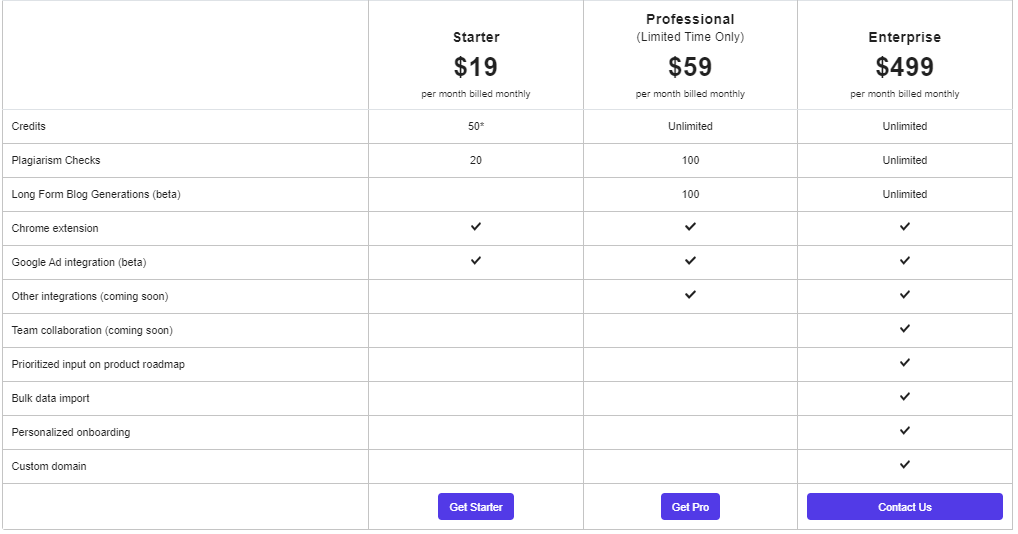
You can also opt to avail an annual subscription, giving you a 15% discount every month.
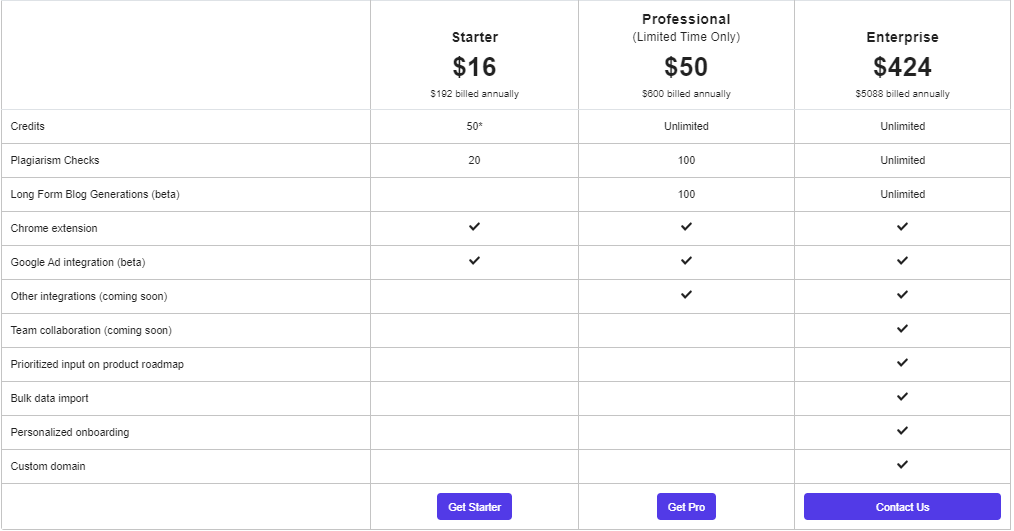
With the Starter Plan, you will be able to generate up to 500 pieces of original short content types, making the plan ideal for small and medium businesses who wish to generate marketing copies in an efficient and effective manner. As previously said though, the credits do not roll over to the next month, so be sure to make the most out of your package.
The Professional Plan is recommended for larger business who wish to create longer types of content. With this package, you will not be limited as to the number of copies you can create. For both Starter and Professional Plans, the plagiarism checks are limited. You may use any other plagiarism checker online, but Copysmith does use a state-of-the-art AI technology, making sure the generated copies pass all major plagiarism checkers. So, you may want to consider that.
For Marketing Agencies and other Copywriting Companies, the Enterprise Plan may be the right fit for you as it allows for other prioritized input on the product roadmap, and comes with a custom domain, and an assigned account manager.
Review In Detail
Let’s see how we can use Copysmith.
Signing Up
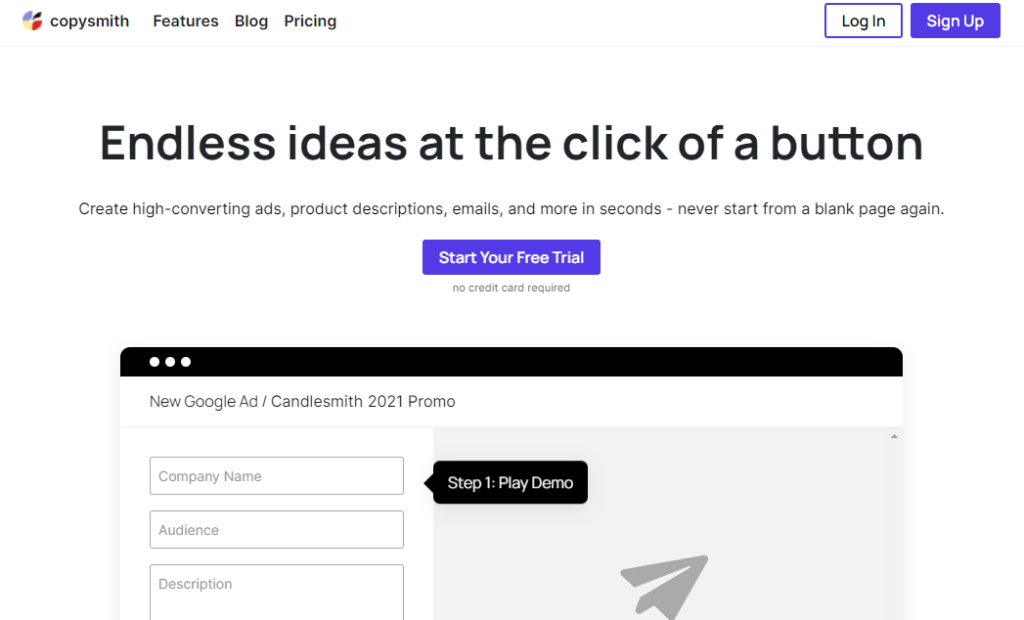
Copysmith’s page has a simple look to it which makes it look really appealing. You are automatically offered to start a 3-day free trial without asking for your credit card details. Most AI copywriting assistants offer up to 7 days of free trial, and other email marketing services offer up to 30 days, but Copysmith does give you unlimited credits for the three days.
Signing up with Copysmith takes no time at all. You’re only asked required to input your name, email address, and a password to be able to start your trial. You can also sign up using your Google or Outlook accounts for an even faster process.
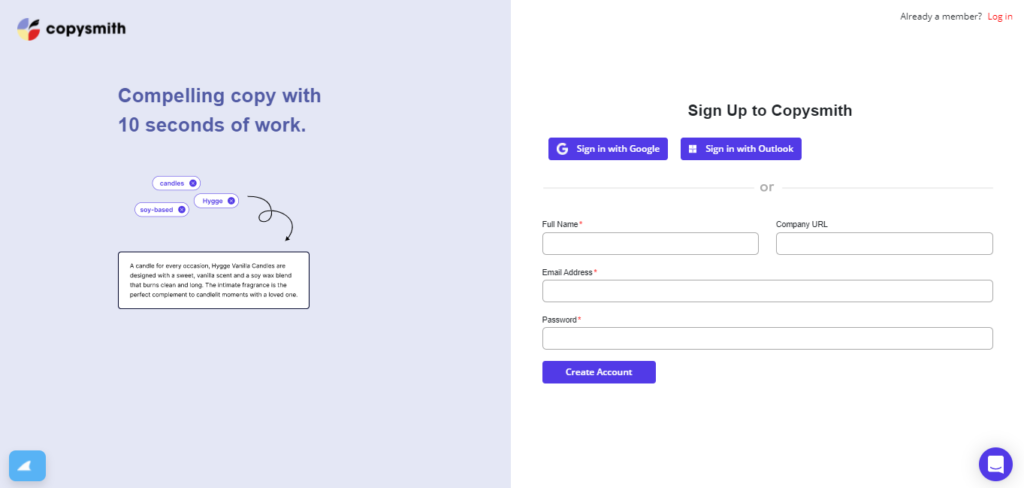
Once you sign up to Copysmith, you are welcomed by a tour of your dashboard and a short tutorial on how to start making copies. One good thing about this welcome is you’re not being pressured by the messages to go ahead and avail their plans. They will mainly talk about how you could use Copysmith for various purposes.
The tutorial is very easy to follow, and because the interface of the platform itself is very straight-forward, you could go ahead and figure it out on your own.
Dashboard
Let’s talk about your dashboard. There’s not really much to see in your Copysmith dashboard, making it very simple and organized to look at. On the left side of your dashboard is your Main Menu where you can see the Home, Account, Tutorials, and Community tabs. Below them, there are the Updates and the Help Button.
Beside your Main Menu, you can see the list of your files and folders. On the top right of your dashboard is the New File button. With a click of this button, you can start writing copies and brainstorming content with Copysmith. On the bottom right, there is a chat icon you can use to ask questions, raise concerns, or suggest ideas to the Copysmith team.
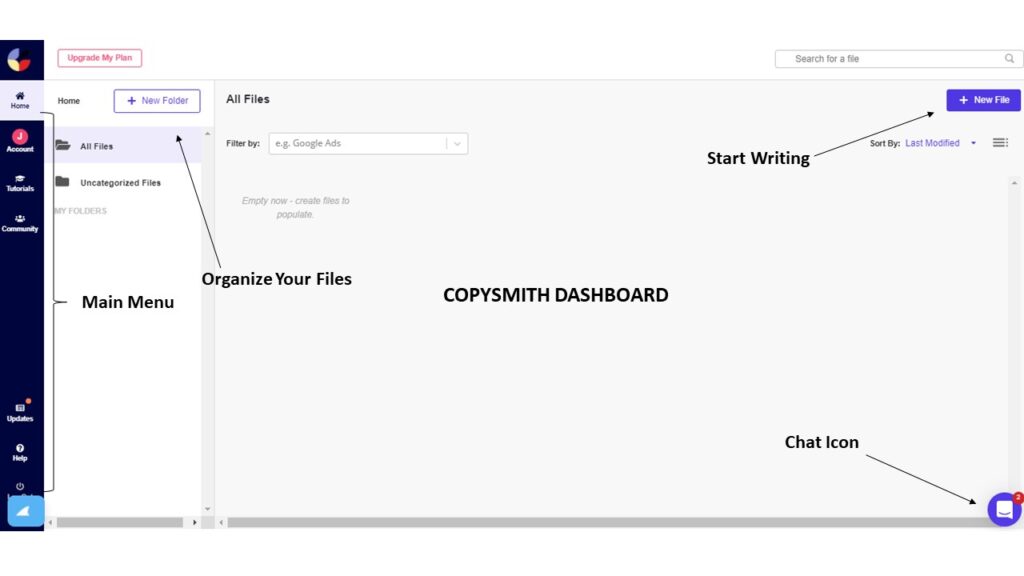
On your Account, you can manage your information, current plan, and billing. One more thing to note is that they have a referral system which can be quite interesting for most people who want to save a bit more money. When you successfully refer a new subscriber to Copysmith, you get an entire month of your current plan for free.
The Tutorials tab will take you to a list of articles that would help you get the most out of Copysmith. The tutorials provide in depth instructions, samples, and suggestions on how you can make high-quality blogs, ads, and other types of content. Again, Copysmith’s interface is very straight-forward so you really could get by without needing the tutorials, but the articles contain tips and other information that are worth the read.
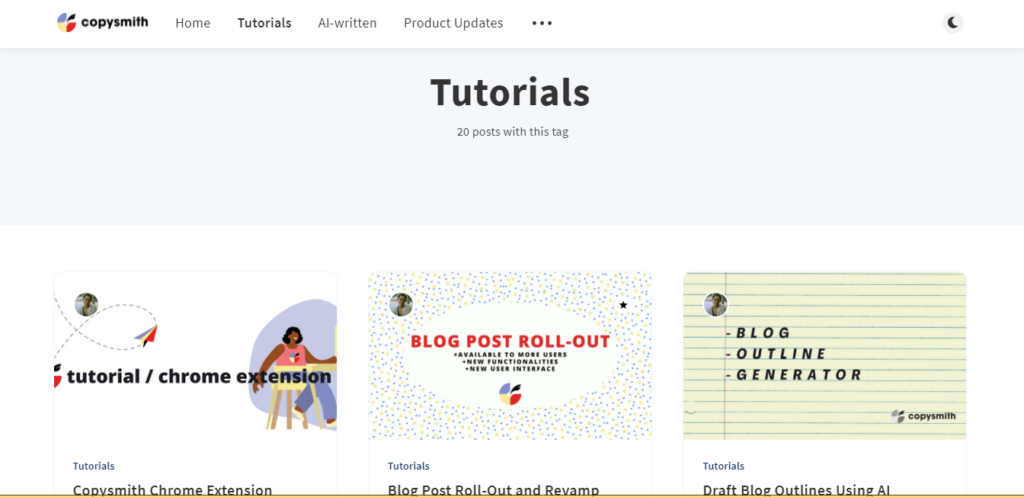
Copysmith also has on online community where you can get in touch with fellow subscribers to share ideas and help each other’s concerns regarding the platform. Copysmith provides good customer service but sometimes, it’s really much better to hear from the people you can much more relate to, so the online community definitely is a good touch. The Community tab on your dashboard will take you to Compysmith’s official Facebook group.
It’s very easy to create folders in your dashboard. Once you click the New Folder button on the top right of the dashboard, you will be met by this window where you can enter information about the folder you wish to create. You really can keep all your copies organized in Copysmith, which is a plus for convenience and accessibility.
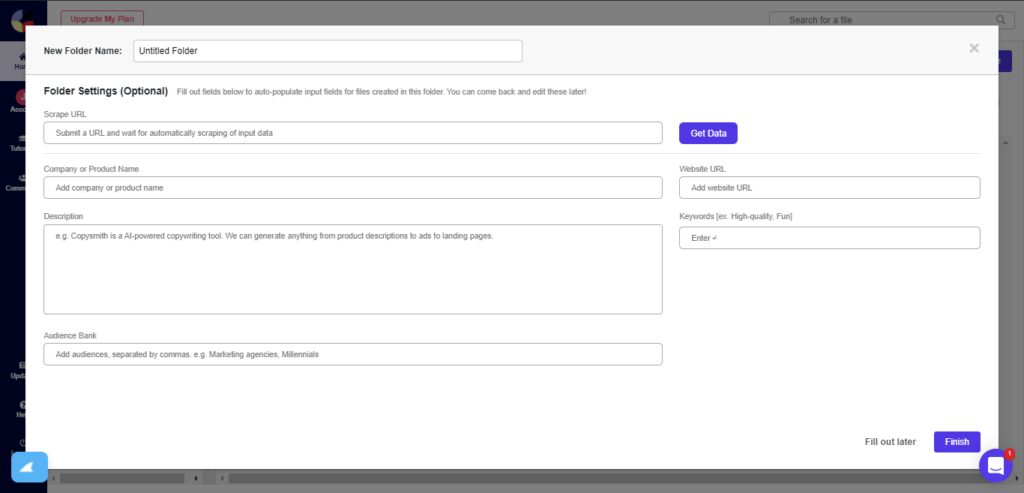
Start Writing
To start generating copies, you only need to click on the New File button on the upper right side of your dashboard. You will then be asked what type of content you need help writing. Copysmith can help you generate all kinds of marketing copies, from product ads and descriptions to sales email templates.
Once you make your selection, you will then be asked to fill out a set of information and some keywords that are important in making the copy. It’s better to be very specific when writing the main idea of your copy or article for Copysmith to produce much genuine results. In a matter of only seconds, Copysmith will generate several templates for you to choose from.
Some results won’t be as good during your initial generation, but you could always ask Copysmith to generate even more results. You could also edit the text yourself by clicking on the template.
Let’s take for an example that you are to write a sales email for your business.
Step 1: Click on the New File button on the top right side of your screen.
Step 2: Name your file and choose a folder. Choose Short Sales Email and click on Create.
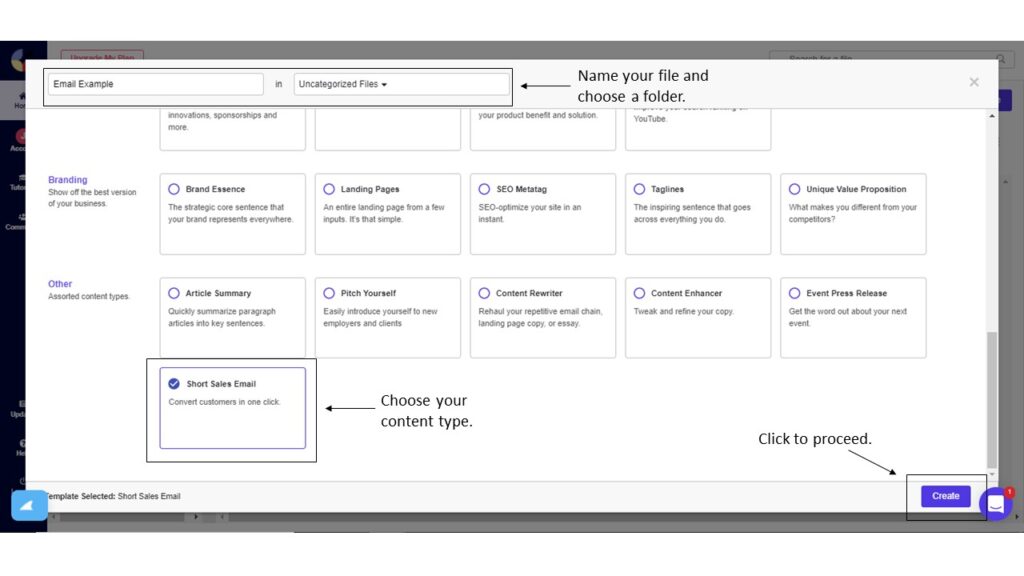
Step 3: Fill out the necessary information asked by Copysmith then click on Generate. For a Short Sales Email, you will need to fill out the following information. Copysmith provides samples of what kinds of answers it looks for, so you won’t be confused. You can also take a look at the right side of your screen to take a look at some examples of Sales Emails. You can even choose from the many languages that Copysmith offers. Again, be as specific as you can to create better results.
For this example, let’s go ahead and use the suggested information provided by Copysmith.
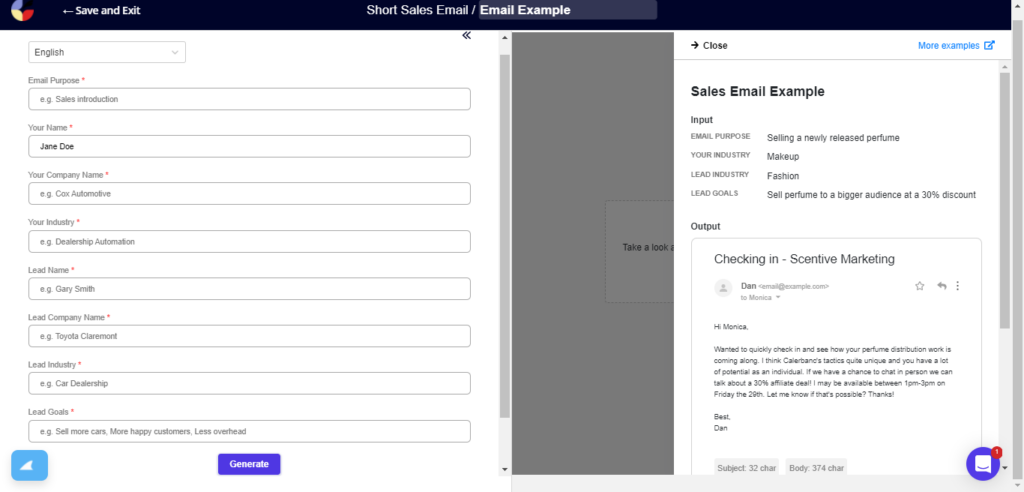
Step 4: Choose your favorite from the results generated by Copysmith, and just like that you have a complete email content that’s written just for you. If you’re unhappy with the first set of results, you can click on Generate More. New content will appear below your previous results.
You can edit the content to personalize it even more or to add a few more sentences by clicking on the email.
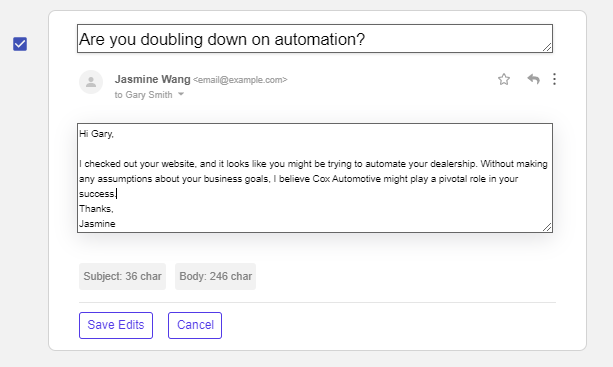
On the top right of the screen is a set of options for your chosen sales email template. You can favorite, delete, download, and share your copy. This is also where you can check the uniqueness of your copy and its word or character count.
Step 5: The last thing to do is to save your copy and use it for your marketing purposes. All the copies you’ve created will automatically appear on your dashboard, so could go back and edit some more should you choose to.
To further give you an idea of how Copysmith can generate content from a simple main idea, suppose we are to write an intro for a blog. Again, we simply have to select Blog Intro from the list of content types and fill out the data being asked for by Copysmith.
To write a blog intro, Copysmith only asks about the main idea of your blog, as well as the tone you wish to set for the intro. You can choose a Neutral, Friendly, Funny, Professional, Adventurous, or a Luxurious tone for your blog. I personally liked how you are offered a choice for the tone of your content as it narrows down exactly how you want your blog intro to sound like.
Let’s say that we are writing a blog about the top 10 best marketing strategies in a professional tone. Here are some of Copysmith’s suggestions for our blog intro.
- Great marketing is based upon a good strategy. How you create the plan, and what you do with it after that is important, too. But if you don’t have a solid strategy, nothing else will work. A good marketing strategy will help you figure out who to sell to, what to sell them, how to reach them and how to get them to buy. Here are ten strategies that will help you re-think your approach to marketing.
- All the marketing strategies and tactics in the world can’t help much if you don’t have a solid foundation. Before you start investing time and money into specific strategies, it’s important that you understand where to focus your efforts and how to measure success. Once you’ve done that, it’s time to start putting your marketing plan into action.
- What’s your marketing strategy? It’s the key to growing your business. The good news is that there are so many ways to market your small business that you can try lots of different tactics until you find the one that works best for you. There are no set-in-stone rules here, but we’ve listed 10 of our favorites.
- Marketing is vital to any business, no matter what stage it is at in its lifecycle. Whether you’re a startup or an established business owner, the way that you view marketing can make or break your business. Your marketing strategy needs to be well planned and considered before you start implementing it, as this can save you a lot of time and money in the long run.
Personally, I think Copysmith gives you good suggestions for your content. Of course, it won’t always be the perfect copy. You may have to click on the Generate More button a few times to find what you‘re looking (as I did). You’ll also have to edit some sentences here and there. For the suggested blog intros, you can see how there are some redundant ideas, and you’ll also notice some parts where better words could be used. However, if you’re in one of those moments where you’re staring at a blank page (and we’ve all been there), Copysmith might just give you and idea or two on how to start. You’d still be able to save a lot of time with Copysmith.
Pros
-Offers a 3-day free trial without asking for credit card details.
-Offers affordable and flexible payment plans.
-Has a very straight-forward interface, perfect for beginners
-Makes use of folders to organize your saved content
-Built-in plagiarism checker, and consistently updating features
Cons
-Credits needed to create copies do not roll over to the next month
-Less templates compared to other AI copywriting assistants
Copysmith Alternatives & Competitors
Copysmith vs. CopyAI
CopyAI is an AI copywriting service with a big collection of tools to choose from. With CopyAI, you can even generate content for personal purposes such as greeting cards, birthday cards, and love letters, offering a much wider variety of tools compared to Copysmith.
Both platforms are easy to work with and give you the option to organize your copies through folders and projects, keeping your workspace free of clutter. However, I do think that CopyAI is much faster with regards to generation of results and offers a much higher quality of content.
Though Copysmith offers more flexible plans, Copysmith makes use of credits which can limit your work if you opt for the Starter Plan. Copysmith also has a much-limited Starter plan whereas CopyAI gives you unlimited access to all its tools. Copysmith’s Starter plan is priced at $16 with 50 credits every month, with each credit being equivalent to one generation of results. For small businesses, this could be more than enough for a month. However, if you’re planning on using an AI copywriter for bulks of copies, then you might need to go for Copysmith’s professional plan priced at $50. At this point, CopyAI would be the cheaper option at $35.
Copysmith vs. Writesonic
Writesonic offers a bigger collection of tools and templates compared to other services, including Copysmith. Its other features include other writing essentials such as Content Rephraser, Grammar Checker, and Readability Checker.
Both services make use of credits as sort of tickets to generate copies, but Writesonic is a bit more generous with its credits, and you have a ton more options too. Plus, Writesonic is one of the platforms able to produce the best quality of content.
Considering the regular prices of Starter plans for both services, Copysmith is more affordable at only $16. However, with Copysmith you are limited to only short forms of content (for a Starter plan). You will have to avail larger plans to create longer content whereas Writesonic gives you access to all types for limited credits. Copysmith works well but comparing the two, Writesonic delivers much better and genuine forms of content.
Copysmith vs. ConversionAI
Conversion.AI makes use of a true AI copywriting assistant called Jarvis with a vast array of templates from SEO meta tags to Youtube video outlines, blog post intros, and Amazon product descriptions. Aside from basic content creation, Conversion.AI can help you improve your content by expanding sentences or rewriting paragraphs.
Copysmith and Conversion.AI offer a lot of the same tools and services within their platforms. In terms of the quality of the copies they produce, Conversion.AI has the upper hand, especially when it comes to its long-form blog post templates. To create long forms of content with Copysmith, you will have to avail the much larger plans.
The starting plans for both services give you limited credits. For Conversion.AI, you get a maximum of 20,000 words for $29. For Copysmith, you get 50 credits for $16, making this the more affordable plan. To get unlimited access, Copysmith will cost you $50 ($424 for unlimited long forms as well) while Conversion.AI will cost you $109.
Copysmith vs. ContentBot
With Contentbot, you get over 25 highly tuned AI tools at your fingertips. Like Copysmith, ContentBot also has a plagiarism checker. The difference between the two is that for Copysmith, you get limited checks per month whereas you get unlimited for each of ContentBot’s plans.
Both Copysmith and ContentBot have a much slower generation of results compared to others, and quality of results are same. You will need to hit the generate button a few more times to find what you are looking for.
Considering the prices of starting plans for both services, Copysmith is more affordable at only $16. However, with Copysmith you are limited to only short forms of content (for a Starter plan). You will have to avail larger plans to create longer content whereas ContentBot gives you unlimited access to all its available tools (except for full blogs and article rewrites). Should you need long forms of content, with Copysmith, you will have to avail the $50 plan. At this point, ContentBot would be more affordable at $29 dollars.
Copysmith vs. Rytr
Rytr has one of the simplest and easiest to understand user interfaces among the other AI copywriting services. It features a much larger variety of tones to choose from, but what really sets it apart from other services is that it offers a free plan with 5,000 characters per month.
Copysmith also has a simple interface, but with Rytr, it’s more of a one-window or page type of thing. Both platforms also have limited tools and services compared to other platforms, but between the two, you are much more limited with Rytr as it focuses mainly on shorter forms of content. Copysmith’s Starter Plan only includes access to shorter forms of content. Availing its Professional Plan gives you access to the longer forms, but this will cost you $50, which is quite expensive for the limited types of copies it can generate.
Although Rytr offers a free plan, 5,000 words will probably not be enough for a month for copywriters and business owners. Considering only the short forms of content, Copysmith’s $16 Starter Plan is more affordable than Rytr’s $29 Premium Plan. Plus, you get a bit more tools with Copysmith.
Copysmith vs. ShortlyAI
Though it is powered by the same language model as other well-known AI copywriting services, ShortlyAI offers fewer features and capabilities as it focuses mainly on writing, shortening, lengthening, or rephrasing longer forms of content such as blogs, essays, reviews, and stories.
Copysmith makes use of a credit system while ShortlyAI offers unlimited access to all its tool. A big difference is that Copysmith offers a much wider range of tools to choose from whereas ShortlyAI focuses mainly on longer forms of content such as blogs and stories. Copysmith’s professional plan will allow generation of long content forms. However, it doesn’t quite compare to the quality of ShortlyAI’s results.
Comparing prices, considering that we focus on long forms of content, Copysmith’s $50 plan is much more affordable compared to ShortlyAI’s $65 plan. Plus, the Copysmith plan includes much more tools and services, giving you better value for money.
Copysmith vs. Closers Copy
Closers Copy is an AI copywriting software that is jam-packed with features to help you improve copyrighting skills, templates to help you get started, as well as all the copywriting tools you need to be a great copywriter.
Comparing the two, Copysmith is a much more basic AI copywriting assistant, while Closers Copy includes a lot of extra features that will help grow your business and your copies even further such as Power Words Lookup, Thesaurus Lookup, and analysis of copy’s emotions, sentences, keywords, and voice. You can even make use of Closers Copy to quickly reveal whether your email copy will make an impact on your audience or if it will simply get lost in their spam box.
Both platforms make use of credits. For $29.99, Closers Copy gives you 50,000 characters/month. For Copysmith, you get 50 credits for $16, which is the more affordable choice between the two. Compared to other AI services, Closers Copy’s pricing is pretty expensive, but it does make up for it with its powerful and unique tools.
Copysmith vs. Anyword
Aside from basic content creation, Anyword offers some of the best extra features for developing businesses. One of these features is the inclusion of a Predictive Engagement Score for every generated copy, allowing you to determine the impact of your copy and optimize the content for your target audience.
When it comes to the different types of copies offered by the two platforms, Copysmith and Anyword don’t really have that much of a difference. Considering the quality of the copies they generate, Copysmith is able to produce much genuine and unique content whereas Anyword’s copies are a bit more generic and may need a little more work.
Copysmith and Anyword’s starting plans are some of the most affordable options in the market costing $16 and and $19, respectively. Looking closer at the inclusions that come with these plans, Copysmith seems to have the better value for money. Anyword’s $19 dollar plan will only give you 15,000 words per month, while Copysmith gives you 50 credits monthly (1 credit produces 5-20 outputs). Anyword does come with unique features that help you optimize your copies and develop your business, but it you are focused on getting content, Copysmith is better option.
Copysmith vs. Nichesss
Nichesss is a relatively new AI copywriting assistant, but it can already do powerful content creation and idea generation. One of the most unique features of Nichesss are the quizzes you can take to help you get ideas in starting or developing your business. Although Nichesss is new, it doesn’t fall that far behind from what Copysmith is able to do.
Much like Copysmith, Nichesss also has a plagiarism checker. The difference between the two is that for Copysmith, you get limited checks per month whereas with Nichesss, you can check every copy you generate. Both platforms are easy to use, but another thing that makes Nichesss stand out among the rest, is its informal but fun interface which can have be positive and negative points for Nichesss. This young and fun look and ideas by Nichesss may be appealing to the younger generation, which comprises most of the current market. However, some people might not like the interface if they prefer a simpler and more professional look. When it comes to quality, both platforms perform quite well.
Comparing prices, both Copysmith and Nichesss offer some of the most affordable plans in the market. Both platforms also make use of credits, however, with Copysmith’s $16 Starter Plan, you only get limited credits. With Nichesss, you get unlimited credits and access to all tools and services available in the platform for only $19.
