In the field of online marketing, many SAAS platforms offer all-in-one bundles for the needs of different businesses. If we look closely at the Infusionsoft vs Hubspot rivalry, we shall see that it sets against each other two CRM platforms that offer equally comprehensive bundles of marketing automation software.
Our Top Pick
Hubspot offers a powerful and free CRM with smooth sales tools for managing contacts and optimizing your sales pipeline.
What Is Infusionsoft?
Rather than being an independent CRM and online marketing platform, InfusionSoft functions as part of Keap. This means that Keap holds all Infusionsoft rights reserved. Infusionsoft boasts a neatly-organized dashboard where you can view the key performance indicators of your online business at any time.
Apart from that, this SAAS (software as a service) solution provides versatile tools in the following fields:
- Email marketing
- E-commerce
- Online business administration tools
- Productivity-enhancing integrations
What Is Hubspot?
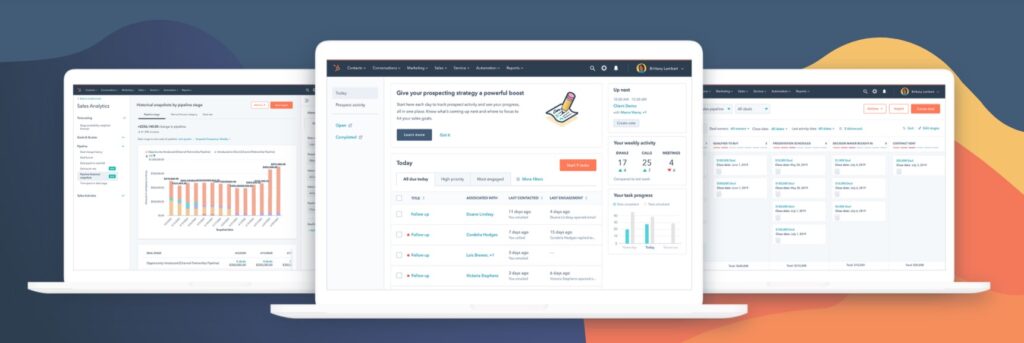
HubSpot is the older combatant in this battle. Apart from free CRM, the platform offers ineffable solutions in the following realms:
- Online Marketing
- Customer Service
- Online sales solutions
- Content management software
- Customer service software
We shall have an insightful and revealing look at each of these categories later in the review, but first, let’s see who each of the two platforms is for.
Who is Infusionsoft for?
Infusionsoft by Keap is the all-in-one platform for small businesses that start simple and grow over time. From the onset, Infusionsoft provides solopreneurs and one-man enterprises with free CRM, plus all of the essential tools they need to advertise their products or services on social media or via email campaigns.
Infusionsoft provides a wide choice of different marketing automation tools, a landing page editor, an email template library, lead generation tools, and there’s even a way to construct a sales funnel via the email campaign dashboard. On the whole, the platform isn’t very easy to use. For now, each operation requires lots of mouse-clicks and tab switching, but Keap’s team is working tirelessly to make Infusionsoft more intuitive and user-friendlier.
Who is Hubspot for?
Hubspot is for SMEs and larger online businesses that’d like to avail of the numerous advantages of inbound marketing. The platform lets online sellers and marketers attract leads and customers by creating highly-engaging content and customer-tailored buying experiences.
Rather than sending out thousands of emails from a single template as part of your scheduled marketing campaign, you can employ the unique AED formula – Attract, Engage, Delight. HubSpot has also developed a unique business model called Flywheel, but we shall look into it in some of our future posts.
In a nutshell, Hubspot’s inbound marketing strategy helps your online business grow by improving the experience of your customers on your landing page and facilitating the communication between your sales teams. Obviously, Hubspot is much more than a free CRM platform. Rather, its focus is on content creation and management as a way of boosting your online sales and social media influence.
Infusionsoft vs Hubspot: Features Comparison
Having briefly introduced both online marketing platforms and specified who they are for, let us now have a closer look at the CRM tools, and the sales automation, lead generation, and landing pages creation features that both Hubspot and Infusionsoft share.
CRM Tools
Infusionsoft CRM
Infusionsoft’s marketing software has been developed around a core of robust CRM capabilities that are easy to use. Even the free CRM bundle of Infusionsoft stores and automatically organizes just enough data to help you anticipate the needs of your customers. It will also track new leads, and prioritize your daily tasks so that you get more free time to focus on your sales.
The task management tool easily optimizes your to-do list so you always know what to do next. If something unexpected pops up, just enter a new task title, completion date, notes, and related contact. On the CRM dashboard, you can view all your tasks in one place and easily mark them as completed or pending.
The more expensive plans of Infusionsoft include CRM tools that can analyzes data and store your communication with your customers and leads. All plans of Infusionsoft provide flexible automation solutions to eliminate most of your repetitive administrative tasks such as invoicing and payment management.
Infusionsoft’s robust CRM software easily uploads and organizes valuable contact information into your database, including the purchase history of all of your customers. Once you know who buys what and how often, you’ll be able to easily create lists to better segment your leads. Lead segmentation is essential to the success of your email campaigns.
The premium CRM bundles of Infusionsoft seamlessly integrate with QuickBooks or Xero, should you ever need to do some bookkeeping. There also are more than 200 third-party integrations that Infusionsoft’s users can take advantage of.
Hubspot CRM
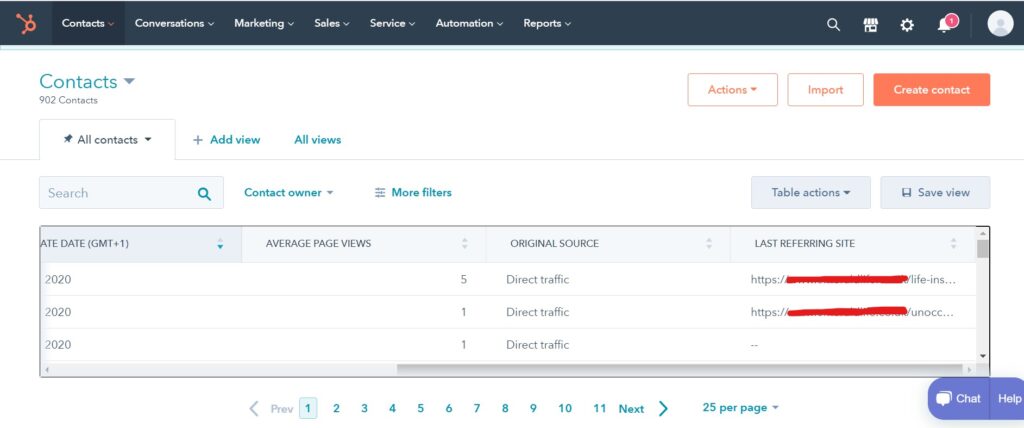
The free CRM tool of Hubspot keeps all of your contacts in one customizable conversation inbox. If you worry about the image of your online business on social networks, you can use the tool’s ad management feature to your advantage.
The lead form automation is an inseparable part of Hubspot’s CRM bundle. It will help you get valuable feedback from your leads so that they’ll “fall through the cracks” never again. Once integrated with your desktop or mobile browser, HubSpot CRM automatically logs every interaction you’ve had with a prospect or a lead.
One of the key functions that every CRM and marketing software should possess is the automatic contact entry. HubSpot CRM tirelessly crawls the internet day and night and watches on over 13 million businesses worldwide. So, as soon as you enter a contact’s name, the CRM automatically suggests information and contact details relevant to their company.
Hubspot’s CRM package also includes free help desk & ticketing software that keeps track of all customer requests so that your small business becomes better organized and more efficient. Hubspot’s CRM integration for Gmail and Outlook lets you design engaging marketing templates right from your personal inbox.
Finally, with the CRM tool of Hubspot, you’ll never need to hire a personal virtual assistant. The CRM & marketing software will automatically keep your to-do list up to date and organized so that you’ll always know if there’s anything urgent to take care of.
Marketing Automation
You can use both Hubspot and Infusionsoft to automate your recurring marketing activities. These include email marketing and ad campaigns and social media posting. The primary function of marketing automation is to provide small businesses with a more personalized approach to their customers.
Infusionsoft marketing automation
You can use the powerful marketing and sales tool of Infusionsoft to automate all activities related to online sales and marketing. The rich template library eliminates the need for copying and pasting hundreds of follow-up messages.
If you sign up for Infusionsoft Grow Plan, you’ll be able to automate new leads’ texting and emailing, so that they will finalize their purchases faster.
With Infusionsoft Pro, you can easily set up email automation that sends targeted emails as soon as a lead moves from one stage to the next. By automating various standard marketing tasks your small business team will deliver consistently excellent services.
On the same plan, you can find Infusionsoft’s marketing campaign builder. Both easy to use and flexible, it can automate any sales or marketing process you can think of. For example, you can create a highly-targeted sequence of emails that’ll get sent when specific “triggers” are activated on your landing page, or when a client takes a specific action.
Hubspot marketing automation
The powerful campaign builder of Hubspot automatically sets up perfectly-timed email campaigns that will help you to quickly move groups of prospects further down your sales funnel and generate new leads. Hubspot’s marketing automation software allows you to set up professional-looking templates in a few minutes. Then, you can set up different triggers and actions that tell the tool to send perfectly-targeted emails to specific leads at the most appropriate times.
Every marketing automation you set up in your Hubspot account can be linked to a preset goal, so you’ll always know if your emails are hitting the bull’s eye. All automated workflows are part of Hubspot’s inbound marketing strategy. This means you’ll also have the tools you need to fill your templates with premium SEO-optimized content that’ll instantly grip your contacts’ attention.
The marketing tool uses advanced segmentation logic to determine your leads’ engagement so that you can calibrate your email campaigns even better. From your Hubspot account, you can automate dozens of tedious tasks that eat up your time every day.
For instance, you can set up automated workflows to create webhooks, score and rotate leads, and easily update your database. Hubspot’s marketing tool can send internal notifications for your sales team when a contact takes a significant action so that they can immediately send a follow-up email.
Hubspot vs Infusionsoft: Email Templates
Email templates are an important part of our Hubspot vs Infusionsoft review. Hubspot provides free email templates categorized by topic and content. There are templates for online advertising agencies and startups, as well as for bloggers.
This again resonates with Hubspot’s inbound marketing strategy that relies on engaging content to attract customers to your website. If your small business involves organizing different training courses and webinars, you can again count on Hubspot’s template library to find what you need.
In the Marketing and Sales category, you can find fifteen free templates that will make the process of email writing and responding lighter and less time-consuming. They are grouped by occasion so that you’ll always have one at hand.
Infusionsoft offers a rich and well-organized template library, but its template builder seems to have a longer learning curve compared to Hotspot’s. Yet, Infusionsoft’s templates feature a more personal touch than most of Hotspot’s pre-designed emails.
On the whole, Infusionsoft appears to take the email template business more seriously. For example, they differentiate between templates that you send out to leads and prospects, and ones that you send later, encouraging them to confirm their commitment to buying your product or service. The templates of the latter type are friendlier in tone and reassure your contact that they’ve made the right choice.
Landing Pages
In our Infusionsoft vs Hubspot head-to-head comparison, the time has come to shed some light on the web page building capabilities of the two platforms. Obviously, no online business can exist without a professional-looking webpage.
Building a landing page on Infusionsoft
As we have already mentioned in previous posts, Infusionsoft by Keap does not really offer a dedicated drag-and-drop page builder. Rather, you’ve got to use the platform’s campaign builder to set up a decent webpage that represents your small business.
Basically, you choose one of the available campaign templates and then you enter a menu with a section called “Goals”. From there, you should select “Landing Page” and name it accordingly. After that, you are forwarded to the page templates library.
If you are new to Infusionsoft’s web page builder, we advise you to pick one of the pre-designed templates. Once you click on “Preview”, you can select different formats where your page will load – mobile, tablet, and desktop. We’d rather Infusionsoft builder scaled everything automatically to fit the mobile view, but this isn’t the case.
You’ll have to manually switch views to see how your page is coming along. When you start creating your page, it’s a good idea to start with the phone view and then move on to the desktop view. As a first step, you should give your webpage a name. Even at this early stage, Infusionsoft gives you so many customization options that your head may start spinning.
Once you set up your page’s layout, you’ll see several social media icons you can integrate – Facebook, Twitter, Google+, etc. You can use the icon of the social network that you use to link your Infusionsoftpage to your social account. As far as we could see, Infusionsoft’s landing pages are sales rather than content-oriented. So, if you need to set up a page where visitors will subscribe for a service or a newsletter, you may put up with Infusionsoft’s complicated editor.
Building a landing page on Hubspot
On the whole, the drag-and-drop web page editor of Hubspot is very straightforward and easy to use. Before you get started, ensure that your domain is linked to your HubSpot account. If you’re using the free version of the page builder, your account includes a HubSpot-branded domain that’s publishing-ready.
As part of Hubspot’s inbound marketing, you should choose the title of your page so that it represents your broader content strategy. In this way, you’ll rank higher in Google. All pages that you create on Hubspot are content-oriented with a special focus on SEO. This makes the platform very suitable for individuals who’d like to sell their content online.
The initial setup of your page should not take more than half an hour. The only downside is that if you want a custom template, you’ll need to hire a developer to create one for you with the HubSpot Developers CMS tool. The advanced page set up options of HubSpot allow the user to set a page expiration date, or active different access filters.
The last function is very useful if you’d like to encourage your leads to sign up for a premium membership on your website. Hubspot’s page builder also allows you to seamlessly associate your webpage with your email marketing campaign and tell your followers what your small business is up to.
On the whole, Hubspot offers endless page building options and 3rd-party integrations to professionals who need to create 100% ESO-optimized and engaging content fast. The only downside of the editor is that some of its modes require a developer’s assistance.
Hubspot vs Infusionsoft: Sales Automation
However important web page content may be, sales and marketing are what keeps a small online business going. The automation that speeds up the sales process is called a sales funnel.
Setting up a sales pipeline on Infusionsoft
First, you should hover over the Infusionsoft icon in your Keap account. Then, you click on “Settings”, and then choose “Sales Pipeline” on the lefthand side of your dashboard. With its three clicks, this path is far easier to follow than the page building one.
The pipeline builder isn’t a drag-and-drop one. Rather, you see all stages of your pipeline in a table on your dashboard. The first column of the table reads as follows:
- Lead
- Prospect
- Fact find
- Negotiating
- Won
- Lost
You can rename the stages according to the specificities of your online business. Once you’ve set up the stages of your sales automation, you should integrate them into a campaign with the help of the Campaign Builder. Your campaign should have the same name as your sales pipeline.
Next, you set “having a new prospect” as your campaign’s goal. Then, you take “new prospect sequence”, drag it onto the dashboard, and drop it after the set goal. After that, you take another goal called “Out of new prospect” and put it after the sequence.
At this stage, things get a bit more complicated, because you need to link the three entities. When you click on each one of them, you can set up different tasks and actions for your sales team to perform. When a prospect moves to the “Fact find” stage, you should duplicate your goal-sequence-goal algorithm and rename the stages accordingly.
To sum up, you build a sales pipeline on Infusionsoft not so much to speed up sales, as to gauge the performance of your sales team.
Setting up a sales funnel on Hubspot
The sales pipeline strategy of Hubspot has seven stages. First, you attract traffic to your website by populating it with engaging content. Then, you should turn that traffic into subscribers. This is achieved by integrating a lead magnet into every article that you publish through your HubSpot account.
If the quality of your content is good enough, you can expect between four and ten percent lead conversion rates. Next, you should set up your Key Engagement Indicators that prove a lead is ready to become a customer. One such indicator may be if a lead signs up for your webinar, or if they read three blog posts on your web page.
The marketing software automatically singles out your most valuable leads and encourages your sales team to contact them. If the discovery call goes well, then the lead becomes ready to buy. As per Hubspot’s inbound marketing principles, it is always better if a sales qualified lead reaches out to you rather than you reach out to them.
The best way to encourage your sales qualified leads to reach out to you is by sending out an email or a social media campaign. In each email, there will be a line or two suggesting that they should go to your website and schedule a call with one of your sales reps.
To sum up, Hubspot’s sales funnel is again content-focused. This means that you try to sell your products or services by getting people interested in them while reading the content you’ve published on your landing pages.
Hubspot vs Infusionsoft: Lead Scoring
At this stage of our comparative review, let’s have a look at the lead scoring capabilities of Hubspot and Infusionsoft. Once a prospect becomes a lead, you want to know how valuable this lead is to your business. In other words, how likely every particular lead is to become a returning customer. This is where lead scoring comes into play.
Hubspot lead scoring tool
The lead scoring tool can be found in HubSpot’s lead management bundle. It assigns a point value to each of your leads in order to determine who of them are marketing-qualified (open to receiving promotional emails and special offers), and who of them are sales-qualified (ready to buy your product or service).
To single out the MQLs, the lead scoring automation of Hubspot first analyses their activity on your website. Then, it compares their actions against one another to determine their level of engagement with your products or services. Most importantly, the tool automatically chooses what data to use for lead scoring depending on the type of your online business.
The lead capture forms generated by the tool are very effective lead scorers. They collect information about your leads’ job titles, the type of companies they work for, and also about their gender, religion, and age. To set up a lead scoring automation in Hubspot, you need to first make a list of all channels through which a lead can get in touch with your business.
Next, you should set a point value for each of the criteria on your list. Finally, you should assign positive and negative tendencies to each of your predetermined criteria and associate a certain number of points with each attribute. After that, you should determine your Sales Qualified Lead score. For instance, each lead with a score of 85 or higher is ready to be approached for a sale.
Last but not least, by analyzing your sales, the lead scoring automation will notify you when the time has come to adjust your scoring criteria.
Infusionsoft lead scoring tool
The tool can be found in Infusionsoft’s CRM bundle, in the Contact & Company Settings. The first thing you should do is set the number of points that stand for the top score of 5 flames.
Depending on their activity, each lead will be automatically awarded a certain number of flames. The more flames a lead gets, the more likely they are to become an SQL. For example, you can set up a rule that ups a lead’s score by two notches as soon as they submit a web form.
Depending on the consumer behavior of your leads, you can adjust the awarded points or set an expiration date for their flames. On the whole, the process appears to be easier to implement and does not require any previous knowledge.
Pricing
When choosing a sales and marketing platform for your business, one of the most important factors to consider is its price. In most cases, startups choose SAAS they can afford, even if it lacks some of the features they may need.
How much is Infusionsoft?
Many online marketers have been turned down by the high Infusionsoft cost. To begin with, Infusionsoft is part of Keap’s three pricing options, along with Keap Grow and Keap Pro. Infusionsoft comes with a one-month free trial. After that, the basic package with 500 contacts and one user account costs $199 per month. If you need more contacts, the rates are as follows:
- 1,000 constants – $30 per month
- 5,000 contacts – $130 per month
- 10,000 contacts – $200 per month
- 25,000 contacts – $300 per month
- 50,000 contacts – $350 per month
That does not sound pretty scary. The thing is, as soon as you sign up for Infusionsoft, you have to pay $999 for their Expert Coaching. Let’s see what it includes.
Keap’s experts will help you import contacts and migrate templates, campaigns, and workflows that you have previously used. Also, they will set up any sales pipelines and e-commerce automation you may need.
Finally, you get 5 designated calls with your Expert Coach who’ll guide you through the platform’s features and tools and will answer all questions you may have.
Apart from its basic plan, Infusionsoft offers Deluxe Sales andE-Commerce plans for $299/mo, as well as a complete plan for $379/mo. Whichever plan you choose, the best thing is that Keap emails are free and unlimited for everyone.
How much is Hubspot?
HubSpot offers a free plan with the following features:
- Fill-in forms for your leads
- Basic sales and marketing tools
- Live Chat
- Reporting dashboard
The prices of their paid plans are quoted in USD, EUR, GBP, as well as in some lesser-known currencies such as Colombian pesos. If paid for a full year in USD, the plans cost as follows:
- Starter – $40/mo
- Professional – $800/mo
- Enterprise – $3,200/mo
The first two plans offer a list of 1,000 contacts. If you need more, you’ve got to pay extra. The most expensive plan of Hubspot comes with a massive list of 10,000 contacts. There is also a significant difference in the number of dashboards you can use with each plan.
For example, the free plan offers only 3 dashboards. If you sign up for Hubspot’s Starter plan, you’ll be able to use 10 dashboards, while the Pro and Enterprise plans offer 25 and 50 dashboards respectively.
Unlike Keap’s, HubSpot’s emails are paid, depending on the plan you choose. For example, the free plan includes 2,000 email sends per calendar month. With the starter plan, you can send five times more or up to 10,000 emails per month. If you sign up for either the Pro or the Enterprise plan of Hubspot, you’ll be able to send 20,000 emails per month.
In the paragraphs above, we mentioned blog post creation and SEO optimization on several occasions. However, it is good to know that these features are only available on Hubspot’s Professional and Enterprise plans. If you can’t afford these plans, perhaps you could buy the Starter Growth Suite of Hubspot, specially tailored for small businesses. It will help you capturing and convert leads, organize your sales team, connect with prospects, optimize your sales, and improve communication with your customers.
Conclusion
At the end of our head-to-head comparison of Hubspot and Infusionsoft, we should pass a final verdict. In this case, however, such an approach will hardly work, because the two platforms feature an entirely different approach to online marketing.
If Infusionsoft’s features are CRM-centered, the ones provided by Hubspot are content-oriented. If Infusionsoft pricing may appear a bit complicated, you can always call their sales team and get more info. The prices of Hubspot are clearly listed, but it appears that all nice features are packed into their Pro and Enterprise plans.
