Video advertisements, demos, and other projects are made better when accompanied with voiceovers. These voiceovers play a big part in making your content highly engaging but finding the right voice can be much of a hassle and expensive.
Recording your own voice means more work for you. Robotic audios aren’t genuine enough, but hiring professionals means having to shell out more money. Luckily for us, a lot of text-to-speech programs have entered the market.
One of these programs is Play.ht.
WHAT IS PLAY.HT?
Play.ht is an AI-powered voice generator and realistic text-to-speech program. Play.ht boasts a growing library of over 570 natural-sounding voices complete with humanlike intonation in about 60 languages and accents powered by machine learning technology.
Simply type, paste or import text to instantly turn it into audio using Play.ht’s online Text to Speech editor. Play.ht also gives you the ability to enhance your audio’s speech styles, pronunciations and SSML tags.
WHO IS PLAY.HT FOR?
Play.ht is a powerful application designed to help anyone who needs to generate realistic voiceovers for videos, podcasts, e-learning, and other projects. Play.ht can also help convert your blog posts to audio using synthetic voices to increase content accessibility and user engagement.
FEATURES
570+ AI Voices
Play.ht currently offers over 570 types of natural-sounding AI voices with around 60 different languages and accents.
Voice Inflections
Play.ht allows you to customize your audio’s Fine-tune Rate, Pitch, Emphasis and Pauses to create a more suitable voice tone for your brand, videos, and other projects.
Speech Styles
On top of the different languages and accents available, various expressive emotional speaking styles are also available to make the voices sound even more natural.
Custom Pronunciations
Personalize or improve your audios even more by defining how specific words are pronounced. You can even save these new pronunciations for later use!
Multi-Voice Feature
With Play.ht, not only can you choose just one voice for your audios. Create conversation-like voiceovers by using different voices for sentences in the same audio file! No more hassles for creating multiple files.
Preview Mode
Get to listen to your text before fully converting it into your audio files.
EASE OF USE
Play.ht has a professional look to its user interface which can make it very appealing to work with. However, with all the services it offers, the first look at the workspace may feel somewhat overwhelming for beginners. Not to worry, though, as Play.ht provides in-depth video tutorials and helpful articles to make sure that you get the most out of the platform. After exploring on your own, and a few test runs, you’ll quickly be comfortable working with the program.
PRICING
Play.ht offers 4 different plan types—Personal, Professional, Growth, and Business. You can also ask for a custom Enterprise Plan by contacting the Play.ht team.

Play.ht offers a lot of different features for its plans, with each plan getting more and more features. Aside from the extra features, the main difference of these plans is the number of words you can convert to audios every month.
The Personal Plan would be a great choice for those looking to simply translate any written text to audio. For small businesses and commercial videos, you will have to avail of the larger plans to get commercial rights for the audio. The $29.95 Professional Plan will be more than enough for small businesses and content creators to enjoy the perks that Play.ht has to offer.
Compared to other text-to-speech programs, Play.ht’s larger plans are much more expensive. However, it does come with a whole lot of extra features guaranteed to help you in any aspect of your ads, website, business, or project.
REVIEW IN DETAIL
Let’s take a look at what Play.ht has to offer.
Signing Up
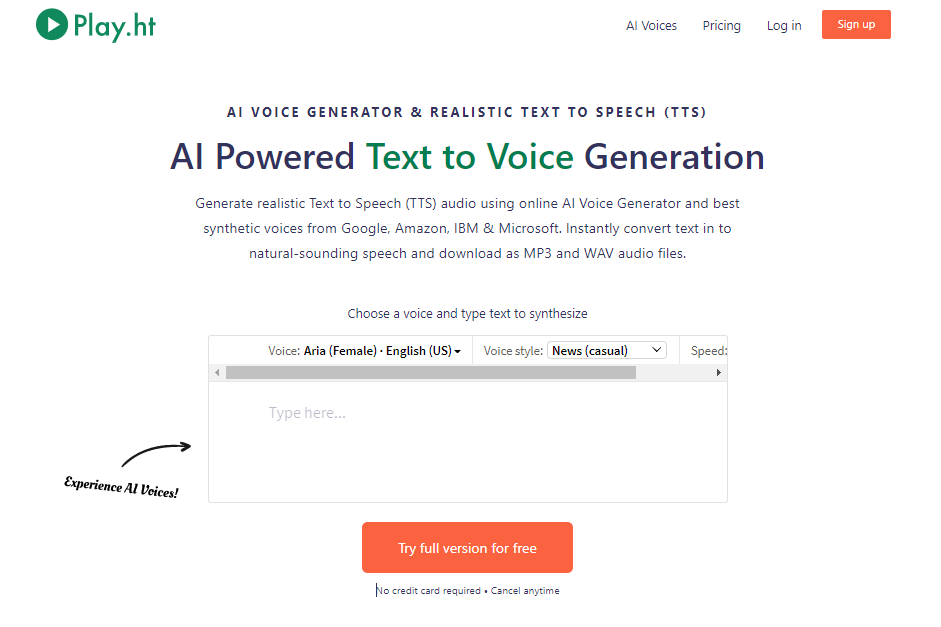
Scrolling through Play.ht’s landing page will give you a brief introduction to the platform. You’ll see a short sample of what the AI can do, a list of its powerful features, and a few testimonials from their satisfied users. You’ll also get to read about Play.ht’s FAQs to further help you decide whether this is the right platform for you.
Play.ht offers a free trial of its full version for users to test out how to use the platform for themselves. Without asking for your credit card details, this free trial entitles you to generate audio for up to 100 words. Once you have used up the allotted words, you will then be offered to avail of its plans to continue using the program.
You have several options for the sign-up process. You can choose to sign up using your Google, Facebook, Twitter, or an email account.
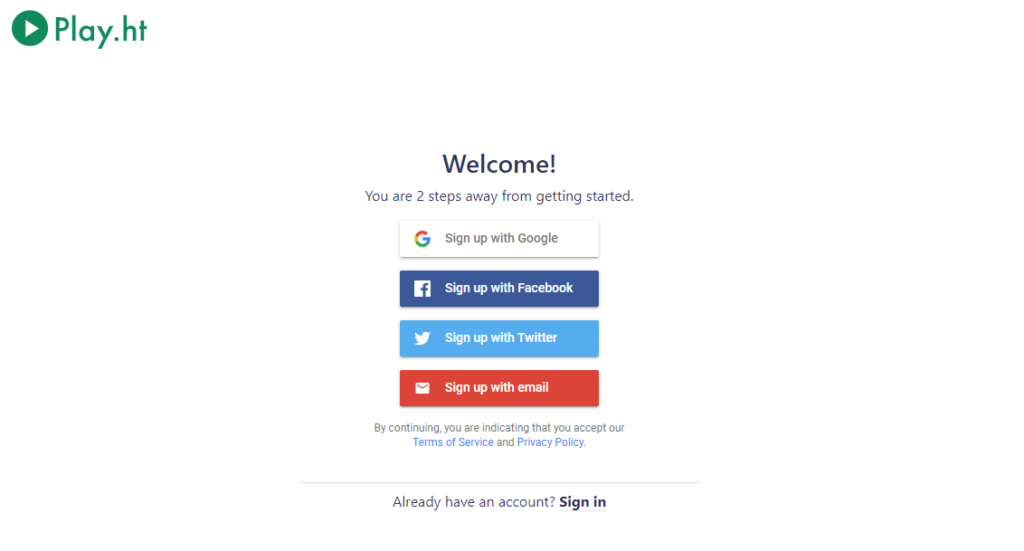
After you’ve chosen an account, Play.ht will ask you about what you are creating audio for. Depending on your chosen answer, Play.ht will ask another question to further help it optimize the platform to your needs.
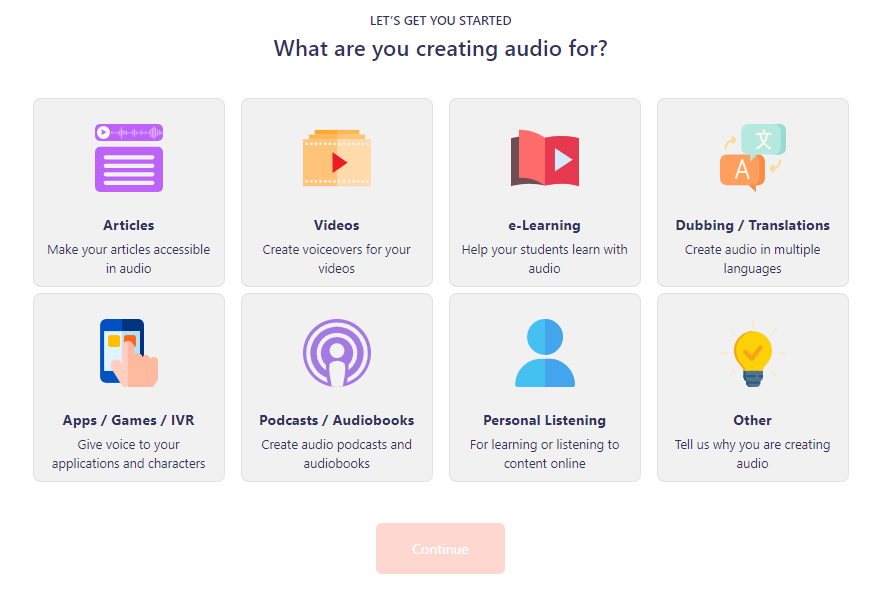
As an example, if you’ve selected Videos, Play.ht will ask you about the specific type of videos you will be creating—from employee training videos to entertainment videos.
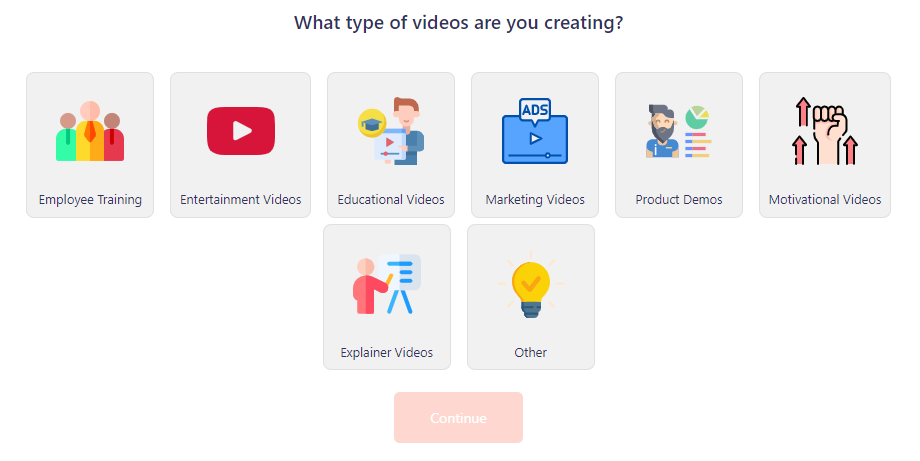
Dashboard
Everything’s pretty simple once you get a look at your dashboard. On the left side of the screen, you have your main menu, and on the other side is your workspace. To get started, simply select where you want to add audio and everything else will go from there.
Below the Audio Files tab is the Integrations tab. This is where you can download and install Play.ht’s WordPress plugin, Chrome extension, JS Code Snippet, and for developers, API access. All these features take you a step further in converting text to audio.
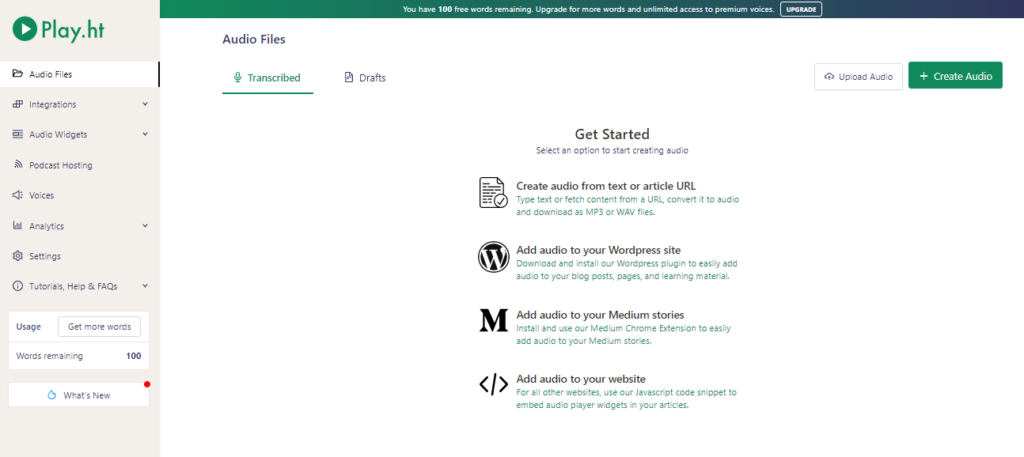
Under Auto Widgets, you’ll find settings for an Audio Player or Page Player that you can add to your website. Play.ht allows you to customize the look and feel of these players from its theme colors to the availability of Download, Speed, or Share buttons. Take another step further by adding custom marketing messages to your player.
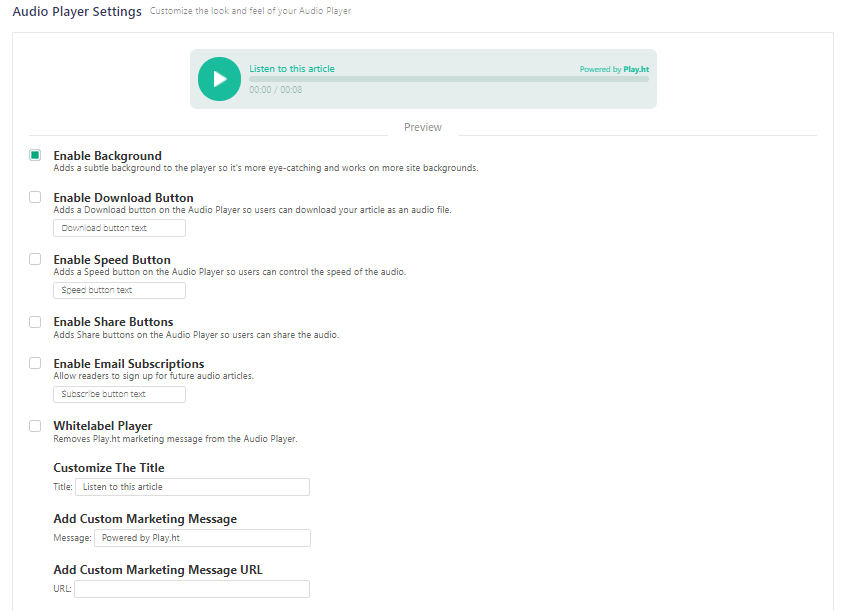
With Play.ht, you are also given the option to create RSS Feeds of your audio files to be distributed in iTunes or Spotify.
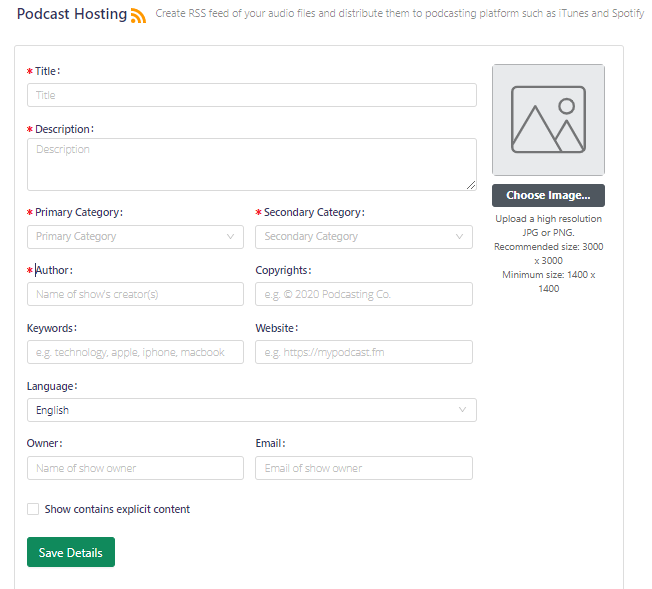
Clicking on the Voices tab will direct you to Play.ht’s collection of high quality and natural-sounding voices. Explore the list to find out which voice is the perfect voice for your brand, video, or project.
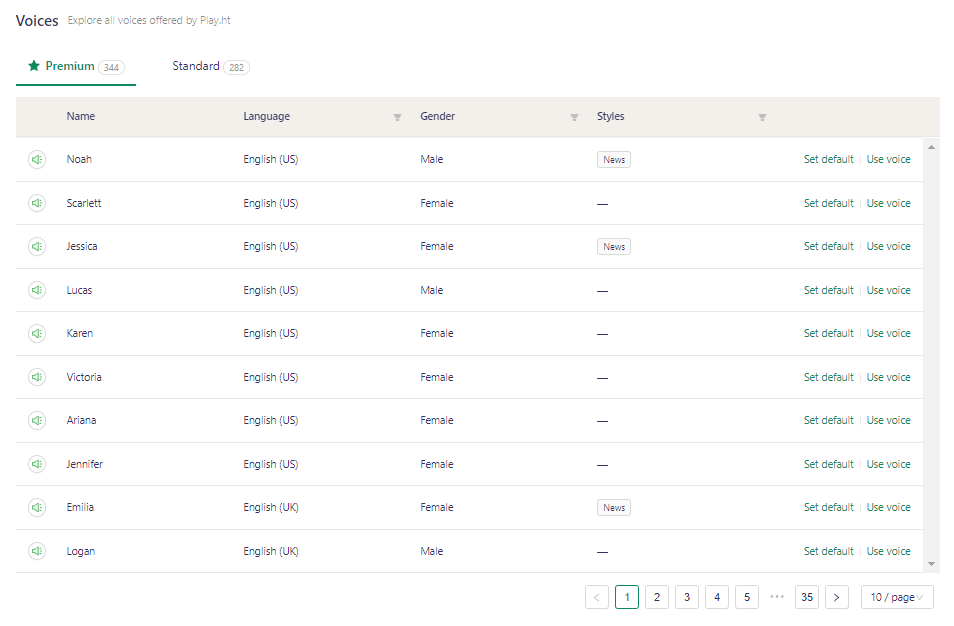
Other features you get from Play.ht are the Audio Analytics and Email Subscriptions. Play.ht proves to be an all-around help to your marketing and business goals by giving you statistics on your articles such as the number of listens, shares, downloads, and subscribers for your audios, as well as the list of people subscribed to your email updates.
On the bottom of your main menu is where you can check out your account settings, watch video tutorials on the specifics of using Play.ht, and read about the latest updates to the platform.
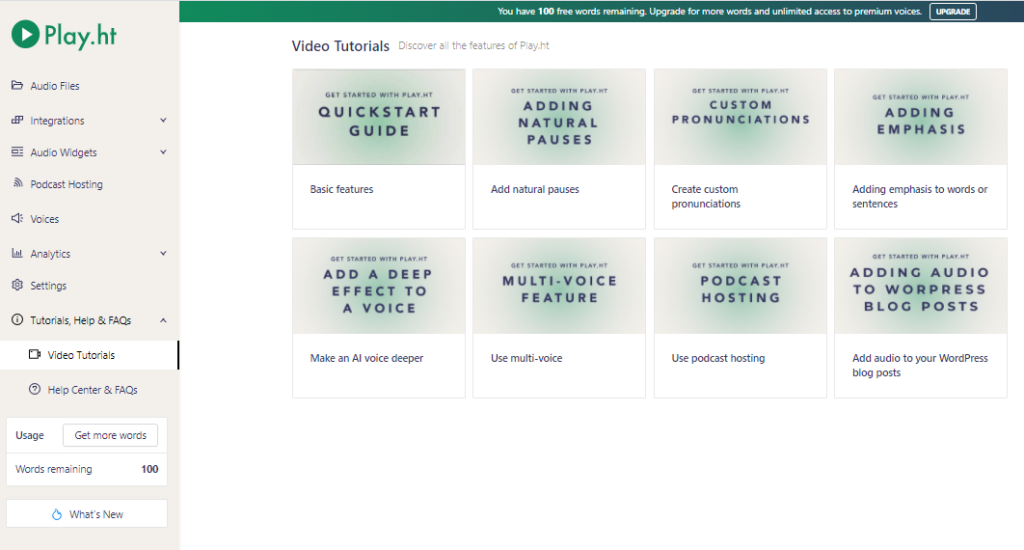
Start Creating
Let’s go back to up to Audio Files tab. To start converting text to audios, you’ll only need to follow a few simple steps. First, select an option from those listed, or simply click on the Create Audio button. This button will open a window which serves as your workspace.
In this window, you can type in or input the text which you would like to turn into audio files. You’ll notice immediately the available options for you to customize and personalize your results.
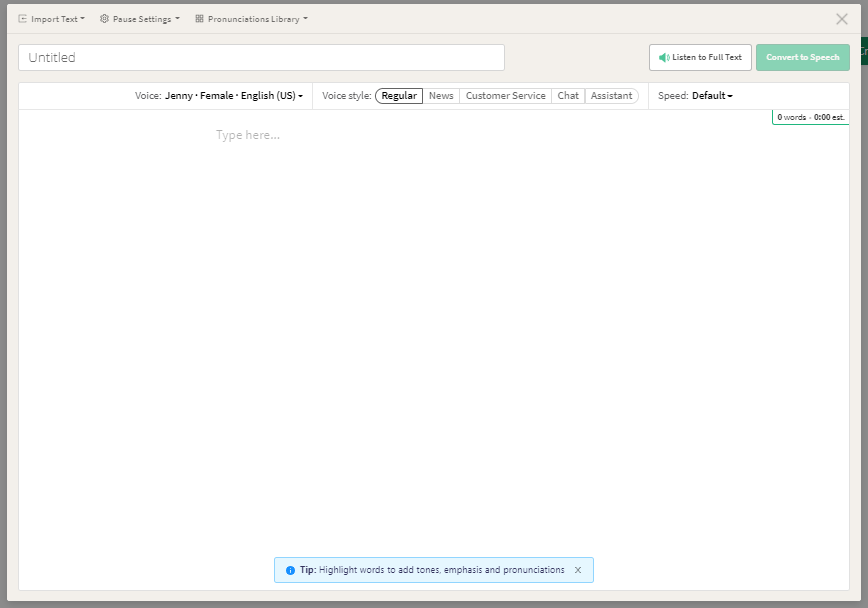
Let’s take a closer look at the available tools. Right above the area for your text, you’ll notice where you can change your voice, voice style, and speed. On the right side, there is an available word count, as well as the estimated duration of your audio file. There aren’t many voice styles available to further make your audio sound genuine and natural, but it does cover the basics.
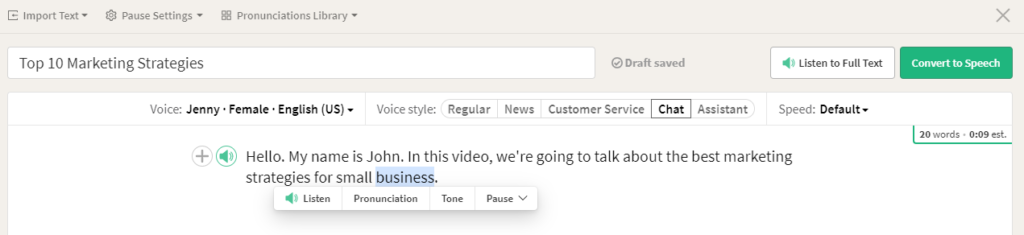
Highlighting a word will show you more tools you can customize for emphasis. You can hear a preview of how the word is initially stated, and should you want to edit the pronunciation, you may do so using the following tools.
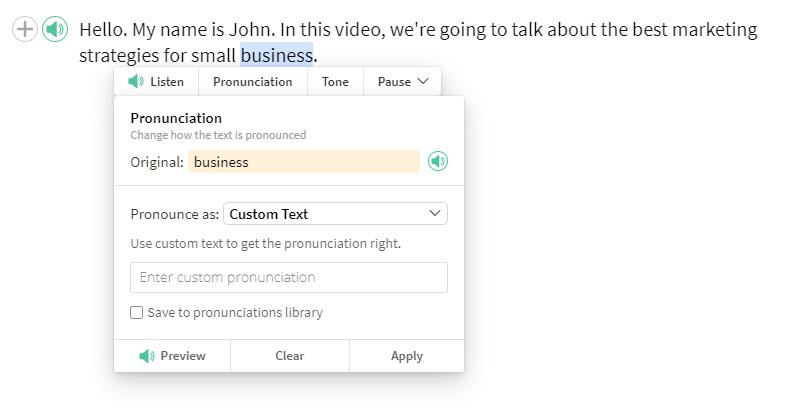
As we’ve established, there aren’t that many available voice styles. However, Play.ht allows for you to manually change the tone for each word using the following tools. It may require you to take a bit more time manipulating the volume, rate, and pitch of your voice for each word you need to emphasize, but it does allow much more flexibility.
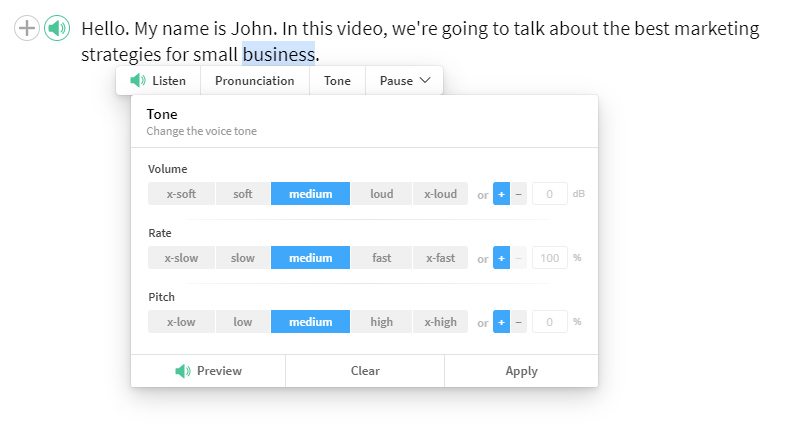
After you’re done with editing your text and placing emphasis on important words, simply click on the Listen to Full Text button to finally hear your finished piece. If everything’s to your liking, you can now hit on the Convert button. Play.ht gives you the option to download your audio files in either mp3 or wav files.
Overall, Play.ht is an effective and efficient way for you to get away with the robotic text-to-speech audios. With Play.ht, you are able to create genuine human-like voices perfect for any purpose you may need without the hassles of recording on your own and at a fraction of what having it done professionally would cost you. Complete with the right tools and extra features, Play.ht makes for a program worth your money.
PROS
- Comes with a great collection of voice and a set of tools to customize and personalize audio files
- Offers extra features to further the use of audio files
CONS
- Larger plans are more expensive compared to other text-to-speech programs
PLAY.HT ALTERNATIVES
Play.ht vs. Lovo
Lovo is a next-generation AI voiceover and text-to-speech platform with over 180 human-like voices in 33 different languages. Lovo helps you find the perfect voice for your audio ads, audiobooks, games, animations, e-learning demos, and other videos.
Comparing the two, Lovo offers you more personality with voices catered to different scenarios, ages, and more characteristics. With Play.ht, you’ll be a bit limited with options for voice styles, and you’ll have to manually figure out the tone you want for your audio. With regards to pricing, assuming that we are to avail the most affordable plan which already gives you commercial rights to the audios, Play.ht is the more affordable choice.
Play.ht vs. Resemble AI
Resemble AI is a program designed to help you create AI voices that sound real. Resember AI can blend human and synthetic voices with their text-to-speech generator paired with real-time APIs to build immersive experiences.
One edge that Resemble AI has over Play.ht is that its AI is capable of dubbing your native voice into other languages, allowing for you to reach a much broader audience. Both programs offer unique features which can help you further develop your projects. When it comes to pricing, Play.ht offers more affordable plan types.
Play.ht vs. Spik.AI
Spik.AI is free app developed to help you generate realistic sounding audio from text using a mix of machine learning algorithms.
The use of Spik.AI is entirely free for its users. You can generate voice clips for up to 300 characters of text. If you sign up to the platform, you are upgraded to 1000 characters. Although it is a free program, Spik.AI lacks the variety in its voices, options for customization, and extra features that Play.ht offers.
Play.ht vs. Replica Studios
Replica Studios is another AI model which is taught how to generate audio by copying the real voice actors’ unique speech patterns, pronunciation, and emotional range. With the help of Replica Studios, you can boost your content creation and experimentation.
Compared to other text-to-speech programs, Replica Studios focuses particularly on providing you high quality AI voice recordings for games and films which means that you’ll likely encounter more emotions and creativity with its voices. If this are the types of voices you are looking for, Replica Studios will be a great choice. Otherwise, you can proceed with Play.ht for a much general range of tones.
