Sendlane vs Aweber is a tough call between two great email marketing services divided by 15 years and pretty diverse approaches to pricing and functionality.
Aweber is one of the oldest and most popular email marketing services on the market.
It is traditionally seen as the classic low-cost autoresponder, although it has since expanded with landing pages, a huge number of email templates and automated workflows and tagging.
Aweber was founded in 1998 and claims 100,000 individuals and businesses now use the platform for their email marketing.
Sendlane is very new in the world of email marketing. It was a classic bootstrapped startup by Jimmy Kim in 2013 – making it even newer than the hot email marketing software Drip. Their first customers came from email marketing courses Kim was selling, who then trusted his expertise and had faith in his creation.
Sendlane is all about behavior-based marketing, watching what customers are doing and responding accordingly. Today many email marketing software providers have caught up with this kind of intelligent targeting, but Sendlane keep it at their core.
Despite competition, today Sendlane is best defined through its very “startup” approach.
It is not the cheapest software out there but the user interface and customer service are second to none.
Technical challenges are confronted by their staff who work hard to make sure your issue is fixed as soon as possible.
Ultimately Sendlane vs Aweber comes down to who you are.
For simple newsletters and a small email list go with Aweber.
But for bigger lists and more complex businesses like ecommerce stores, Sendlane will power you up with advanced automation and reliable customer service to make sure everything runs smoothly. As such it is probably the better email service vs Aweber for small businesses because of its ease of use and advanced features.
Lets go over those again:
- Aweber is a simple newsletter tool that’s cheap and very effective
- Sendlane is a much more advanced email marketing automation software with behavioral targeting and beginner courses
You can see the difference in popularity in Google Trends. While Aweber has a massive user base it has been showing signs of decline.
Sendlane clearly appears as a much more specialist product that has slowly maintained a sustained amount of interest.
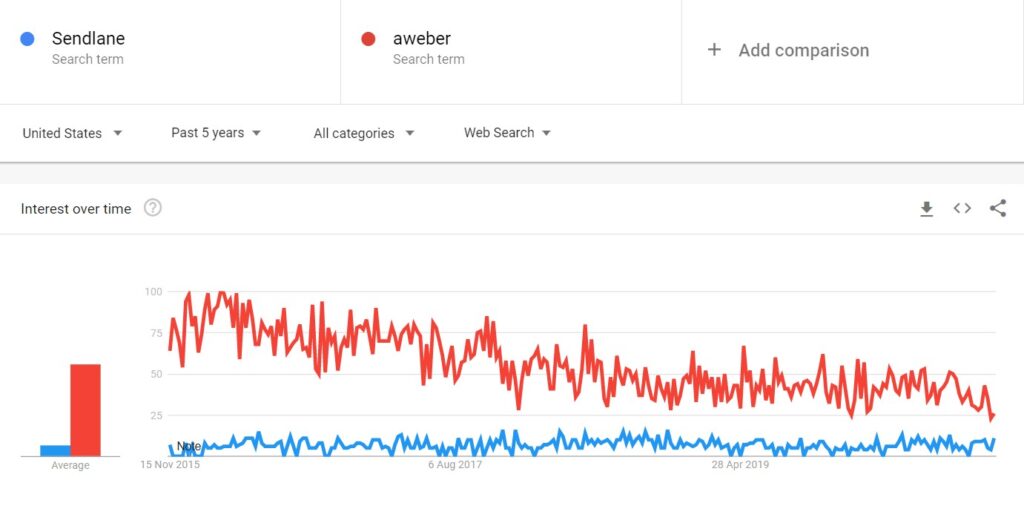
Aweber vs Sendlane Pricing
Aweber has a definite lead on pricing. Afterall, Aweber has proved such a popular tool for a long time because of its simple approach to email campaigns and great pricing – although over the years it has overcome its clunky reputation with new innovations like its visual landing page editor.
Sendlane is a much more premium tool, but definitely offers value over plenty of competitors like ConvertKit and Mailchimp.
Their cheapest “Growth” plan will only cover up to 5000 contacts, while the Pro plan is available no matter how many subscribers you have.
That Growth introduction is $79 per month when paid annually, versus $125 for Pro. However, you can get six months of the Growth plan worth $594 for just $497 by signing up to the Sendlane starter pack course bundle.
The Sendlane pricing of Pro then increases depending on how many subscribers you have. There’s a clear economy of scale. These Sendlane prices are per month based on an annual plan.
- 10,000 subscribers – $208/month
- 25,000 subscribers – $266/month
- 50,000 subscribers – $374/month
- 75,000 subscribers – $491/month
- 100,000 subscribers – $666/month
Aweber’s pricing is significantly cheaper than Sendlane and also focuses on much smaller list sizes. You can still use Aweber with more than 25,000 subscribers but you’ll need to contact Aweber’s customer support for a bespoke price. Again this Aweber pricing is based on per month by for an annual plan.
- 500 subscribers – $16.15/month
- 2500 subscribers – $26.15/month
- 5000 subscribers – $46.15/month
- 10,000 subscribers – $66.15/month
- 25,000 subscribers – $146.15/month
Sendlane vs Aweber Free Trail
With Aweber you can use a free plan to email up to 500 contacts with most of the functionality of the Pro plan. This is a fantastic way to get to grips with the software if you are just starting email marketing and need an introduction that grows with you.
Sendlane only offers a 14-day free trial but no credit card is required. This is fully functional and lets you send up to 500 emails to 100 contacts.
Set Up
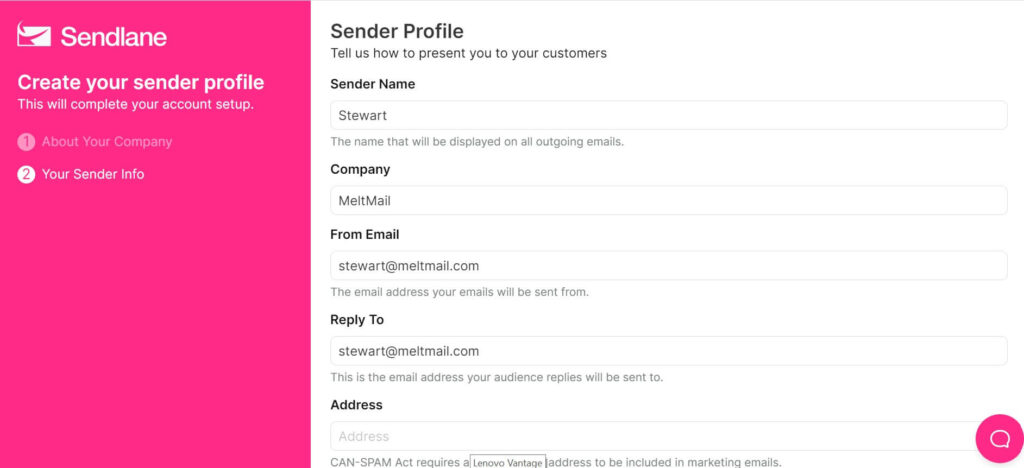
Both platforms offer a rapid set up. With Aweber all I had to do was enter my domain email address and it sent a verification link to my inbox. That was it and I was then given simple instructions for adding SPF and DKIM records in my DNS settings – an important step to maximize deliverability and stop emails going into spam.
This was not the case with Sendlane.
Sendlane insists on company email addresses for compliance with spam laws. That means you have to have a website – or at least a domain with email hosting – in order to use Sendlane.
However, Aweber lets you sign up with a personal email address, which could be a big perk for anyone looking for a simple autoresponder or newsletter service without needing a website domain and hosting.
That said, have you ever trusted a random Gmail address? Getting a domain email address will be much more effective in the long term even if you don’t build a website.
Aweber vs Sendlane Email Automation
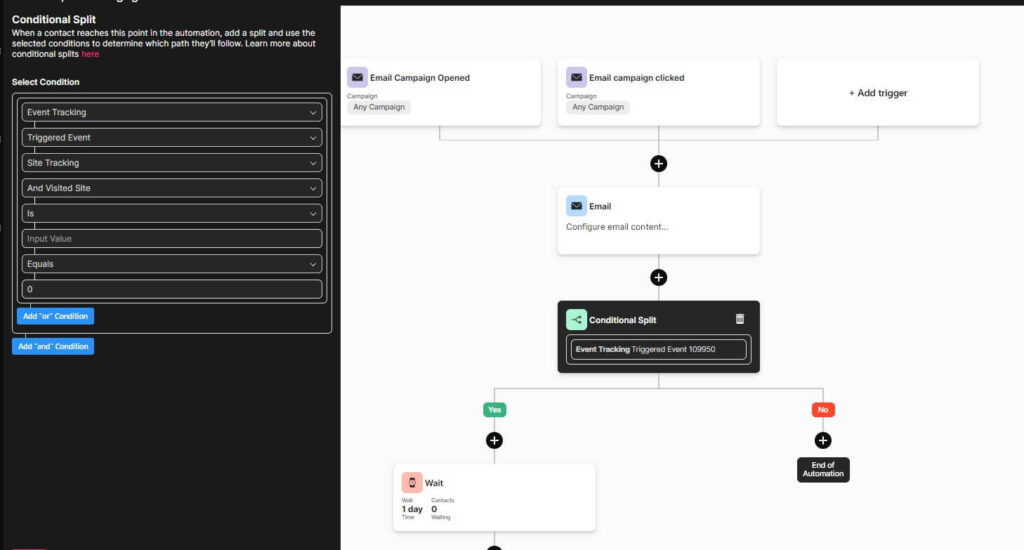
Sendlane has to take the crown vs Aweber email marketing automation here.
Aweber’s email automation is very simple. You create a list and then have simple steps of either email, delay and applying tags based on basic actions like opening an email or clicking a link.
There is no CRM-style integration with your website for advanced segmentation.
Also, if you want to create a custom automation for a certain segment in Aweber – like those who did click a link in an email – then you have to assign a tag to them and then create a new automation separately for people who join that segment.
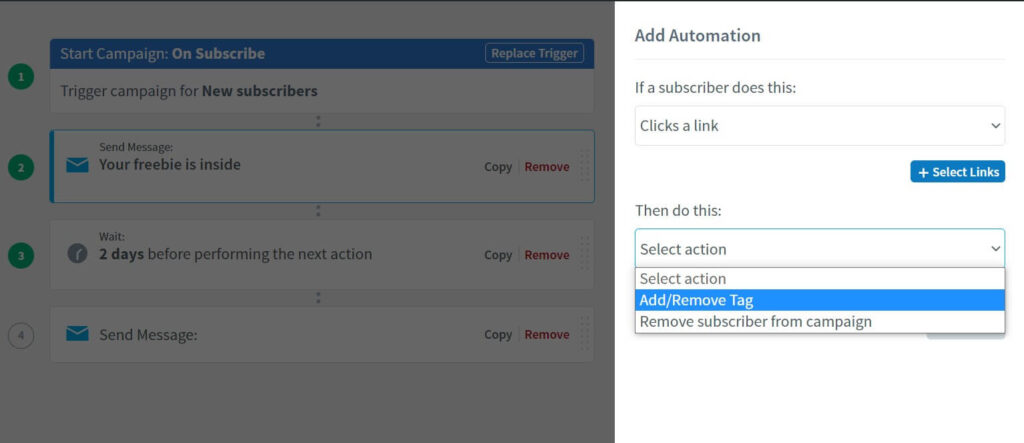
All this is all you need if you are a blogger or affiliate marketer who just needs to send the right updates to your audience cost-effectively, or nurture them with an autoresponder, but not so good if you need more advanced features.
Sendlane on the other hand integrates deeply with your website and lets you create beautiful automations with a wide range of functions and segmentation.
Email retargeting for instance is best if you can see how your subscriber has interacted with your website.
Aweber vs Sendlane Segmentation
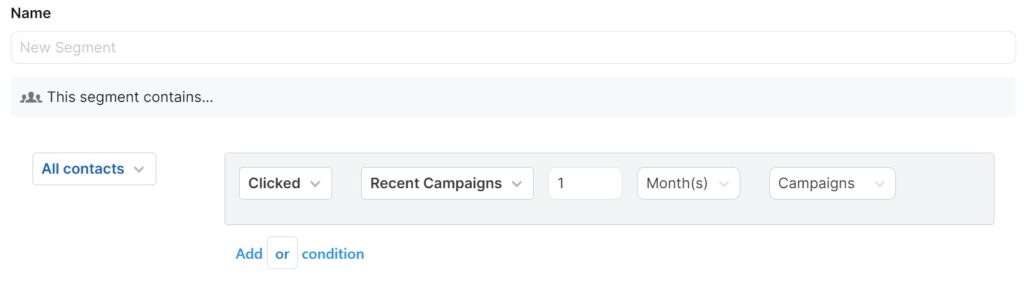
As mentioned, Aweber does have some segmentation capabilities through tagging. You can add tags to your contacts manually by going through your list. This is perhaps most useful for removing unsubscribed and bounced contacts.
You can also add tags who come from a certain source such as your pop-up form. Then as mentioned you can add tags to people who click links – either any link or certain links – and then either contact just them with a manual broadcast or have them enter their own automation.
Sendlane also allows you to add tags based on a variety of behavioral conditions including email opens and link clicks. However, with the beacon tool – which is basically an event tracking tag on your site – you can also base tagging on user behavior on your website.
The event tracking-based trigger is particularly promising.. Tagging aside you can create different automations in Sendlane based on a much broader array of actions, from website activites to contact information, dates and more.
Aweber doesn’t really have much in the way of lead scoring – although you could create something similar using tags.
Sendlane on the other hand has segmentation based on a wide variety of conditions so you can segment very closely and automatically.
However, I do feel the lead scoring and segmentation capabilities are better in ActiveCampaign and GetResponse.
Aweber vs Sendlane Form Builder
Aweber has quite a peculiar difference between its landing pages and forms.
Aweber used to have a reputation for being a bit old and clunky despite its range of email templates. However, the new Aweber landing page editor is fantastic and looks worthy of a premium tool.
Aweber’s pop-up form maker on the other hand is terrible!
Even the so-called “modern” template is shocking.
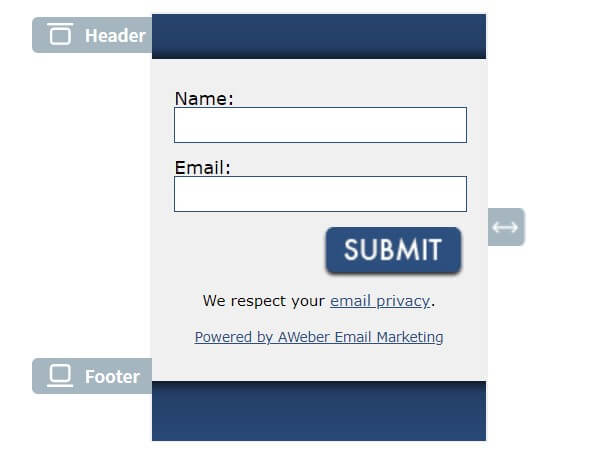
There’s also no option for slide-in bars or other formats beside a large central popup.
Come on Aweber, we’re in the age of Convertkit and ActiveCampaign where a sexy slider should be easy (although read about how this same conundrum led to the start of Drip in 2012)
While you could probably build a reasonably good pop-up yourself, I just go straight to OptinMonster or Sumo to knock out a beautiful popup in minutes that integrates quickly to send leads to Aweber.
Having said that, Sendlane’s form builder isn’t up to much either and they don’t have a full landing page builder.
In fact, Sendlane’s form builder sucks.
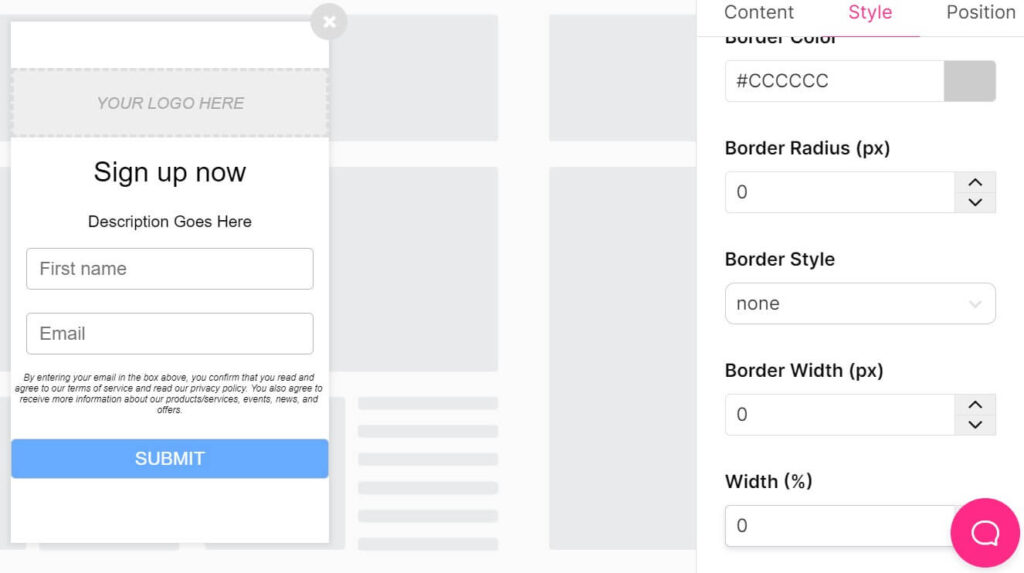
I had high hopes of a platform that places so much emphasis on user experience, and while you do get a choice of popups including floating bars and modal popups, the actual editor is pretty bad.
At first it didn’t look that different from the Aweber version, albeit much more modern.
After some trying I was able to expand the width and change the colours, but I couldn’t edit my text colour and so was such with black on colour when white would be better.
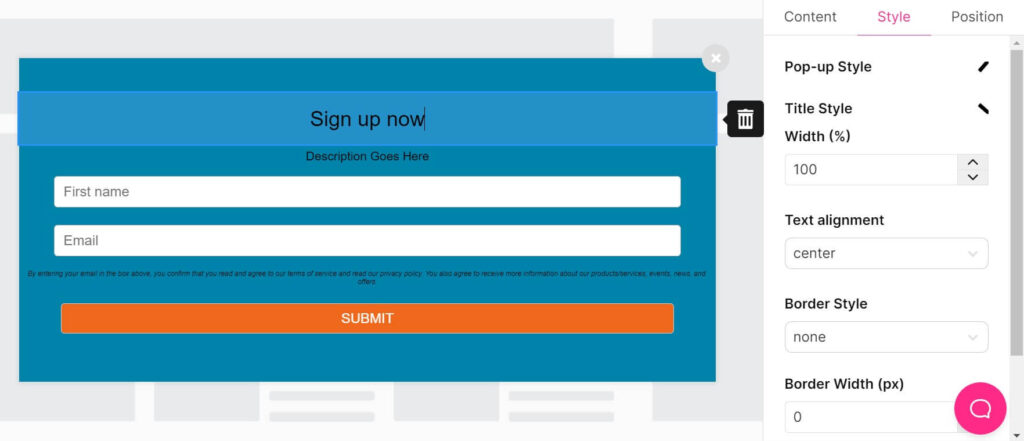
There was also no option for adding additional checkboxes which some marketers prefer for additional segmentation, and GDPR compliance.
So Sendlane wins on a form drag and drop editor – by a fairly small margin.
Or does it?
A weak form builder not to the detriment of either of these platforms. There’s not much need for an integrated opt-in form with an email provider now that there are so many third party software providers out there like Optin Monster that let you craft a perfect popup.
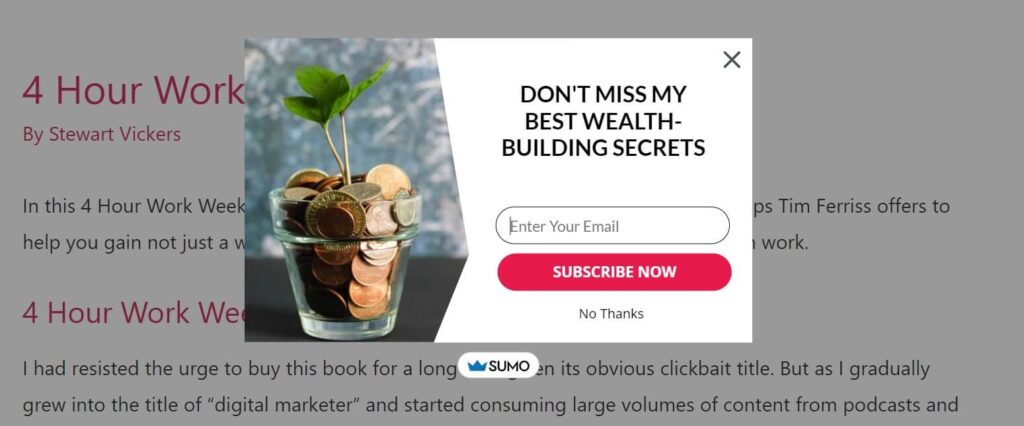
The best popup builder should be highly customizable and allow A/B testing, so cramming a basic one into an email provider is hardly likely to be that fulfilling.
Instead an email marketing automation platform should integrate readily with these third-party tools, without resorting to an extra app to join them up like Zapier or Leadsbridge.
Aweber as one of the most popular email marketing platforms leads on this. It integrates with both OptinMonster and Sumo, and lots of other form builders.
Sendlane as a new entry is not so successful. In fact Sumo, despite seeming to have a native integration for just about every email service going, does not at the time of writing have one for Sendlane.
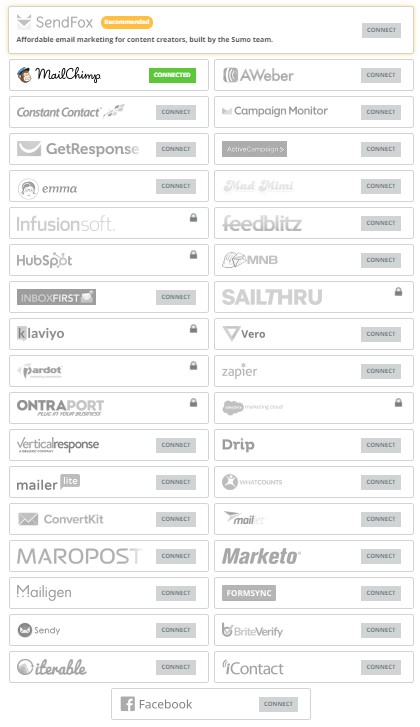
However Sendlane works with both Leadsbridge and Zapier as tools to connect with additional services.
Aweber vs Sendlane Landing Pages
As mentioned previously, what Aweber severely lacks in its form builder it definitely makes up for in its landing page builder.
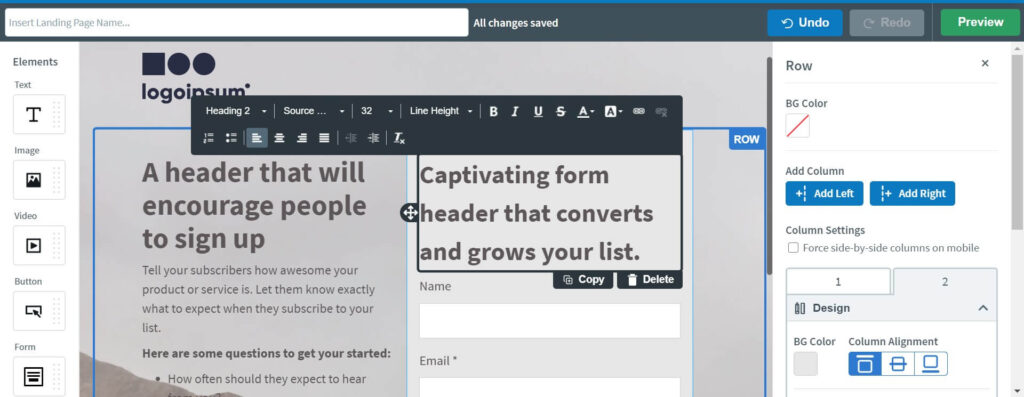
The range of templates is stunning and each can be customized with a simple drag and drop editor. This includes features like buttons and the obvious email form, but also a powerful feature called “smart content”. This lets you embed features like social media posts, podcast episodes and Spotify playlists.
While the lack of a decent form builder is no bad thing with Aweber, or email marketing in general, landing pages do offer a great deal of flexibility to anyone without a website.
Sendlane has no landing page tool but recommends Convertri, mainly because it is one of the fastest landing page builders.
Again there is some credit in how Sendlane doesn’t simply bolt on a simple landing page software but instead focuses on being the best email marketing automation software and then recommending users find the best landing page builder elsewhere.
In fact its integrations marketplace is full of powerful landing page builders.
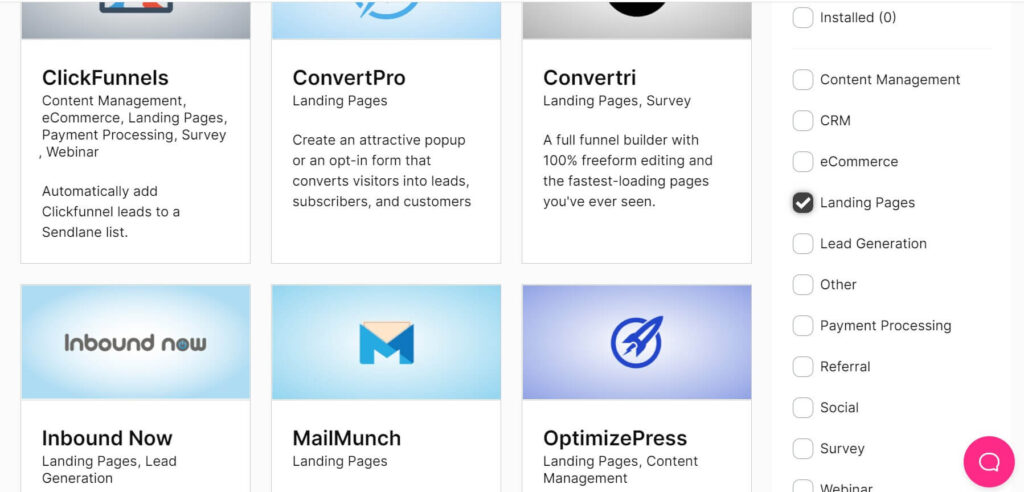
Some of the benefits of Convertri are:
- Funnel planner
- Drag and drop page builder
- Mobile editor
- CDN
- Integrated shopping cart
- Split testing
- Custom scripts
- Unlimited custom domains
- One-click upsells
- Background video
- Free SSL
- Countdown timers
- Bump sells
- Custom CSS and HTML
- Timed element reveal
- Recurring payments
- Pop-ups, lightboxes and conversion bars
Sendlane also has a native integration with the popular funnel builder Clickfunnels. Unfortunately there don’t seem to be any native integrations with Leadpages, Unbounce and Instapage but this can be remedied with Zapier or Leadsbridge.
So if you’re looking for an email marketing service with landing pages included, go with Aweber.
In general though I prefer Sendlane’s approach of encouraging you to build a more advanced landing page or website with a tool like Convertri, although this is an additional cost.
The best combination of email marketing service and landing pages is probably GetResponse, which also happens to be a halfway point between Aweber and Sendlane in terms of functionality for a great price.
GetResponse even positions itself as a rival to Clickfunnels with pre-made funnel templates and a webinar hosting tool.
Sendlane vs Aweber Email Builder
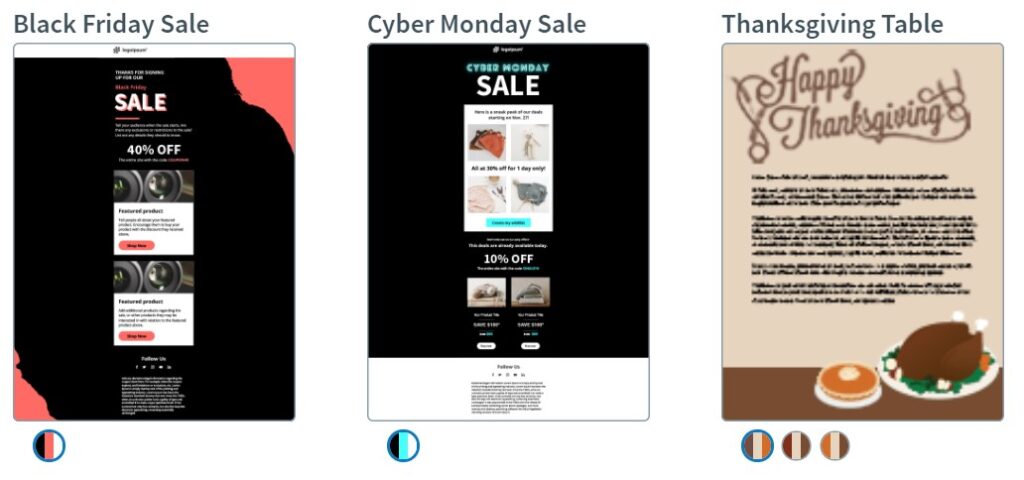
Aweber’s email builder comes with a market-leading 700 or so HTML email templates. I often get annoyed when reviews focus on drag and drop templates because surely most marketers would rather craft their own designs thanks to Aweber’s easy drag and drop editor.
However, when you first get started looking at a blank page it can be hard to know where to start. That’s where Aweber templates are useful because you can identify a template you like visually rather than having to imagine what you want, and then tweak it to your brand.
That said, I find some of the most effective emails I’ve seen are much more dialogue driven than graphics and focus on telling a story with nothing but text and maybe a couple of images. Hence so many big names I follow seem to use Aweber.
With Aweber the choice is yours and there are plenty of options to craft both minimalist and maximalist email designs. However, a lot of them are very dated and the library feels very disorganised.
Aweber also allows you to use web fonts unlike a lot of email marketing providers so you can make sure your brand stays consistent.
The Sendlane email builder is as you would expect – smooth and sleek. There’s nothing particularly exciting about it.
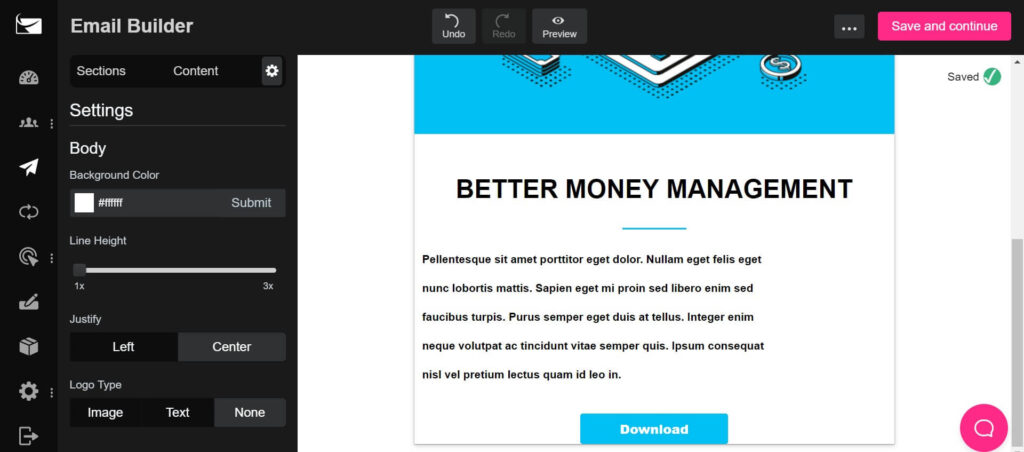
The templates provided are well designed but there are only a handful of them, and like Aweber they seem a bit thrown together rather than providing you a starting point for a wide variety of situations like ActiveCampaign.
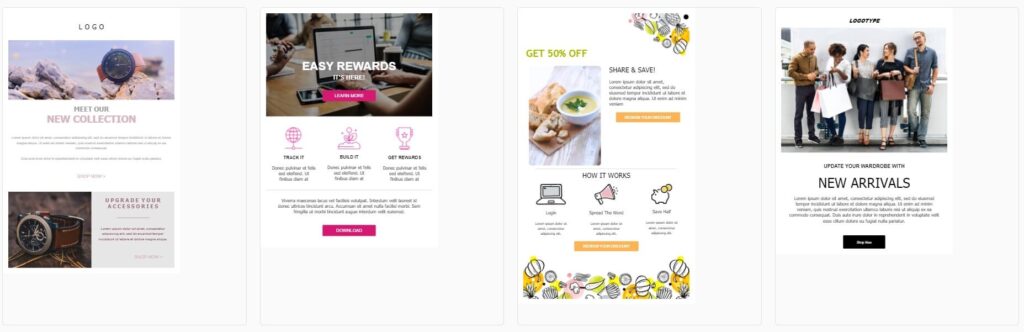
They are also very ecommerce and graphic-heavy so you aren’t really given many plain text options with swipe copy. So putting together emails in Sendlane could take a little longer than some providers.
Even as basic as Aweber is, the sample automations do come with plain text emails prepopulated with copy so you can very quickly set up a decent autoresponder.
Aweber vs Sendlane Ease of Use
Despite a rather dated dashboard Aweber is very easy to use, partly because you aren’t going to be creating particularly complex automations.
You’ll be fine for basic tasks like email retargeting if you’re integrated with an ecommerce platform like WooCommerce or Shopify. But some small businesses want to go further than that with multi-stage automations with different branches and conditions.
That’s a little more complicated in Aweber because if you want to send a new email chain based on conditions you have to assign a tag to people who fulfil that condition and then start a new campaign for people who join that tag.
In terms of general navigation, Sendlane is much smoother in its user interface and live chat but it is a more complex tool, whereas Aweber doesn’t need much support to help you understand it. Although it can feel a little cluttered.
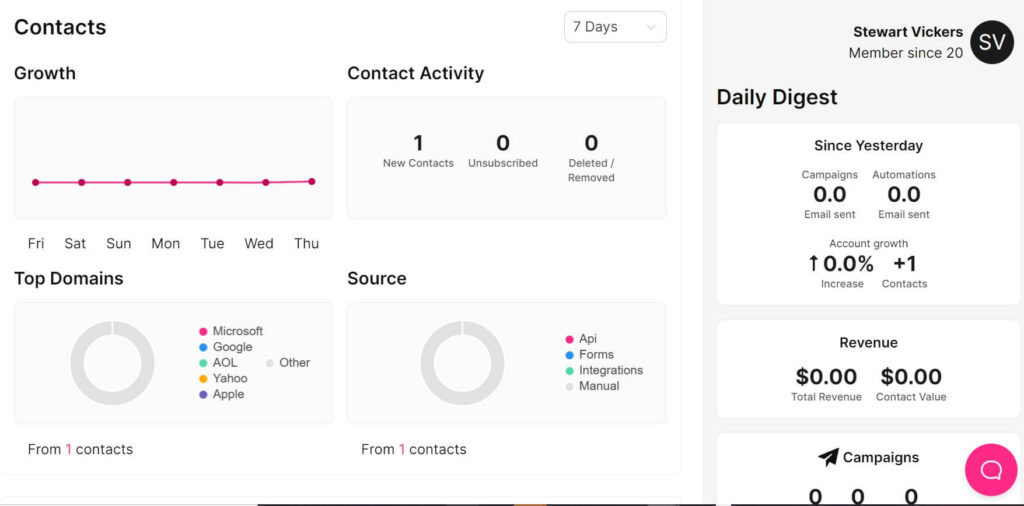
Remember how Jimmy Kim used email marketing courses to sell Sendlane to his customers? Well today Sendlane still offers a great beginner bundle. No such package exists with Aweber. Instead you have a free plan, a knowedgebase and just have to jump in. However, that can be intimidating for a beginner anxiously waiting to press send.
For just $497 the starter pack offers six months of the Sendlane Growth plan worth $594, 8+ hours of training, 57 video lessons, two hours of expert interviews, case studies and an Ecommerce marketing certification.
Sendlane vs Aweber Customer Support
Sendlane prioritizes customer support. It is fascinating to see how email marketing platforms evolve and how little stands between them.
Drip started off as just an opt-in pop up before we had tools like Optin Monster and Sumo but then became an Ecommerce CRM after selling to Leadpages.
Sendlane might have had first-mover advantage when it came to behavioral-based automation but today it is its customer support which stands out over everything else.
Email marketing is complicated, especially when you have lots of different workflows and different apps integrated together.
It is a huge relief to have Sendlane’s customer support so attentive and ready to step in when you need help. The Pro plan even helps with migration for free if you are moving from another email platform.
I did have a minor issue with Sendlane to do with my email address. Now we all know the pain of typing into a chat box without knowing how long we will have to wait, or if we can close the tab and stay in contact or what happens if we forget to reply for a couple of hours.
However, I was assigned to a member of the support team in minutes who was able to respond quickly and offered to escalate my case to the dev team if it was required, which it wasn’t (thanks Elena!) Copies of the conversation were swiftly sent to my inbox.
Aweber also has excellent customer support for which it has even won awards. It has a large knowledgebase, live phone support 8am – 8pm ET and a 24/7 live chat.
I’ve contacted the support team at Aweber a number of times and never had an issue.
Sendlane vs Aweber Affiliate Friendliness
Both Sendlane and Aweber are affiliate-friendly, so if you plan on using your email list to send affiliate offers then these are some of the best autoresponders for affiliate marketing.
Affiliate marketing is a great way to use your email list to make money on autopilot. With Sendlane and Aweber you don’t need an expensive funnel builder like Clickfunnels to sell products.
You can just set up a Facebook lead ad with a sign-up offer and then quickly grow an audience relevant to your niche who will engage with products you send them.
But not all email marketing services let you do that because of the bad reputation affiliate marketing has thanks to spammy approaches.
Some email marketing platforms will disable your account if you are caught sending affiliate links – which could potenially block you from accessing all the valuable leads you have generated. With Sendlane and Aweber this is not the case.
Sendlane was actually created partly to be more affiliate-friendly than email marketing software like Mailchimp and Mailerlite that ban affiliate links.
Their only condition is that you remain ethical and avoid controversial niches like loans and gambling. They have a policy of giving you a warning before a ban and also invite you to email them if unsure about your niche.
However, Sendlane do require you to have your own business email address when you sign up. As mentioned previously, I don’t honestly think setting up a social media ad and emailing leads from a Gmail account is going to create much trust – and therefore sales – plus you have the issue of complying with spam laws that Sendlane is trying to achieve.
However, it could be a dealbreaker for you – Sendlane requires you to get a domain email address.
If you are an experienced affiliate marketer with a big email list I would go with Sendlane. But the joy of Aweber is its free plan or up to 500 contacts which is a great opportunity to try out lead generation and affiliate marketing for the first time.
Sendlane vs Aweber Integrations
If an email automation provider natively integrates with other products then it is easy to use and much faster. You can normally get around this with Zapier or Leadsbridge to connect apps together but this requires an additional subscription.
Sometimes these extra moving parts don’t get along, amking a very frustrating experience rather than a seamless workflow. For a small business this time cost is bad news.
Native integrations mean you can connect services from your own dashboard. For instance, marketing automation is a lot easier if you can integrate your autoresponder with your Facebook lead ads.
As such both Sendlane and Aweber integrate with Facebook lead ads without a problem.
Sendlane has 1400 integrations while Aweber claims “100+”, although both seem to have very similar marketplaces of integrations. I would have assumed that Aweber would be a better bet here as an older and simpler platform but
Sendlane seems to have done an impressive job of catching up – perhaps because of its emphasis on being an advanced email marketing tool that relies on third parties for equally good landing pages, shopping carts and sales funnels.
Aweber vs Sendlane A/B Testing
Both Aweber and Sendlane have very impressive A/B testing functions. While some email marketing software only lets you test a subject line or two, these both let you test any element of the email content as separate emails.
With Aweber this is not the case if you get the Pro version. You can test whole different emails against one another. You can try different button colours, sales copy and more.
And this isn’t just a simple A/B test – you can test up to three emails which makes this a full multi-variate test.
With Sendlane you get the exact same, so this has to be a draw. Although the smoother user experience of Sendlane might give it a slight lead simply because setting up split tests is easier and more enjoyable.
Aweber vs Sendlane Conclusion
Hopefully I’ve provided you with enough information to establish the best email marketing service for you. Aweber is cheap and cheerful with a page builder thrown in while Sendlane is much smoother as a premium marketing tool which requires you to have a business email address.
