When it comes to landing page builders GetResponse vs Leadpages is a fight between two powerful tools for building simple websites.
What is a Landing Page Builder?
Before anything else, we need to understand what is a landing page builder. The landing page is a page that is created for one specific purpose. It can sell different products, it can display your business information you want to show, or collect email leads.
Whatever it is built for, the landing page must be responsive and has to look nice. There are many landing page builders that can do similar. In general, online marketers and email marketers use landing page builders to make sales of specific products they want to sell or collect emails from their leads.
GetReponse will help you create valuable marketing lists of potential customers/ lead, partners, and clients so that you can easily build relationships with them and build a responsive and profitable customer base, as Leadpages as a marketing software can help small or smaller businesses to connect with their audiences, to collect and get potential leads or customers and of course, make sales.
With Getresponse marketing software page builder you can very easily build websites, login pages, pop-up windows, alert bars, etc.
With the GetResponse and its WYSIWYG integrated editor, you can design landing pages for your campaigns very easily.
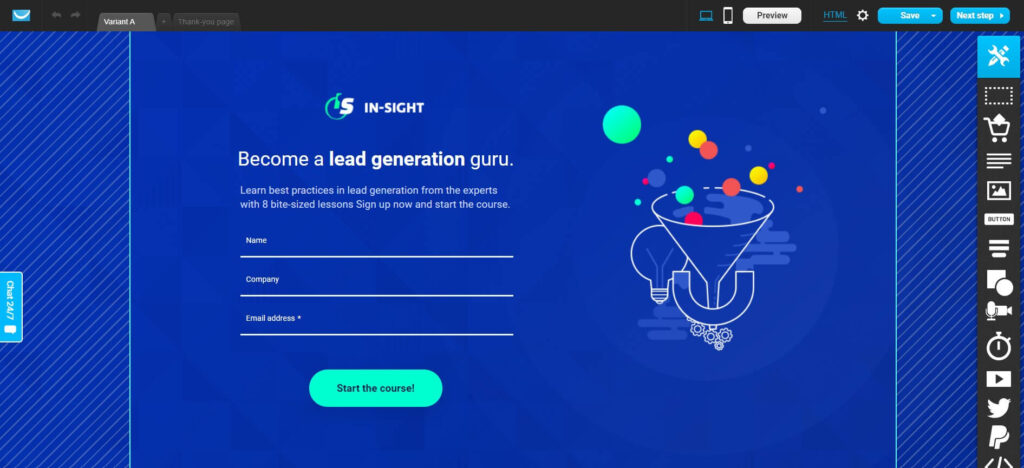
You can use it’s a drag-and-drop editor to create web pages even more easily and with a single click, the user can publish the web-page and they have 100+ beautiful templates that you can create landing pages with.
With more than 70 beautiful templates in its libraries in Leadpages landing page builder, you can choose any of them and create attractive landing pages that will visually attract visitors.
If you have even a little understanding of HTML, you will be able to have more control over the designs for the landing pages of your choice and adjust landing pages even more.
For new users without experience, there is absolutely no reason to worry about landing pages creations, because they also have a drag and drop editor.
The drag and drop editor is very straightforward and easy to understand and creating landing pages becomes very easy and fun! Well, at the end, the best landing page creation tool for you will best suit the needs of the conversion channel you want to build. Before I start talking about technical things (very important), let me start with the basics of landing pages.
If you own a blog or website and want to be among the best blogs/websites, then in the fierce competition these days, you must build a beautiful and attractive landing page.
If you don’t know what landing page builder to use, you have come to the right place. In this article, I explain to you about landing page builder GetResponse vs LeadPages. Getresponse vs Leadpages is the top two landing page builder software for creating landing pages among all tools out there.
The use and it’s features of landing pages for many things it provides has attracted the attention of many marketers, bloggers and webmasters. Therefore, when choosing a landing page, you must pay attention to the following points:
- Appearance
- Purpose
- Split test
- Reporting
- Integration with other software
- How easy is to to use
- Price
GetResponse vs Leadpages in Detail
With GetResponse, you can easily create and send email newsletters, online surveys, and follow-up auto-responders (very important to have for any company). Simple and easy to use interface. Free registration.
On the other hand, LeadPages is one of the easiest landing page builders in the world with its features. With Getresponse you will have the easiest way to build optimization for your conversions and very importantly, mobile responsive landing pages.
GetResponse features:
- Responsive
- No tech-savvy skills are required
- Drag-n-Drop Builder
- Built-in option to collect data
- In-built image editor
- In-built A/B Testing Software
The software is created in a way so it:
- Integrates with Google Analytics, Google Tag Manager, Google Adwords, Facebook, Bing Ads, and many more.
- Easily embeds videos from different platforms like YouTube, Wistia, Vine, and Vidyard.
- Easily integrates with PayPal.
GetResponse contains landing page builders, email marketing tools, CRM, and other features you need to run complete online marketing.
Therefore, GetResponse offers all services under one roof.
As a marketing kit, GetResponse to a user can provide almost all the services you need to run your marketing. Because unlike Leadpages which is a builder of landing pages, GetResponse features a builder of landing pages. Big difference!
When it comes to landing pages, Leadpages is one of the most trusted landing page software that many professional marketers choose.
Leadpages gets to do many things. What actually Leadpages is not, it can’t operate like your email marketing software. Its purpose is to help you get potential customers. However, it has no effect when sending regular emails to the list. In regard to some other software vs Leadpages, it is very powerful.
You may ask why you would want to use Leadpages. The answer is pretty simple. Leadpages have many templates that the user can increase conversion rates and quickly increase your email list.
- LeadPages provides about 70 professionally designed login page templates, which you get to choose according to your needs.
- All templates provided on the Leadpages are 100% responsive, so your audience can log in to your website from anywhere using any device.
- You don’t need to edit HTML and CSS, you’ll get full permissions to edit design templates, so novices usually use it.
- Built-in Google analytics will help you get more data and all metrics you need.
Split test:
- Leadpages provides very effective A/B testing for landing page design.
- In addition, according to the basis of this A/B test, they update its templates.
Analysis support:
- LeadPages provides built-in analysis support, which can help any user to get a detailed report of the conversions, get the data of unique visits, get the number of total visits, opt-in, etc.
Social media compatibility:-
- It is fully compatible with Facebook, so it allows the user to publish a landing page on any Facebook page and attract traffic.
- Leadpages is one of the software with built-in social media support.
- Pricing for LeadPages starts at $22 a month and provides 3 different packages.
- You can host pages created on the hosting provided by Leadpages itself if you want to eliminate hosting costs for your campaign.
- Call-to-action command (CTA)
- LeadBox, LeadDigits, and LeadLinks.
As the name suggests, these new widgets in the “Drag and Drop Builder” of “Prospects” can directly link viewers/prospects to specific links customized by the user.
- LeadBox – These are small pop-up windows that, when triggered by a potential customer or a user, automatically lead them to a site that may get to indicate a two-step operation for a subscription.
- LeadLinks-You can integrate a link on your landing page or website so that you can direct customers to your sublist or webinar.
- LeadDigits-This allows your customers to operate from their mobile phones and then automatically register them to your email subscription.
Marketers can also create forms, questionnaires/ surveys, and webinars to expand the subscriber list by collecting important information. Since each marketing need is different, the purpose of each form is also different. To accommodate this situation, GetResponse provides a wide range of form template categories to match specific business needs:
- Subscribe to newsletter
- Order form
- Free download
- Free course registration
- Feedback form
- Event registration/ sign up
- Seasonal form
- Blank form
GetResponse vs Leadpages Landing Page Builder
As the name implies, the landing page is the initial page where users log in/arrive from search engines, referrals, or social networking sites. Most marketers use landing pages to collect email and other information.
Some professional webmasters use the login page to attract traffic to other parts of the website, where they provide some advanced or free content, such as e-books, tutorials, software trial versions, and so on.
GetResponse landing page builder comes with more than 100 attractive templates.
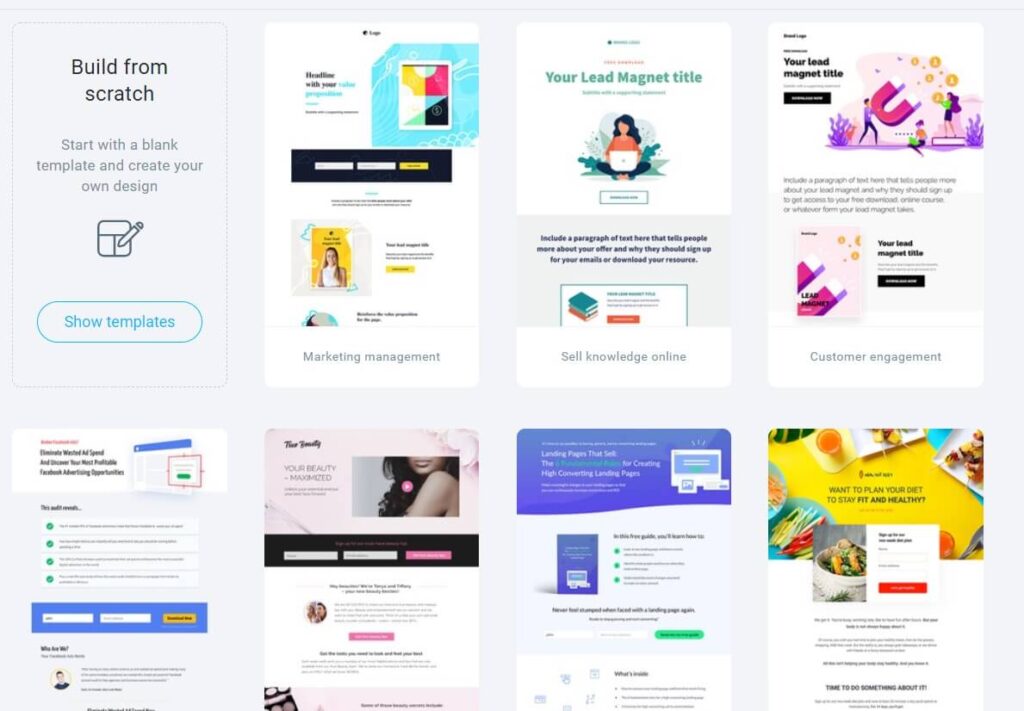
These professional templates are 100% responsive and can be used to create super conversion sales pages, video landing pages, business websites, download pages, webinar pages, about me pages, or build custom landing pages. All templates have a drag and drop generator function to help you build pages easily.
GetResponse’s built-in CRM system provides a drag-and-drop interface for managing sales leads collected from the login page.
Potential customers can be segmented according to the stage in the sales channel and the expected value of the company, so that you can locate potential customers through more relevant messages (via email marketing, phone calls, etc.) and optimize each Stage sales channels.
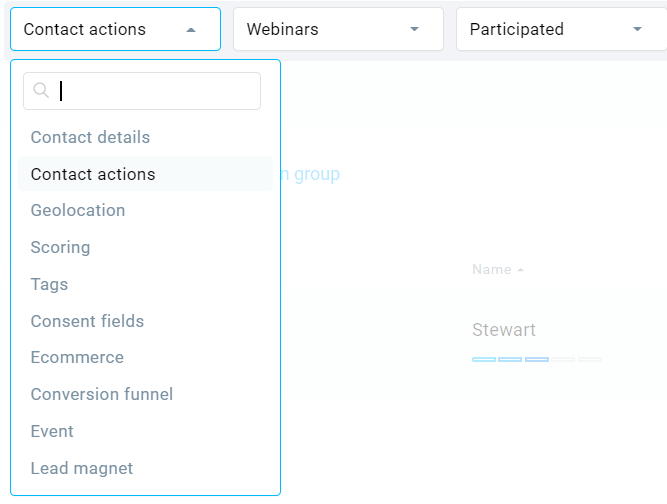
LeadPages has collected more than 70 professional templates provided by multiple authors, which can be used to build fascinating opt-in pages, startup pages, webinars, and sales pages. All templates are suitable for mobile devices and can run normally on all gadgets.
GetResponse vs Leadpages Marketing Automation
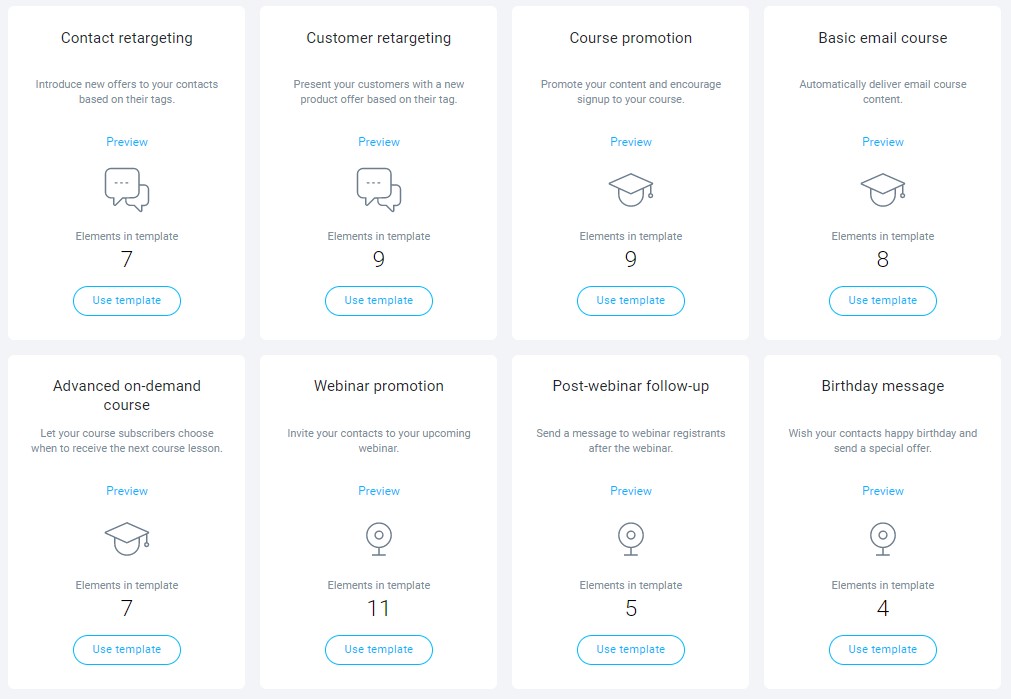
Landing pages and conversion forms are the tools we need to convert visitors into sales leads (customers). When this happens, we need to do some other things to help automate the process.
For example, you can start a follow-up email auto-reply campaign to cultivate your new potential customers over time and encourage them to come back and participate again.
You can also change its sales stage to “lead” which is an incredible addition vs many other similar tools so that you can subdivide it into ad-hoc email campaigns. You absolutely need to save and start tracking the behavior of your contacts.
From the perspective of lead generation and management, it is important to effectively manage the information we capture over time to describe potential customers.
In Leadpages, no matter which plans you get, you can access all 150+ landing page templates.
There are templates for selling webinars, courses, e-books, services, etc. In addition, you will find designs for specific industries, such as travel, fitness, and entrepreneurship. Moreover, you can sort the designs according to their conversion rate so that you can quickly select landing page templates to increase the conversion rate.
A/B Testing
From the perspective of lead generation and management, it is important to effectively manage the information we capture over time to describe potential customers.
A/B split testing will help you determine the visitor’s response on 5 different variations of a particular template. Complete tracking stats are shown to you on the basis of whom you can decide the best performing template variant.
With GetResponse’s built-in in-depth analysis tools, you can analyze the results of all landing page campaigns you have. In addition, you can perform A/B tests on the landing pages of all your campaigns to understand which page performs better and change the one that performs poorly.
Using GetResponse as some other landing page builders, you can test the position of the title, subtitle, image, or CTA.
You can also set up tests for the following elements of the landing page:
- Form for collecting potential customers
- Product price
- Landing page quote
- Overall layout
- Video clips
You can also test many other elements because almost everything that can be modified can be tested in the GetResponse system.
LeadPages page builder also has A/B testing tools. The tool is very simple and shows all the details about the selected landing page campaign. With this tool, you can analyze the response of visitors to two designs.
With LeadPages, you can perform A/B split testing on various pages. These tests can be very effective in deciding to design the best landing page for your website. Once you know which test is valid, you can choose one of them and edit based on the results.
Pricing
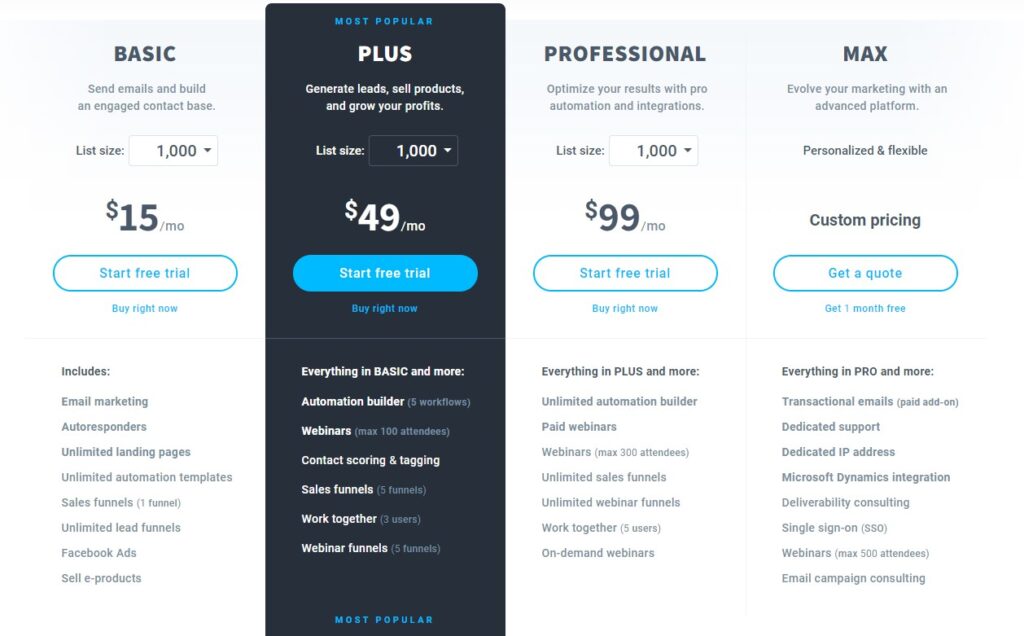
Neither software products have free subscriptions, but still, they have free limited trials. During this free trial period, certain unique features are limited to users.
Let us analyze the cost so that you can choose which method is more suitable for your budget.
Leadpages has simple pricing.
Its standard plan is paid once a year at a monthly cost of $25 no matter how much traffic you get, it doesn’t matter how many pages you create or what you do. With this plan, you will be able to build a functional landing page builder.
However, if you subscribe to a larger package for $48 per month, you can unlock unlimited A/B testing, which is essential for landing page generators. In addition, you will also unlock the ability to provide users with online payment functions in this plan.
The GetResponse plan is more complicated.
For example, if you take the cheapest “email plan”, you will only get an email marketing and autoresponder tool, a basic landing page builder, and a barebones marketing automation system.
But it is cheap and costs $12.30 per month per year, but if you want to unlock a professional plan with CRM, webinar tools and unlock all the features of landing page generators and marketing automation tools, you need to pay $40 a month.
This price applies to a specific number of contacts. Suppose you have 10,000 email subscribers. In this case, the cost of the basic plan is $53.30 instead of $12.30.
GetResponse:
- Free trial available (30 days)
- No free subscription
- Provide 3 plans:
- Basic-$15 per month, unlimited emails can be sent to 1000 subscribers. The main usage of all Marketing, Web Building work, and eCommerce tools, but with certain restrictions.
- Plus: $49 per month per 1,000 subscribers.
- Professional plan – $99/month per month, can up to 1,000 subscribers. It unlocks special features such as a complete set of tools they have, 5 conversion funnel options, 300 webinar participants, 5 teams to manage users, e-commerce.
- Enterprise- It’s negotiable. This particular plan unlocks special features such as 5 Automation Builders, a complete toolset, 5 conversion funnels, 500 webinar participants, 10 team management users, and full access to e-commerce.
Last few words
LeadPages allows you to build its templates on unlimited pages/domains, and the price has not changed, while for GetResponse if you want to use a custom domain, you need to choose a larger plan.
According to the features provided by LeadPages, its pricing is much higher than GetResponse.
However, both of these tools can help build landing pages with high conversion rates, which can bring you high-quality leads and increase sales.
The most important thing is that you should choose a tool that meets your requirements. There is no such good or bad landing page builder in the online market.
