Leadpages is an online marketing solution whose primary focus is on lead generation and email list expansion. The landing page building tools and functions that the platform provides are numerous. There is also a comprehensive library with thousands of website templates to choose from.
However, Leadpages has also got some limitations. For example, its drag-and-drop builder appears to be a bit sluggish and the A/B testing capabilities of its Basic Plan are not powerful enough. Also, Leadpages’ numerous website templates provide little room for customizations.
Best Leadpages Alternatives
#1. ClickFunnels
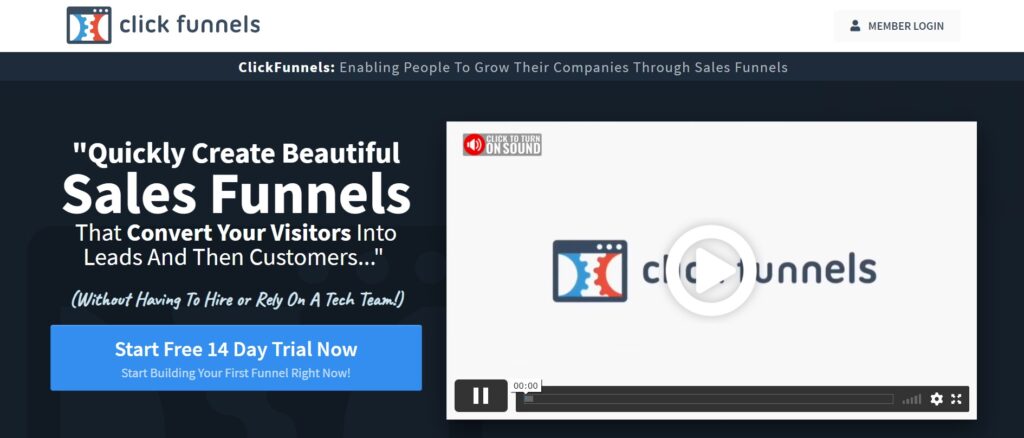
Tools
ClickFunnels is an email marketing platform that allows users to quickly build highly-customizable sales funnels that convert. Leadpages, on the other hand, focuses more on creating engaging online marketing campaigns and landing pages and helping the user build a lead database.
Leadpages’ landing page builder is intuitive and easy to use, but its pre-designed templates offer little flexibility. ClickFunnels’ drag-and-drop builder, lets you position elements exactly where you want them. When it comes to selling your products through Leadpages, things get a bit complicated, as you’ve got to use a third party’s shopping cart.
By contrast, ClickFunnels offers a single-click shopping cart with an automatic upsell option. Albeit the Integrated Payments feature of Leadpages enables the user to accept payments directly on their landing page, ClickFunnels lets them create a dedicated checkout page with order bumps, upsells, and downsells.
If you’ve got two or more landing pages, you’ll need to split test them at some point. We must say that the A/B testing process on Leadpages is simpler than on Clickfunnels, even for a beginner. That’s why ClickFunnels tops the list of the best Leadpages’ alternatives.
Pricing
Both ClickFunnels and LeadPages offer a 14-day free trial. When we compared the basic pricing plans of the two marketing platforms, we can see that Leadpages is a way cheaper at just $25 per month (if paid annually). Against this fee, one gets a pretty decent bundle of features for your business including:
- Unlimited Traffic & Leads
- 1 Free Custom Domain
- 1 Website
- Unlimited number of landing pages
- Free Hosting
- Email support
The basic plan of ClickFunnels costs $97 per month, but its features list is much longer. For instance, you get just 20 funnels and 100 sub-pages, but they are complemented by 3 payment gateway, 3 domains, chat support, and one connected user account.
Why choose ClickFunnels: Choose this platform if you need to quickly sell your products online.
#2. Unbounce
Tools
Unbounce challenges Leadpages on its own turf – campaign and home page setup. Leadpages has a library with 500+ landing page templates sorted in different categories, whereas Unbounce offers just over 120 templates for landing pages.
Unbounce and Leadpages both provide code-free drag-and-drop landing page builders. Leadpages also offers a second, static landing page builder, which is uncommon to most marketing platforms out there. However, Unbounce’s landing page builder offers more customizations.
Split testing is where Unbounce takes a small edge over Leadpages. The platform allows A/B testing on all of its pricing plans, whilst such a function is available only on Leadpages’ pricier plans. To help your online business stay afloat, Unbounce lets you see crucial performance and conversion analytics in real-time.
Pricing
Unbounce and Leadpages can both be tested for free for two weeks. While Leadpages provides unlimited traffic to your landing page, the number of visits to your Unbounce-hosted landing page depends on your pricing option. For example, the basic plan costs $80 per month and allows up to 20,000 unique visits to your landing page.
The basic plans of both platforms provide an unlimited number of landing pages, popups, and sticky bars, but Unbounce’s also provides an unlimited number of client sub-accounts and two user accounts. Leadpages’ basic plan may be cheaper, but it offers just one user account without any sub-accounts.
Why choose Unbounce: You should choose this SAAS if you need AI-powered smart traffic, more customization freedom, and cheap split tests.
#3. Instapage
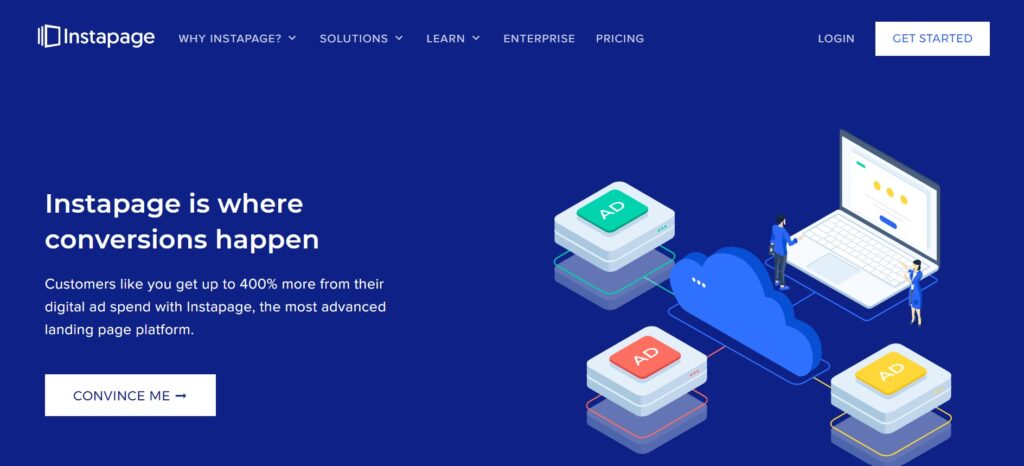
Tools
Where Instapage asserts itself as one of the best Leadpages’ alternatives is in the field of team collaboration tools. Both marketing platforms offer reliable and user-friendly drag-and-drop landing page builders, but on Instapage you can get your entire team to take part in the page creation process.
With Instablocks, you can replicate entire sections of your landing page on your various websites. Instapage’s Dynamic Text Replacement tool allows you to replace text on your landing page according to your customer’s shopping preferences.
Instapage offers more than 200 unique page templates, whereas Leadpages offers about 130, but that’s not a big difference. When you start customizing your landing page, you can’t fail to notice that Leadpages offers more widgets than Instapage, but the difference isn’t big either – 18 to 11.
When it comes to the mobile view of your landing pages, Instapage finally takes a slight edge over Leadpages as lets you design the page’s layout on a mobile device’s screen. Leadpages, on the contrary, provides pre-set mobile view templates. Real-time analytics is another field where Instapage seems to have a slight advantage over Leadpages. For instance, it lets you view your heat map and cost-per-lead/visitor.
Pricing
Instapage offers just two pricing plans: Business and Custom. The former costs $199/mo if paid monthly and $149/mo if paid yearly. With the cheaper pricing option, you get paraphernalia of tools and features.
For example, the Thor Render Engine makes your landing pages load at lightning speed. The bundle also includes Heat Maps, AdMap, PostClick Score, and many more sophisticated analytics tools. And if you need a powerful CRM tool, Instapage’s Business Plan includes a Salesforce integration.
Why choose Instapage: Choose this platform if you need precise analytics tools and team communication features that can save precious marketing efforts.
#4. Wishpond
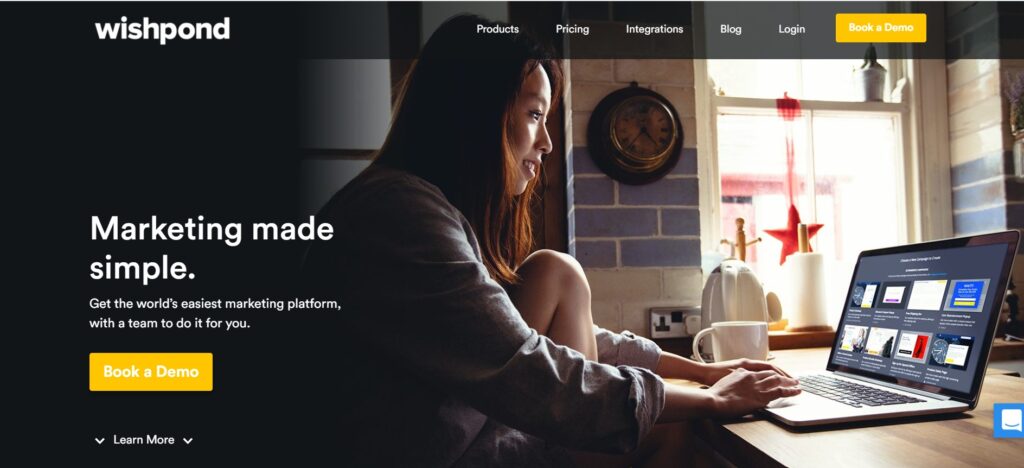
Tools
As one of the best alternatives to Leadpages, Wishpond is famous for its powerful lead generation tools. You should choose this marketing platform if you want to attract customers by providing them with stunningly engaging content.
Wishpond’s landing page builder is called Canvas. It is fairly easy to use, but it’s still no match to Leadpage’s updated drag-and-drop page builder. Canvas’s distinguishing feature is the Single-click Mobile Optimization, which allows you to quickly align objects and text on your landing page so that they look great on a smartphone’s screen.
Whilst Leadpages’s social media marketing tools focus mainly on campaign setup, Wishpond’s provide an interactive experience to social media users. At the same time, Wishpond measures in real-time how many clicks, shares, and conversions a social media campaign is generating.
The page templates that Wishpond provides struggle to accommodate a company logo with a complicated design. On the whole, landing page building isn’t Wishpond’s superpower.
However, Wishpond’s list of marketing automation and lead generation features is impressively long. Best of all, the platform allows you to automate actions for the apps you already use. This is possible because Wishpond has developed 40 native integrations and seamlessly connects with 1,000+ third-party apps.
Pricing
So far we’ve been comparing Leadpages’s basic pricing scheme to that of its challenger. This time, let’s look at the Advanced plans of Wishpond and Leadpages, as they both cost $199/ mo. The advanced pricing option of Leadpages provides an impressive list of features.
For example, you can build up to 50 freely-hosted websites and avail of a wide selection of thematically-organized mobile-responsive templates. There are 5 sub-accounts that you can share with your partners or affiliates and if anything goes wrong, you can rely on priority phone support.
As Wishpond is primarily focused on online marketing, their pricing policy is such that you pay for your leads. Thus, for $199/mo (if paid annually) you get 10,000 leads. Big companies can purchase up to 1,000,000 leads for $2,989 /Month.
Why choose Wishpond: You should choose Wishpond if you’d like to use more powerful social media marketing tools.
#5. GetResponse
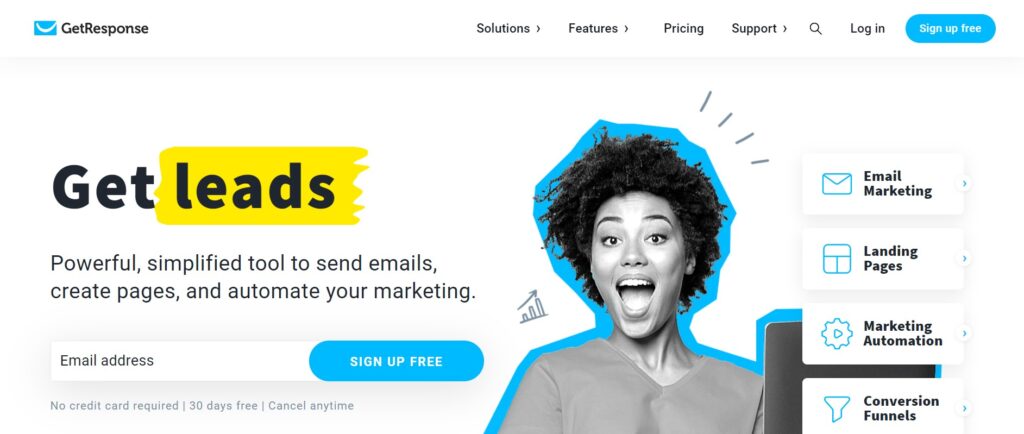
Tools
Getresponse tops the list of the best Leadpages’ alternatives. While Leadpages focuses on creating stunning landing pages, GetResponse is a far more comprehensive online marketing solution that combines one of the most efficient landing page builders out there with an impressive variety of email marketing and CRM tools.
Speaking of landing pages, both editors appear to perform equally well and are equally easy to use. However, on Getresponse you can embellish the landing page of your company or business with more than 5,000 free images from Shutterstock.
Email marketing is just one of the fields where GetResponse outruns Leadpages. To enumerate all marketing tools that the platform provides would require an entirely new blog post. Suffice it to say that you can segment your subscribers based on their consumer preferences and put them into targeted autoresponder campaigns.
GetResponse also offers a comprehensive CRM suite, whose features will help you establish a more personal relationship with the leads you’ve generated and convert them into returning customers. The CRM service of GetResponse lets you set up reminders, schedule calls, and arrange your contacts into various lists.
Unfortunately, the CRM suite is not available with Getresponse’s Basic Plan. Rather than migrating from Leadpages to GetResponse, many online businesses decide to use both platforms and get a spending combination of premium landing page building tools and outstanding email marketing and CRM features.
Pricing
GetResponse’s Basic Plan costs just $15/mo, which is 10 dollars cheaper than the lowest pricing option of Leadpages. However, it includes far fewer features:
- Email marketing tool
- Basic page builder
- Average marketing automation suite
Should you need CRM, A/B testing, or analytics, you’ve got to sign up for one of their pricier plans. For example, with the Pro Plan, you’ll be able to unlock all features of the landing page builder and you’ll also get a CRM and a webinar setup tool.
Why choose Getresponse: Choose this platform if you need a comprehensive email marketing machine for your small business.
#6.ThriveArchitect
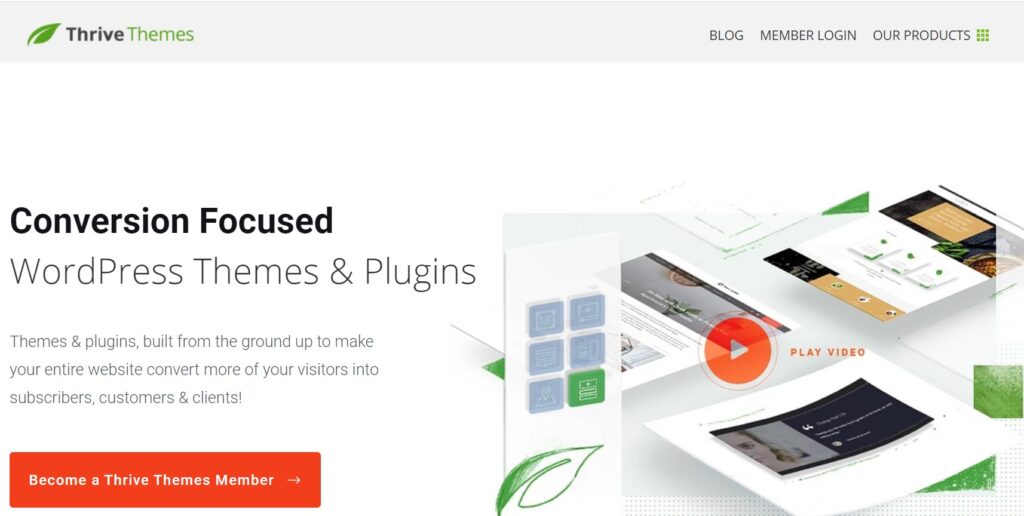
Tools
If you need a WordPress website to better showcase your content, you’ll quickly discover that Leadpages’ plug-in for WordPress has some limitations.
The solution is ThriveArchitect – the world’s first truly visual WordPress page builder by Thrive Themes. It can help you easily set up conversion-oriented landing pages on your website and impress the visitors with neatly organized content.
Thrive Themes’ landing page builder lets you create normal, template-based pages, blank pages with header and footer, or blank pages from scratch.
Alternatively, you can choose one of the 200+ pre-built landing pages from Thrive Architect’s library. It is important to understand that you can’t use Thrive Architect anywhere else, except on your WordPress website.
Thrive Architect is also a fully-functional editor that can be used to create and manage web content such as blogs and newsletters.
On LeadPages, you are going to be paying extra for hosting, while Thrive Architect is going to ask you for a one-time payment for the WordPress plugin. However, Leadpages appears to be the more versatile of the two SAAS solutions and have more third-party integrations.
Pricing
To use ThriveArchitect, you have to have a server. Alternatively, you can rent one or use some of those cloud-based shared servers. So, the traffic and leads you get will depend on your hosting provider. Thrive Themes sells its ThriveArchitect WordPress plug-in for $67. If you need opt-in forms and email marketing tools, you can combine it with Thrive Leads. Compared to Leadpages, Thrive Leads allows you to set up mailing lists faster than ever before.
Why choose ThriveArchitect: Choose this solution if you have a WordPress website and work in the field of content marketing.
#7. OptimizePress
Tools
Just like Thrive Architect, OptimizePress helps you get more leads and make more sales on your WordPress website. In this respect, it is a good Leadpages’ alternative. OptimizePress has got a powerful drag-and-drop webpage editor that allows you to easily create both enticing landing pages and efficient sales funnels.
The downside of OptimizePress’s editor is that it can only create landing pages for WordPress websites. Apart from that, it can do everything that Leadpages’s page builder does at twice the speed. It appears as if OptimizePress combines the best features of Leadpages and Clickfunnels.
Both platforms offer a roughly equal number of landing page templates, but those of OptimizePress is developed with page-load speed in mind. As a result, you’re going to have the fastest loading pages on WordPress.
Another field where OptimizePress throws down the gauntlet to Leadpages is payment acceptance. With the help of the Stripe Gateway integration, you can accept payments in all currencies supported by Stripe.
The beautiful checkout forms that OptimizePress and Stripe provide are easy to set up and will boost your sales a great deal. Once a sale is completed, the integration lets you quickly save the buyer’s details into your CRM database for future use.
Pricing
The Essential Plan of OptimizePress costs $99 a year and allows you to install and use the plug-in on one WordPress Website. It includes quite a long list of essential tools and features, plus 250+ conversion-optimized landing page layouts and 27 premium integrations.
This pricing option also lets you generate unlimited leads and traffic and build as many landing pages as you need. OptmizePress is thus a cheaper alternative to Leadpages.
Why choose OptmizePress: You should choose this alternative to Leadpages if you are a blogger with a WordPress website who needs a fantastic landing page editor.
#8. Keap
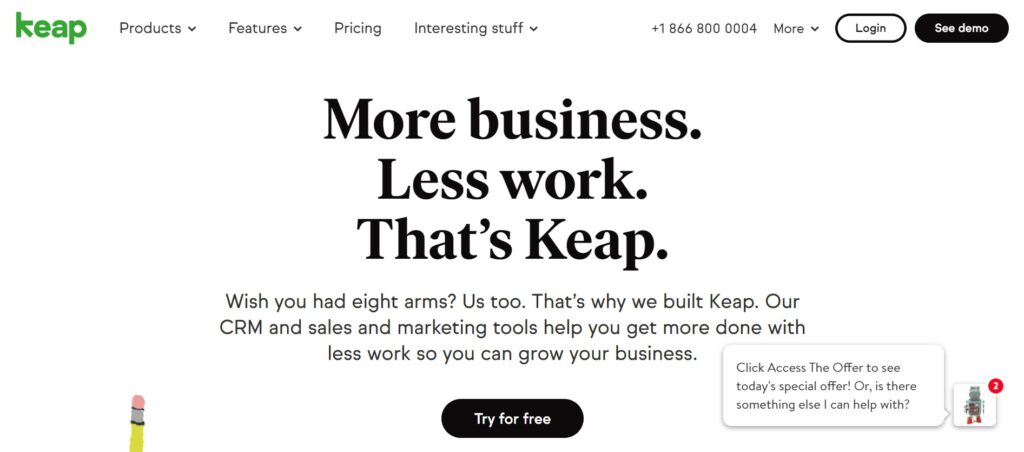
Tools
Keap is primarily a CRM and marketing automation solution used by small to mid-sized businesses.
Its drag-and-drop editor is used to set up email campaigns rather than landing pages.
Speaking of landing pages, it is possible to set up one on Keap, and even make it work as a sales funnel, but the process is rather complicated and time-consuming.
The email campaign builder is one of Keap’s strongest features. First, you should set a goal that triggers actions and then build as many sequences as you need based on a simple if/then pattern. You can build and edit campaigns directly on Keap’s canvas.
Pricing
Many Keap users wish it were more affordable. Right now, their cheapest plan, Keap Grow, costs $40 per month, but that’s a promotional price. It normally costs twice as much.
Their cheapest pricing option comes with a one-time payment of $99 for expert coaching. This suggests that the learning curve of this SAAS is long and rather steep.
Keap users further share that it’d be great if they could pay “a la carte” only for the features that they need. Many of them use Keap primarily for CRM and seldom touch the payment processing tools.
Why choose Keap: You should go for this alternative to Leadpages if you need CRM more than landing pages.
#9. Kartra

Tools
Kartra is a comprehensive feature-rich solution suitable for small and large online businesses alike.
It’s probably got the second-best sales funnel builder out there after that of ClickFunnels.
Video Hosting is Kartra’s most distinguishing feature, allowing you to integrate videos into your pages without the help of YouTube or Vimeo.
Another revolutionary feature that Kartra has recently introduced is BAM or Behavioral Adapted Marketing. BAM shows each website visitor different marketing messages based on their consumer behavior and preferences.
On Kartra, you can avail of a comprehensive suite of blogging and content optimization tools without anchoring your website to WordPress.
There are few Leadpages’ alternatives out there that allow you to launch email marketing campaigns, create landing pages, or publish entertaining content from the same account. Last but not least, Kartra is famous for its excellent customer support.
Pricing
Kartra’s Starter Plan costs $99/mo if paid for the whole year, which is roughly four times more than Leadpages’ Basic Plan. With it, you’ll be able to host up to 50 marketing videos and 100 landing pages on your website and sell 20 products.
This pricing option is very suitable for small businesses that are still developing their product portfolio. The plan also includes 2,500 leads and lets you send up to 15,000 promotional emails per month.
Why choose Kartra: Choose Kartra as an alternative to Leadpages if you need to set up sales funnels, as well as landing pages, host promotional videos on your websites, and publish engaging content from the same dashboard.
#10. Builderall
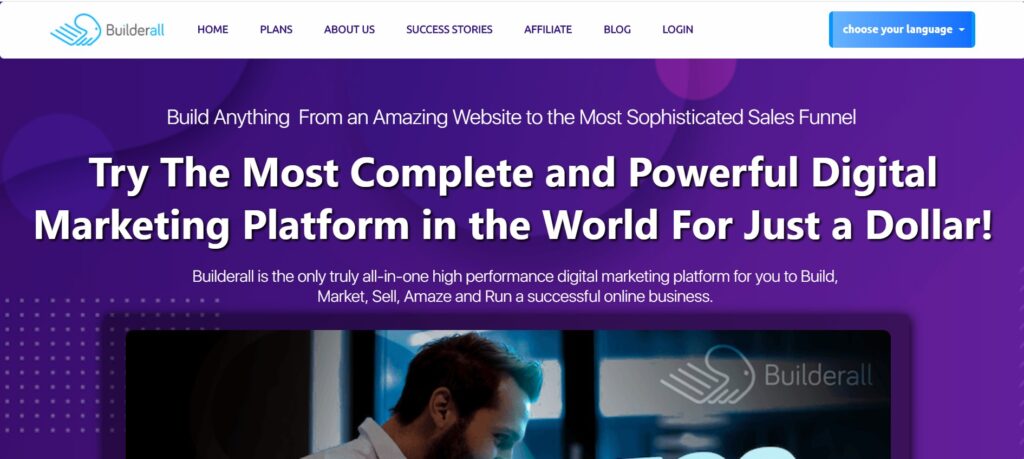
Tools
The last of Leadpages’ challengers on our list is Builderall, considered by many users to be a Jack of all trades, master of none. Builderall offers every tool, service, or feature you can think of, but the quality isn’t always outstanding.
On top of that, they are constantly tweaking and upgrading Builderall’s functionality, so as soon as you get used to a certain layout or learn how to best use a certain tool, it changes its location or gets upgraded beyond recognition. Yet, some Builderalltools need to be mentioned as unique for the online marketing industry.
For example, this is one of the few online marketing solutions to offer a dedicated Presentations Builder. If you have to put together an engaging presentation in a couple of hours, just pick up one of the pre-designed PowerPoint templates and add whatever extra info you may need.
Builderall’s Design Studio allows you to integrate videos and pictures at specific places on your site, while the Animated Videos Tool lets you create your own promotional videos. If your business is popular on social media, you can use Builderall’s Social Media Autoresponder to reply to comments under your posts.
Pricing
Builderall currently offers just two plans – Premium and Funnel Club. Right now, the Premium Plan costs $69.90, but its regular price is $99.90 if paid annually.
The list of features that you get with this plan is mind-bogglingly long, but it’s topped by the Cheetah Drag & Drop Website Builder. Its name suggests that it should allow you to set up fast-converting websites at lightning speed. Both plans include an unlimited number of subscribers, 15 domains, and 10 GB of disk space.
Why Choose Builderall: You should choose this alternative to Leadpages if you need a really wide range of tools for your online business.
